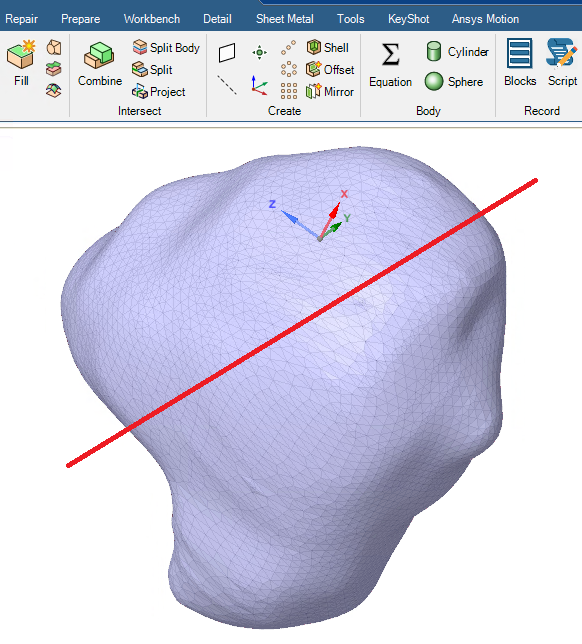TAGGED: plane, spaceclaim
-
-
March 27, 2025 at 2:14 pm
-
March 27, 2025 at 4:05 pm
peteroznewman
SubscriberThere are many ways to do this. You mention you have three points with specific coordinates, so I will describe one way to do that.
- On the Display tab, Show, World Origin. Hide the facet body so it is not in the way for the next steps.
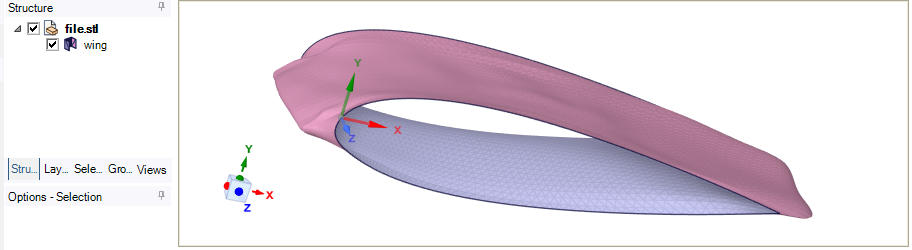
- On the Design tab, click the Point tool and click on the World Origin.
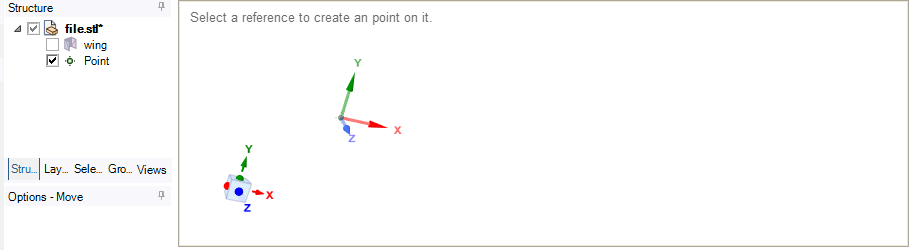
- Click the Move Tool, click the Point, click on the X axis of the triad drag the point a little bit then type in the X coordinate, 10 mm in this example.
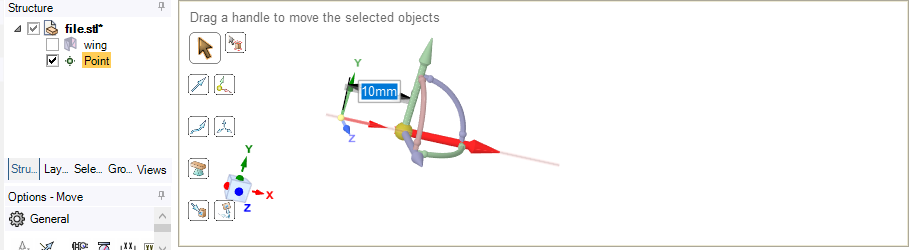
- Click on the Z axis, drag a little in the direction you want then type the Z distance. In this case I dragged it in the -Z direction so the point is at z= -15 mm in this case.
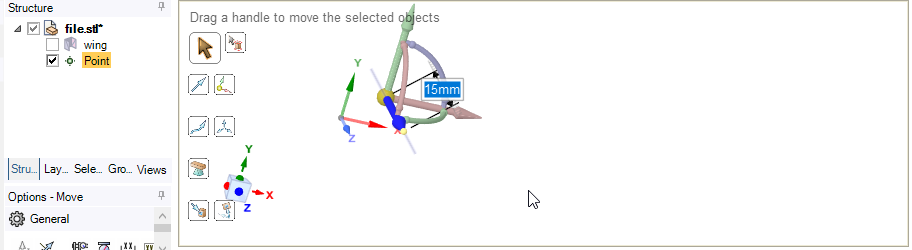
- Click on the Y axis, drag it a little and then type a value.
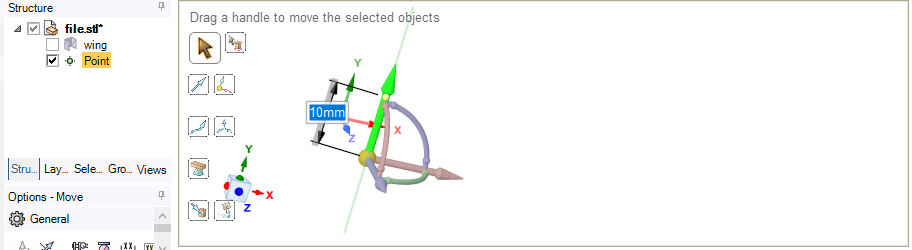
- Click the Select button.
- You can now repeat that for the other two points, which is tedious, but if you simply need a second point spaced in X and a third point spaced in Y, then you can simply select that first point, click the Move tool and while holding the Ctrl key down, click on the X axis and drag a second point away from the first.
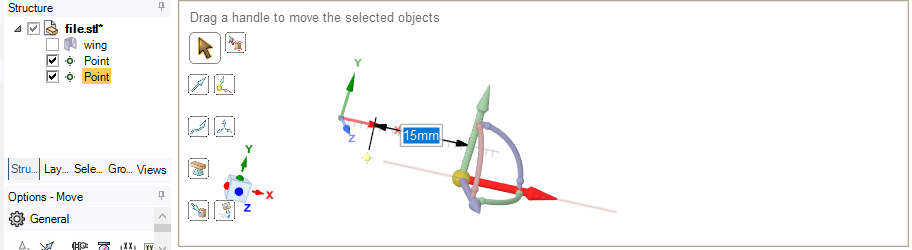
- Repeat but drag a point in the Y direction with the Ctrl key held down.
- Select the 3 points and click the Plane button.
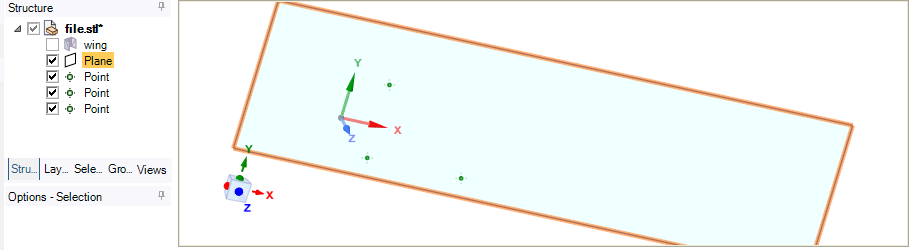
Here is a cross-section view of the facet body using that plane.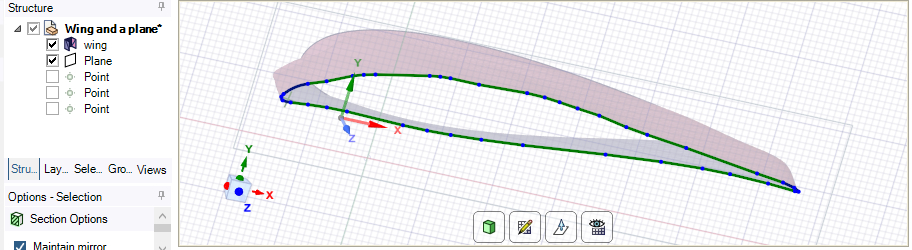
- On the Display tab, Show, World Origin. Hide the facet body so it is not in the way for the next steps.
-
Viewing 1 reply thread
- You must be logged in to reply to this topic.
Innovation Space


Trending discussions


- LPBF Simulation of dissimilar materials in ANSYS mechanical (Thermal Transient)
- Real Life Example of a non-symmetric eigenvalue problem
- How can the results of Pressures and Motions for all elements be obtained?
- BackGround Color
- Contact stiffness too big
- Element Birth and Death
- Python-Script to Export all Children of a Solution Tree
- Which equations and in what form are valid for defining excitations?
Top Contributors


-
4597
-
1495
-
1386
-
1209
-
1021
Top Rated Tags


© 2025 Copyright ANSYS, Inc. All rights reserved.
Ansys does not support the usage of unauthorized Ansys software. Please visit www.ansys.com to obtain an official distribution.