TAGGED: ansys-forte, cad
-
-
August 16, 2021 at 8:25 am
rkptrs13
SubscriberSo far I have been using the geometry provided in one of the Forte tutorials, however, I would also like to use engine geometries of my own creation.
I have tried to create a geometry in Catia V5 and import it to Forte in many different ways, but none of them worked. When I export the engine from Catia as an STL file, it makes it into one lump, even though there are many different parts in there. If I export all the different parts, Forte says the resulting structure is not water-tight. I tried doing it through SpaceClaim, but this gave the same problem; it's not water/air tight.
My question is thus; How do I create my own geometry and import it into Forte? I have scoured the internet for an answer, but I can not find anyone who has been able to do this. The manual is not helpful at all on this subject. How where the tutorial files created?
Kind regards,
Erik
August 17, 2021 at 3:37 pmRahul Kumar
Ansys EmployeeHi Erik,
Are you using the Workbench approach? I would suggest you to use the WB geometry and mesh and then transfer the mesh to Forte.
August 17, 2021 at 5:38 pmrkptrs13
SubscriberHi RK I tried using Workbench in the beginning, but Forte does not show up in the version of Workbench that I am running (2019 R3).
Because of this I was not able to follow the route you suggested and had the import a geometry directly into Forte.
Kind regards Erik
August 17, 2021 at 6:45 pmRahul Kumar
Ansys EmployeeYou can import the geometry to WB, generate the mesh and then load in the .msh file into Forte. Can you please try that?
August 18, 2021 at 1:10 pmrkptrs13
SubscriberHi RK I did as you asked and created a (fairly simple) geometry in Spaceclaim: (all surface are grouped and labelled.)
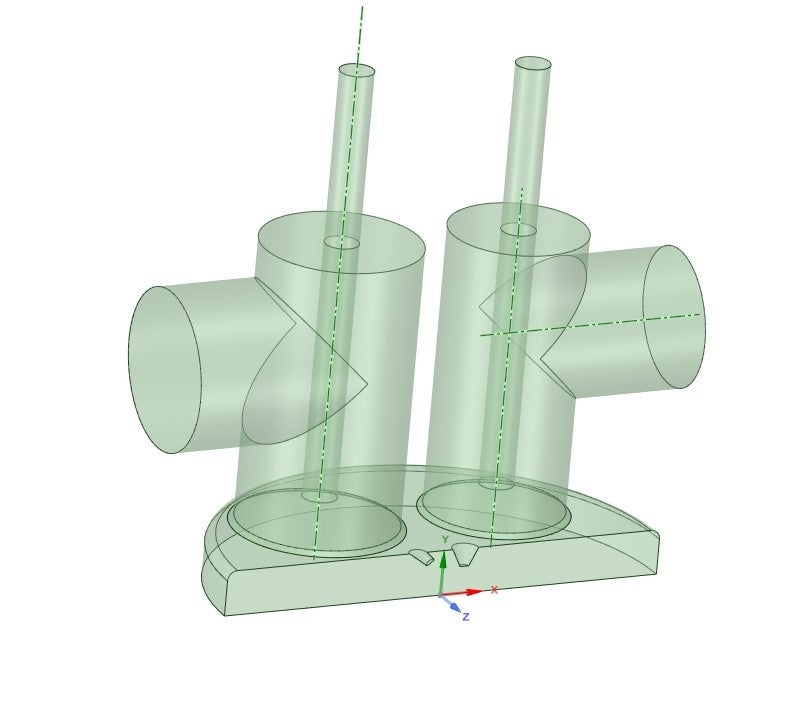 I then meshed is (just a simple, arbitrary meshing for this example):
I then meshed is (just a simple, arbitrary meshing for this example):
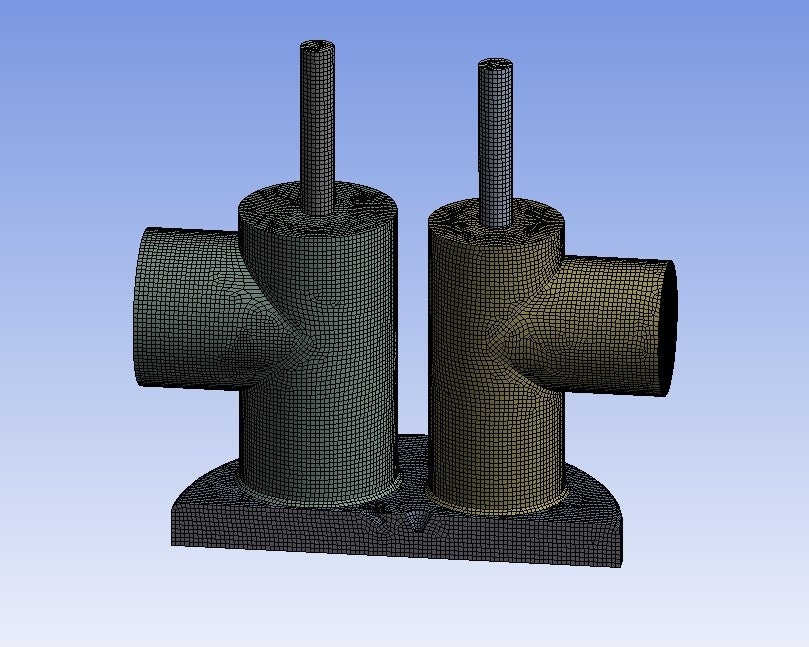 But when I connected this mesh to Forte, I got the following:
But when I connected this mesh to Forte, I got the following:
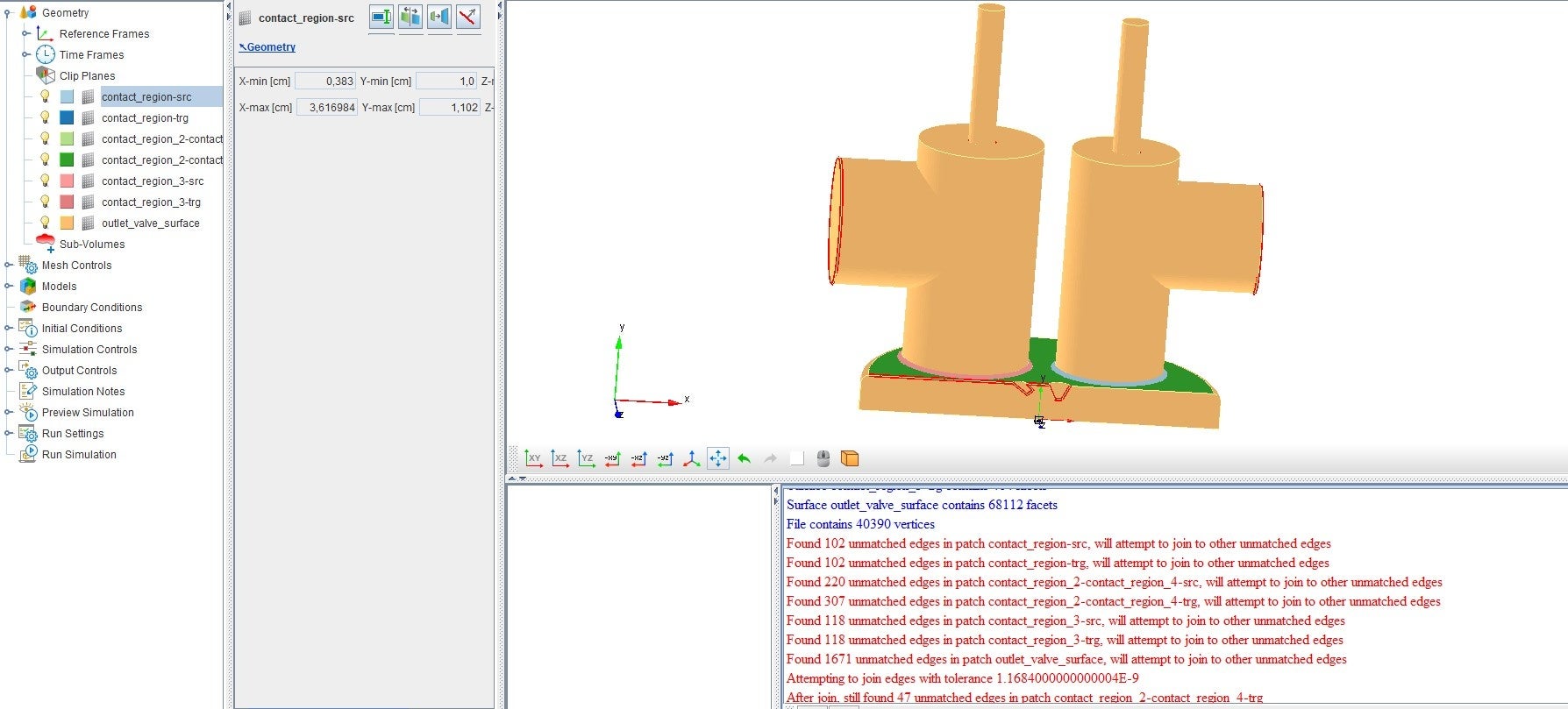 It arbitrarily divided the geometry in some parts and it still says that edges are unmatched and not water tight.
It arbitrarily divided the geometry in some parts and it still says that edges are unmatched and not water tight.
Right now I actually managed to connect Forte to the mesh in Workbench, but I couldn't find a way to export the mesh to a .msh file and then import it in Forte like you suggest.
Could you please help me with this?
Kind regards Erik
August 30, 2021 at 1:24 pmrkptrs13
SubscriberHi RK Did you have a chance to look at this? Sorry for bothering you again.
Kind regards Erik
August 30, 2021 at 1:30 pmRahul Kumar
Ansys EmployeeHi Erik,
Let me look into the error and get back to you.
September 6, 2021 at 2:07 pmrkptrs13
SubscriberHi RK Were you able to find anything on the error?
Kind regards Erik
September 8, 2021 at 3:19 pmRahul Kumar
Ansys EmployeeHi Erik,
When you export the mesh, did you export the mesh in Fluent format?
September 9, 2021 at 6:32 amrkptrs13
SubscriberHi RK Yes I did. I also tried other exporting methods, but they all return the same result.
I think the problem lies in the way the geometry is created, but for that I have also used every single methode that I know.
Do you know how the Forte tutorial files are created? Because they work, so if I use the same method it should work for me too.
Kind regards Erik
September 22, 2021 at 9:29 amrkptrs13
SubscriberHi RK Did you have any more insights into my problem?
Kind regards Erik
November 2, 2021 at 7:44 amjerom26
SubscriberHi RK I have the same problem importing geometry into Forte.
The geometries provided with the tutorials is completely different than just a solid body.
Can you perhaps explain how they made the surface body?
Kinder regards Jerom Mestrum
November 18, 2021 at 3:35 pmjerom26
SubscriberI've possibly found a solution.
Put the geometry in Spaceclaim. Then create a volume extraction of the geometry.
Create named selections and save it as a .tgf file. Make sure that you change the save options to 'fine'. Otherwise it still won't be air tight.
Now import it in Forte and you should be good to go.
You can use AMG in Forte. (Automatic Mesh Generation)
Possible setups for this are listed in the tutorial of port fuel injected spark ignition engine.
I hope that this will help you if you haven't fixed it already!
December 18, 2022 at 3:27 amshreyash Khandwe
SubscriberHello RK, I Had faced same issue. I am not an expert in this regard but can give you my solution. I have exported the geometry from solidworks in stl format and imported it in forte one by oneViewing 13 reply threads- The topic ‘Create own geometry in Forte’ is closed to new replies.
Innovation SpaceTrending discussionsTop Contributors-
4838
-
1587
-
1386
-
1242
-
1021
Top Rated Tags© 2026 Copyright ANSYS, Inc. All rights reserved.
Ansys does not support the usage of unauthorized Ansys software. Please visit www.ansys.com to obtain an official distribution.
-











