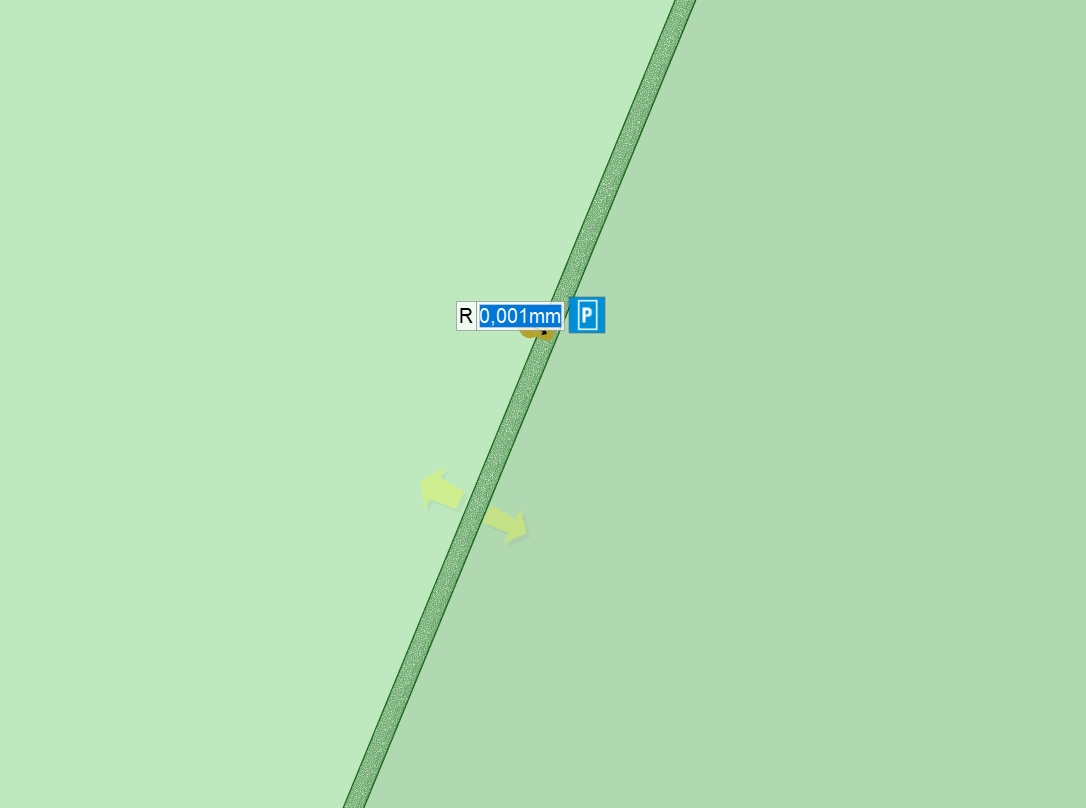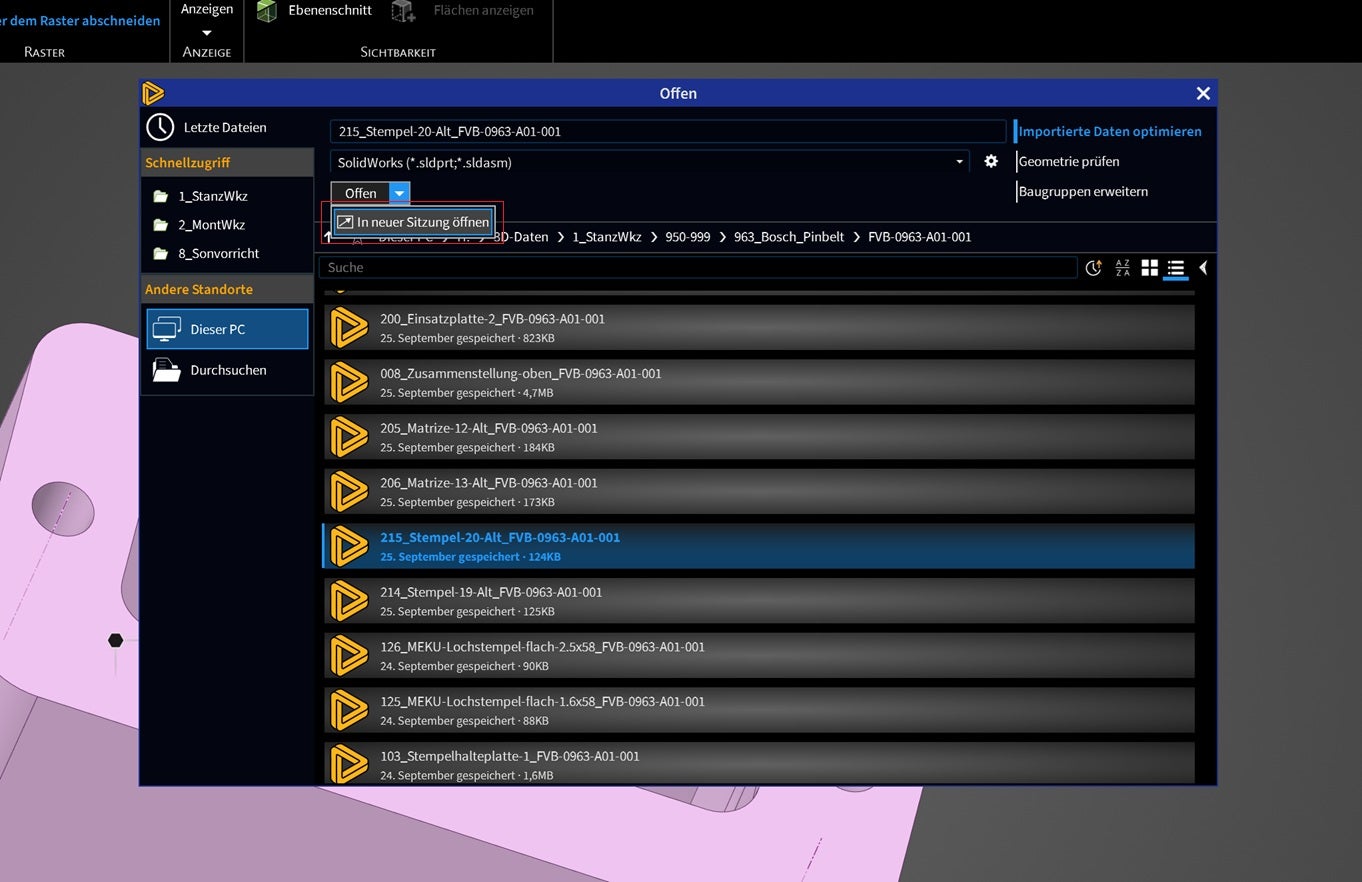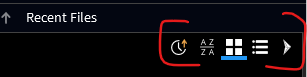-
-
October 9, 2025 at 9:03 am
christian.lachner
SubscriberHello,When I launch SpaceClaim 2025 R2 with the following modification (add a suffix to the start line), I can currently create a 0.001 mm radius without scaling."C:\Program Files\ANSYS Inc\v252\scdm\SpaceClaim.exe" /uitolerance=smallest /noincubator="Small Units Modeling" /UseLicenseMode=trueIs there a way to make this possible with Discovery as well? -
October 10, 2025 at 4:01 am
Devendra Badgujar
Forum ModeratorHello,
You can do this in Discovery by changing the Length scale to small units. This small units will then be available for all new documents.
If you already have gemetry and want to edit it. First open a new session, then use insert geoemtry option to insert that file. Make sure the model is saved in step format when inserting.
Let me know if you have further questions.
Regards,
Devendra
-
October 10, 2025 at 5:33 am
christian.lachner
Subscriberthanks for the info, it works great !
Yes, I do have further questions. Is it not possible to open multiple models in Discovery?
In SpaceClaim, you could then switch between the tabs at the bottom. Whenever I try to open another model in Discovery, I get a save request and the current model is closed.
We often work between multiple models. Perhaps we simply overlook the function.
That's not good.
Regards
Chris
-
October 10, 2025 at 6:01 am
Devendra Badgujar
Forum ModeratorHi Chirs,
Thanks for your reply. Glad to know it worked.
Yes, in Disocvery as of now you cannot open multiple models and its an enhancement request already forwarded and team is working on the same.
We don't have a timeline but we might have the feature in future.
Regards,
Devendra
-
October 10, 2025 at 6:22 am
christian.lachner
SubscriberThanks, it’s great to hear they’re working on it. I found a solution (I marked it in red) , but it starts a new discovery process, which takes a while and isn’t particularly good for the workflow.
It’s not a good solution for us at the moment.
Why is this window locked? I can't enlarge it.
Regards Chris
-
October 10, 2025 at 6:51 am
Devendra Badgujar
Forum ModeratorHi Chris,
The solution you mentioned will pull additonal license if I understand you have a dedicated license. It does not take much time for me although it depends on the machine if multiple tasks are performed it might slow down ain some case.
Also, the Open window cannot be enlarged but can be moved to any position.
Regards,
Devendra
-
October 10, 2025 at 7:03 am
christian.lachner
SubscriberIt works for me, but it always requires a restart of Discovery, and that takes longer than just opening a model.
I know I can move the window, but we have so many files that you have to scroll a lot.
It would be nice if you could enlarge the window in the future.
-
October 10, 2025 at 9:36 am
Devendra Badgujar
Forum Moderator
-
- You must be logged in to reply to this topic.


- Project lines/edges into a face with the direction normal to the face
- Script for subtracting models
- No preview in explorer with scdox file
- Multiple Instances of SpaceClaim taking multiple licenses
- Issues after installing new service pack 2024R1 (sp5)
- Spaceclaim file reference error
- Add-in Error Excel
- Problems with loading my Discovery Mesh into Fluent
- Missing SubDivWrapper.dll
- Fileformats

-
4047
-
1467
-
1308
-
1156
-
1021

© 2025 Copyright ANSYS, Inc. All rights reserved.