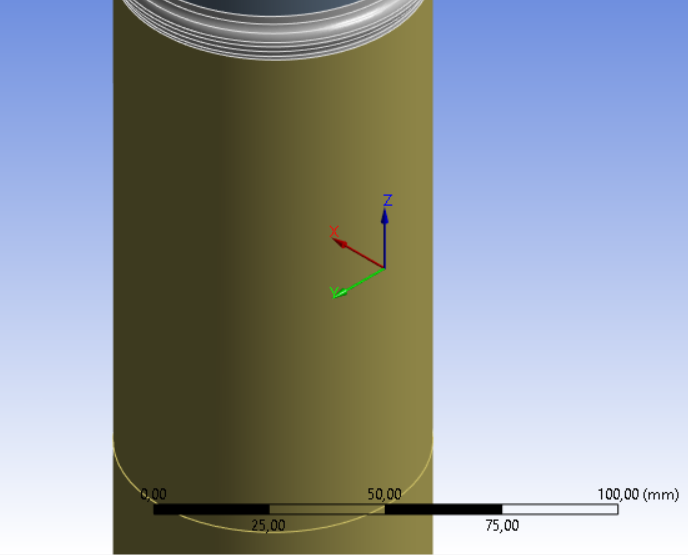-
-
February 23, 2023 at 7:46 am
Divya Giri
SubscriberHello everyone!
I am trying to #model the #crack as 'pre-damage' in a #bamboo #model for simulation. The bamboo model is a combination of different parts and has 11 external ridges and 11 diaphragms. I have tried generating semi-elliptical cracks, but I encountered many errors during mesh and crack generation stating that the arbitrary crack cannot find an anchor surface. While trying the Arbitrary crack method, I had no idea how do we create a surface body on a such existing model.
I would really appreciate it if someone could guide me through this.
Regards,
Divya
-
February 27, 2023 at 11:33 am
Ashish Khemka
Forum ModeratorHi Divya,
Please see if the following link helps:
https://youtu.be/oQWADtxMzs4
Regards,
Ashish Khemka
-
March 2, 2023 at 9:04 pm
Divya Giri
SubscriberHi Ashish,
Thank you so much for recommending such a helpful video. I followed the same steps as in the video, but since my cracks need to be aligned longitudinal, I couldn't follow the basic requirements for a coordinate system of cracks. It said; X-axis: is towards the body, Y-axis: is in the direction of the load, and Z-axis: is in the crack direction. I tried to adjust the coordinate system but it got complicated. Could you please look at the screenshot I have attached to this message?
Divya Giri
-
- The topic ‘Crack modeling in Ansys workbench’ is closed to new replies.



-
5159
-
1836
-
1387
-
1249
-
1021

© 2026 Copyright ANSYS, Inc. All rights reserved.