TAGGED: core-depth, core-thickness, rotor-depth
-
-
August 24, 2021 at 11:02 am
smks1991
SubscriberHey guys, how can I define the core material depth (thickness) when designing an electric machine. Can any one show me a picture of the app where I can define the depth of rotor and stator core or explaining the route to reach this setting?
Thanks,
August 24, 2021 at 12:29 pmNKC
Forum ModeratorHi @smks1991 If you are asking how to define model depth in Maxwell 2d, Right mouse click on your design in project manager window> design settings
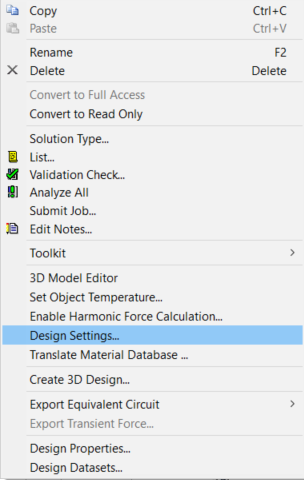
On the pop up window under Model settings you will find option to define model depth.
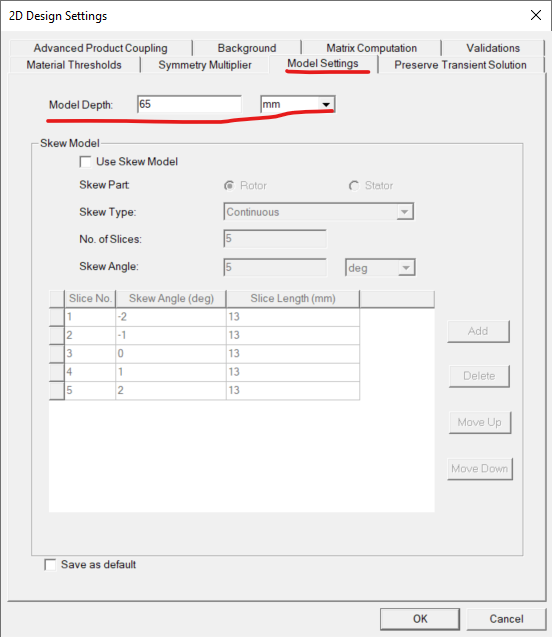 Regards
Navya
Regards
Navya
August 24, 2021 at 12:34 pmsmks1991
Subscriber
I knew this setting. For the total depth of my design (axial length in machine) I defined the number to 150 mm. But, for core material (steel lamination), I need to put 0.35 mm for each lamination. I think it must be in material configuration, but I could not find it. Do you have any advice?
Many thanks.
August 24, 2021 at 3:53 pmNKC
Forum ModeratorHi @smks1991 As far as I know, the BH data and core loss data you are defining are as per the thickness of the lamination and this data will vary with the lam thickness even the material is the same.
lamination thickness is taken care of when you input this data in material definition. It is enough if you define the composition as lamination and stacking factor in the material definition window.
So, if you are choosing a material from the material library say, M19-29G it means the lamination thickness is 0.36mm. Similarly 0.47mm and 0.64 mm for 26 and 24 gauge respectively. But the loss data and corresponding loss coefficients will vary for each.
Regards Navya
May 5, 2023 at 10:53 amJayant Dubey
Subscriberis there any table where i can get the gauge and corresponding lamination thickness?
Viewing 4 reply threads- The topic ‘Core depth’ is closed to new replies.
Innovation SpaceTrending discussionsTop Contributors-
4904
-
1588
-
1386
-
1242
-
1021
Top Rated Tags© 2026 Copyright ANSYS, Inc. All rights reserved.
Ansys does not support the usage of unauthorized Ansys software. Please visit www.ansys.com to obtain an official distribution.
-











