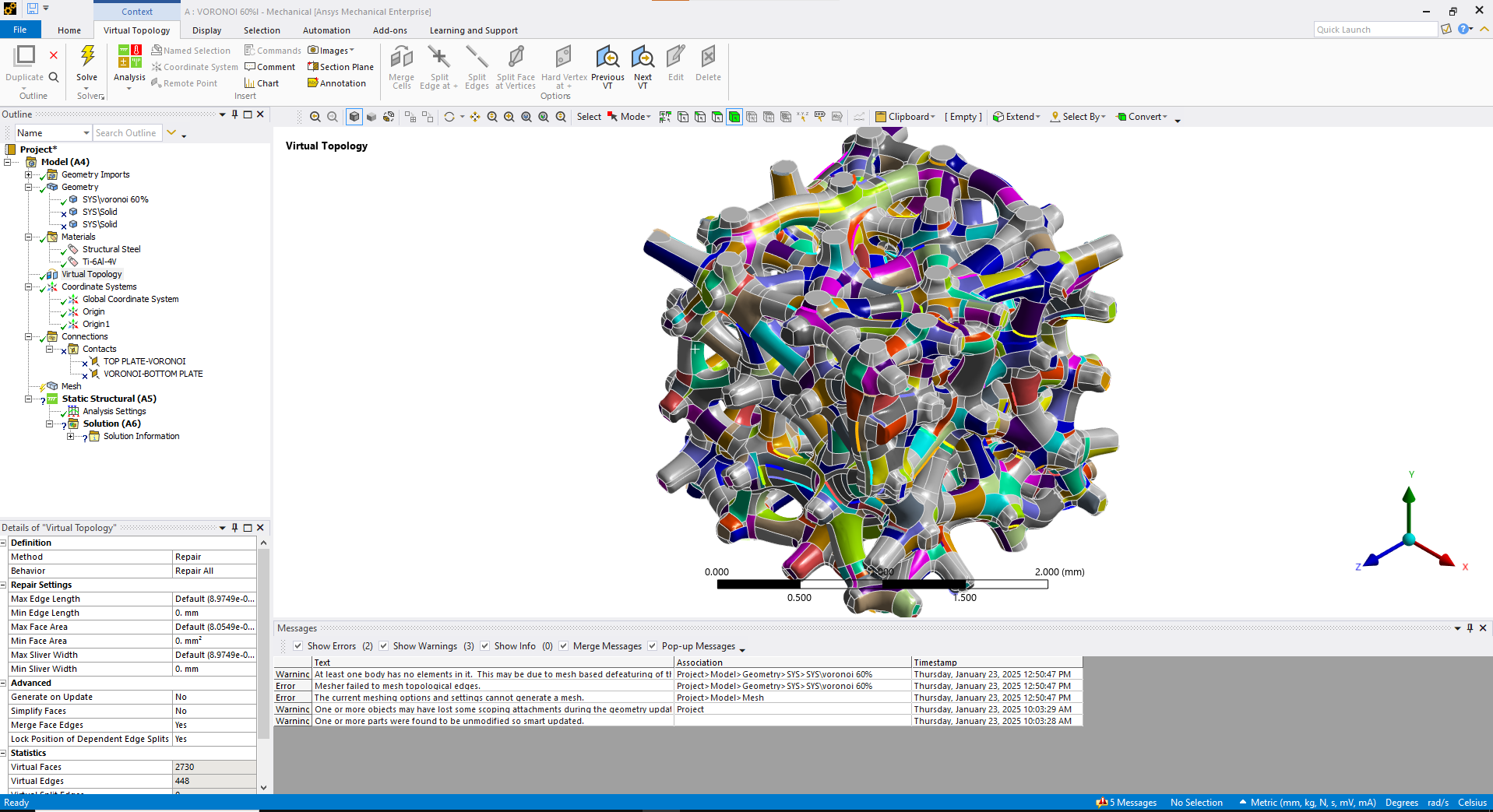TAGGED: 3D Printing, ansys-spaceclaim, meshing
-
-
November 1, 2024 at 1:28 pm
swathipharmacoo
SubscriberHi.Iam facing problem in converting stl file of porous voronoi structure which is created in rhino in to solid for further analysis. While checking the facets it showing errors. As it is complex structure i could not able to navigate inside the structure. Please help me outy. Thank you in advance.
-
November 1, 2024 at 10:26 pm
peteroznewman
SubscriberPlease zip the the rhino file and the stl file into a zip file and upload the zip file onto a file sharing site like Google Drive, OneDrive or Jumpshare and paste the link into your reply.
-
November 2, 2024 at 1:41 pm
swathipharmacoo
SubscriberHere iam attaching the link. https://drive.google.com/file/d/1nY6NssfBr4CrGnD_airugnEN9CgcJUBH/view?usp=sharing
-
November 2, 2024 at 3:15 pm
peteroznewman
SubscriberI was able to open the .stl file in SpaceClaim and you also provided a .scdoc file of the same data.
Using the tools on the Facets tab, I am able to use the Auto Fix button and the Separate All button to divide the STL data into multiple bodies, then I deleted all but the main body. using Check Facets, there are two problems.
The question I have is if the Rhino 7 surface had these defects.
I have Rhino 7 and can open .3dm files. Can you provide the .3dm file also please?
-
November 4, 2024 at 10:28 am
Rob
Forum ModeratorThanks Peter.
-
November 4, 2024 at 10:51 am
swathipharmacoo
SubscriberHello. Here I am attaching the 3dm file. https://drive.google.com/file/d/1ItS39xpaniHJVDR5K31pTnA6cEugPXXr/view?usp=sharing. I prepared this model in Rhinoceros 8.
-
November 4, 2024 at 6:25 pm
peteroznewman
SubscriberSorry, I can't open the Rhino 8 file in Rhino 7.
-
November 5, 2024 at 5:31 am
swathipharmacoo
SubscriberThen, what should i do?
-
November 5, 2024 at 4:19 pm
swathipharmacoo
SubscriberHi. Please check this file. https://drive.google.com/file/d/12IQVp8GCrnEMSOMUW5bCM8wBOYhj9zCj/view?usp=sharing.Please let me know whether its opening or not.
-
November 6, 2024 at 1:35 pm
peteroznewman
SubscriberI can open the file in the second link.
Have you tried to create a solid in Rhino? You would do that by creating a surface at each circle on each of the six faces of the cube. That would normally make this into a solid, but it probably will not because there is a foldover defect in the surface near the center of the cube.
Use the Cutting Plane tool to review the surfaces near the center of the cube and repair the foldover defect so that you can create a solid body.
-
November 6, 2024 at 3:46 pm
swathipharmacoo
SubscriberI did not tried in rhino. I will try based on your suggestions. Thank you.
-
January 23, 2025 at 9:25 am
-
January 23, 2025 at 9:36 am
swathipharmacoo
Subscriber
-
- You must be logged in to reply to this topic.



-
4723
-
1565
-
1386
-
1242
-
1021

© 2026 Copyright ANSYS, Inc. All rights reserved.