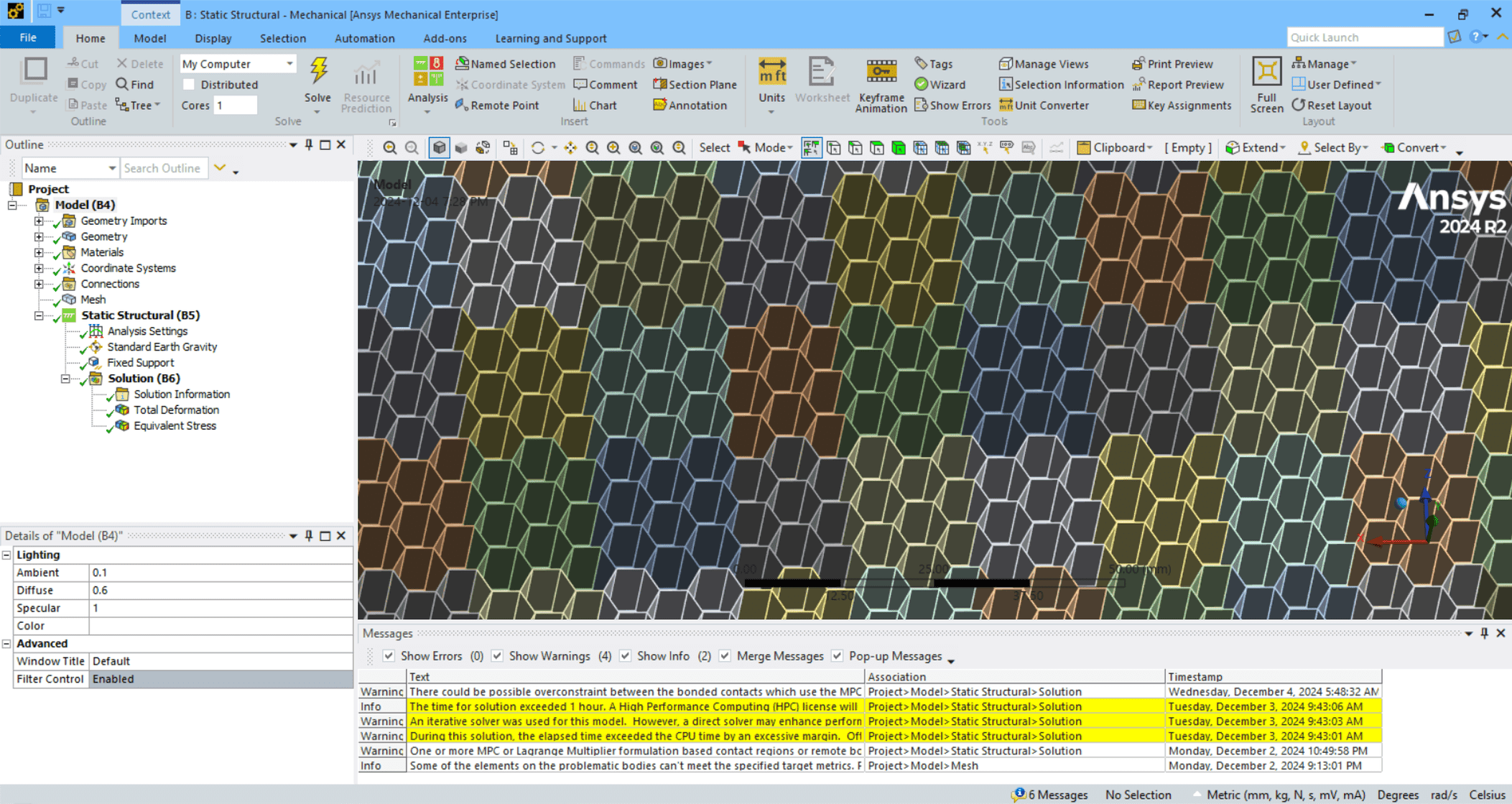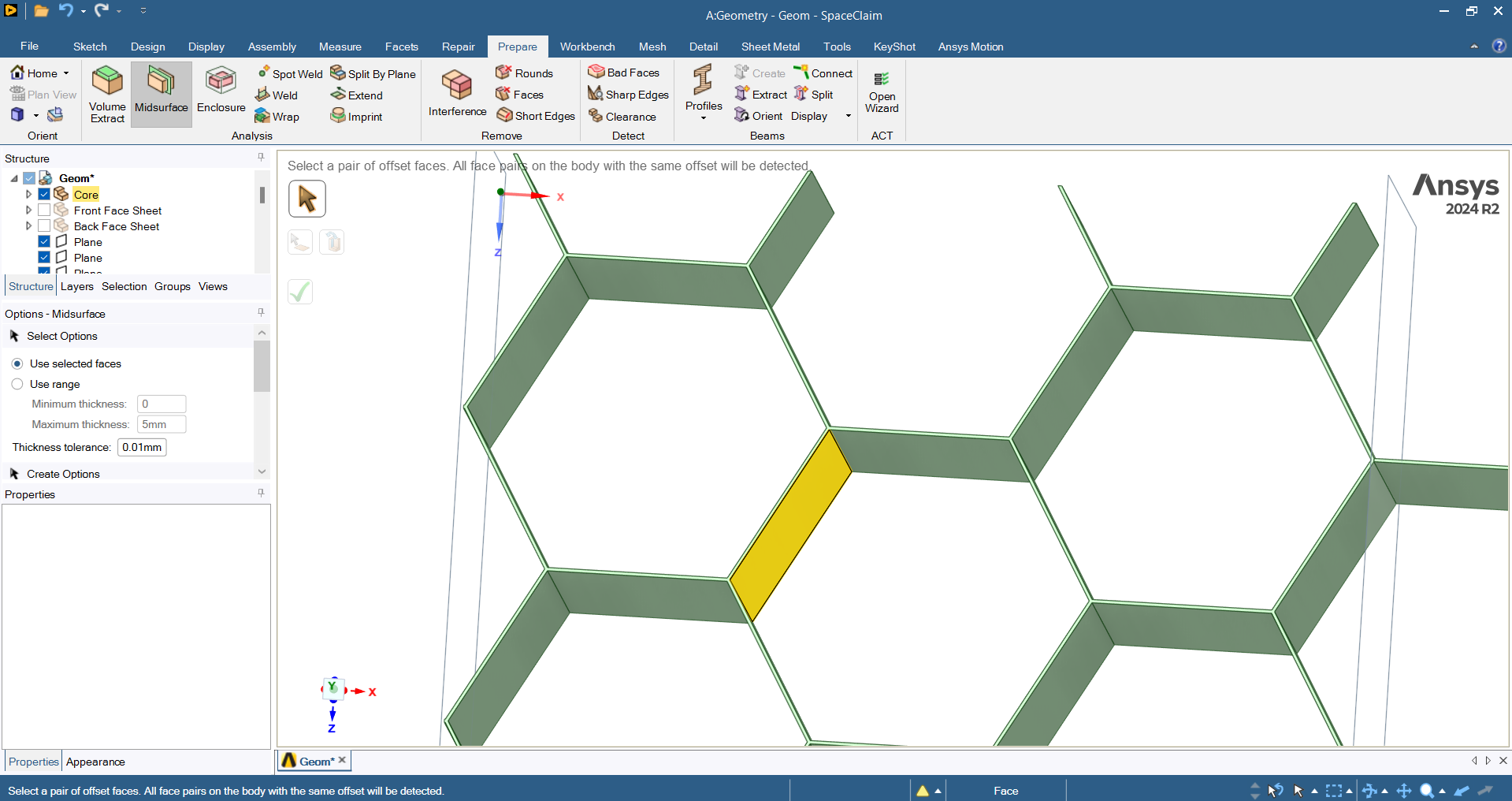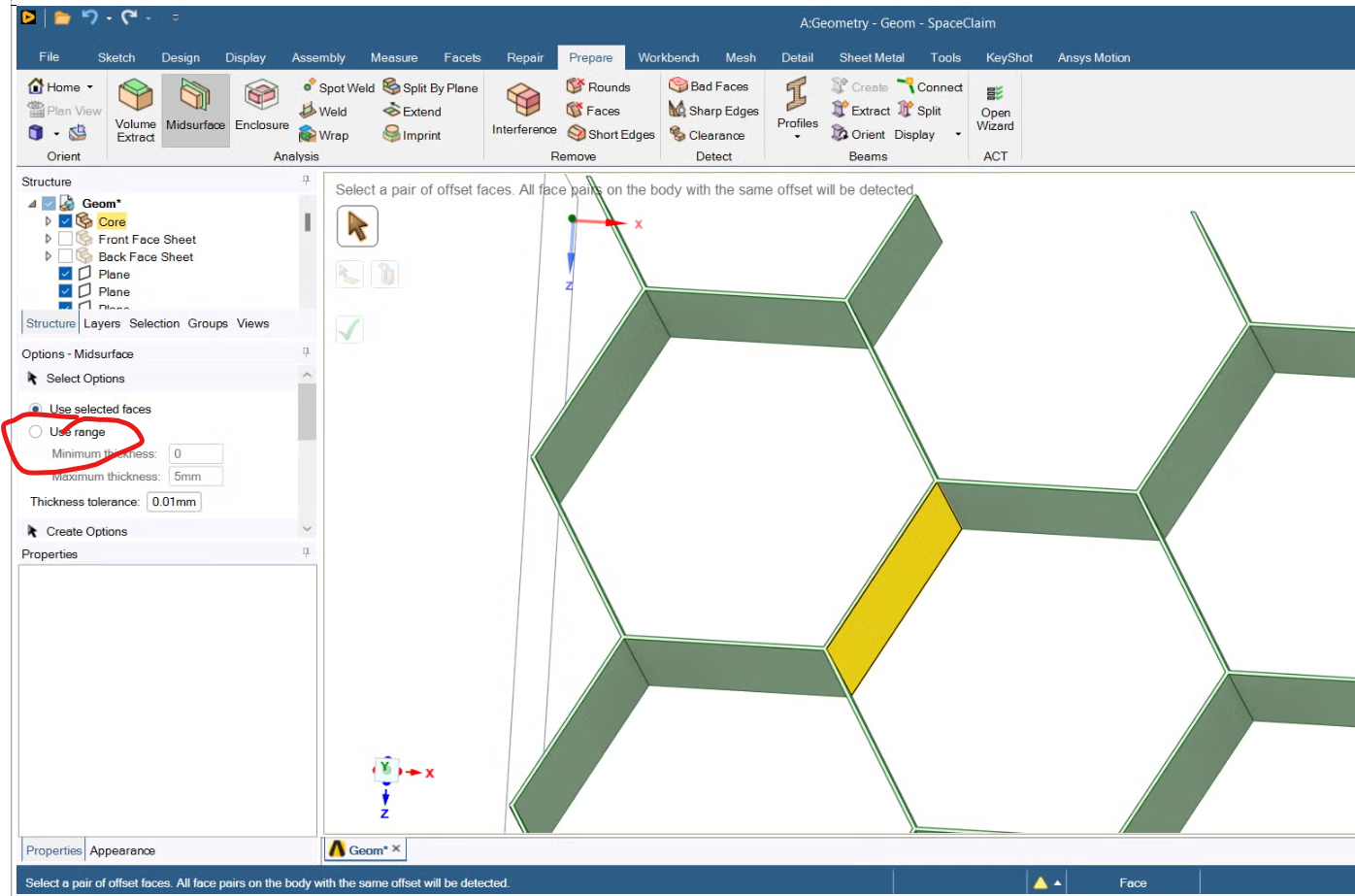-
-
December 4, 2024 at 5:32 pm
Bahy209815
SubscriberHello all,
I’m working on a model in ANSYS where I’ve modeled honeycomb unit cells using solid elements. However, I’ve been advised to switch to shell elements to optimize the meshing process due to the small thickness of the walls, which is causing long computation times.
Is there a way to convert these honeycomb unit cells from solid elements to shell elements all at once, or would I need to manually replace each cell? I’m looking for an efficient approach to achieve this transition in ANSYS.
Any guidance or tips would be greatly appreciated!
-
December 5, 2024 at 4:27 am
mohan.urs
Ansys EmployeeHey,
You can do that easily using spaceclaim or discovery ‘Midsurface tool’. Check out this link to know more
Midsurface Tool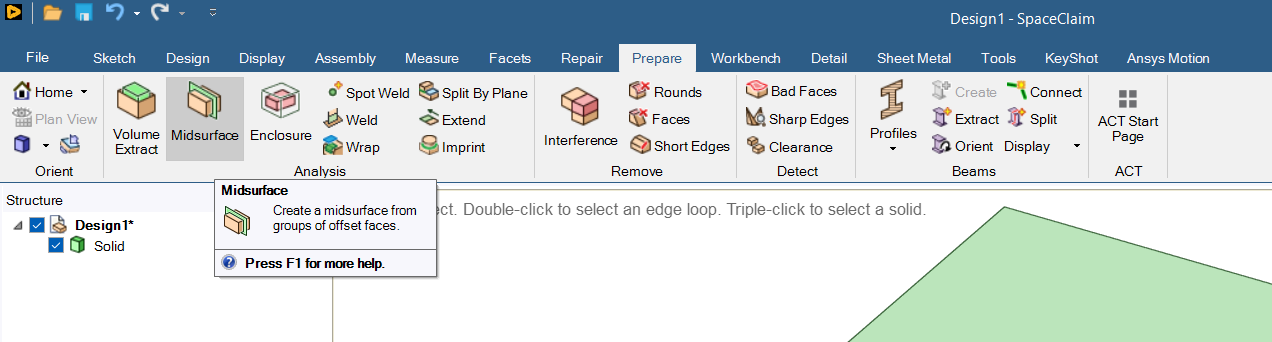
Use the tool range option for efficiency and to convert your whole model to shell elements at once.
Creating Midsurface Faces Based on an Offset RangeRegards,
Mohan Urs -
December 5, 2024 at 4:41 am
Bahy209815
SubscriberThank you very much for your support, Mr. Rohan.
The problem I am facing using the midsurface tool is that it asks me to select both an outer face and an inner face. The challenge I’m encountering is that some of the outer surfaces of the unit cells are also the inner surfaces of adjacent unit cells. This creates a bit of complexity when trying to map the surfaces onto shell elements.
Could you provide more isnights on how to effectively handle this situation and convert the HC unit cells to shell elements?
Additionally, I’m unsure about the tool range option and would appreciate it if you could let me know how to activate it, and from which toolbar I can access it.
-
December 5, 2024 at 4:47 am
mohan.urs
Ansys EmployeeThe option is right here, after clicking it mention the min and max thickness in your model. Since your model seems to have a uniform single thickness you can mention a small range (say the thickness of wall is 2 mm - min=2 max=2.5 ). After that box select the entire model. The software will search through the entire model and automatically select the offset faces. Even if some faces are shared between cells as long as that wall is generated once it should not be a problem for you.
Let me know how it goes.Regards,
Mohan Urs
-
-
December 5, 2024 at 4:50 am
Bahy209815
SubscriberDear Rohan,
I can't thank you enough for your support! I was able to follow your guide and successfully convert the HC unit cells to shell elements. I was just missing the options panel, and once I found it, everything worked perfectly. Your efforts are much appreciated.
Thanks again for your assistance
-
December 5, 2024 at 4:52 am
mohan.urs
Ansys EmployeeHey,
Great to hear that. Happy to have helped. I'll close this thread as it will help others with similar problem.
Regards,
Mohan Urs
-
-
- The topic ‘Converting Honeycomb Unit Cells from Solid to Shell Elements in ANSYS’ is closed to new replies.



-
4888
-
1587
-
1386
-
1242
-
1021

© 2026 Copyright ANSYS, Inc. All rights reserved.