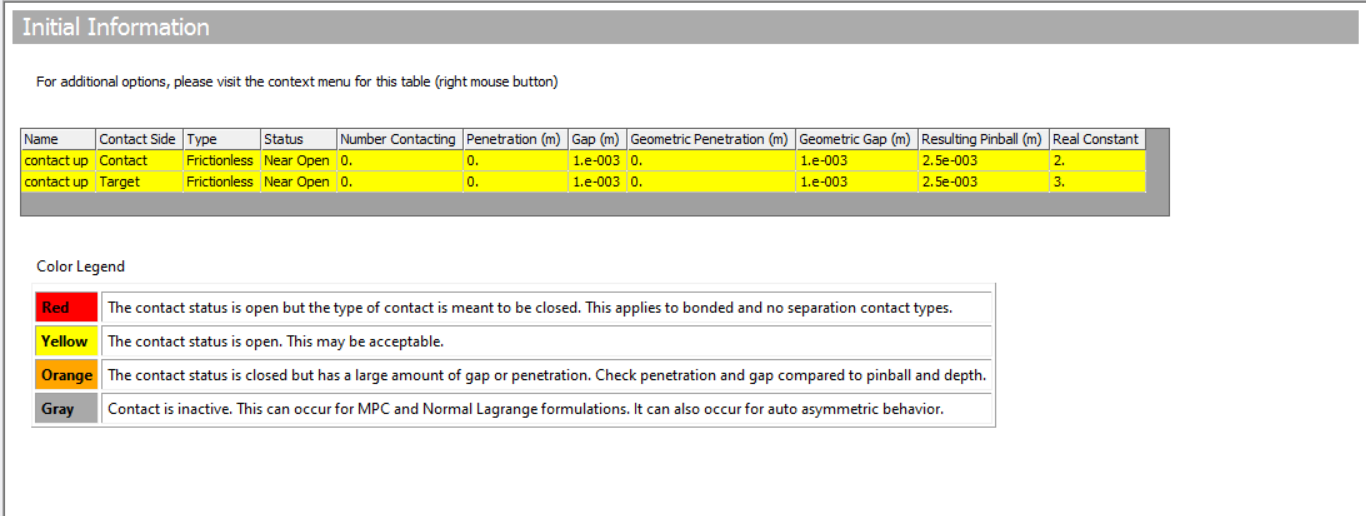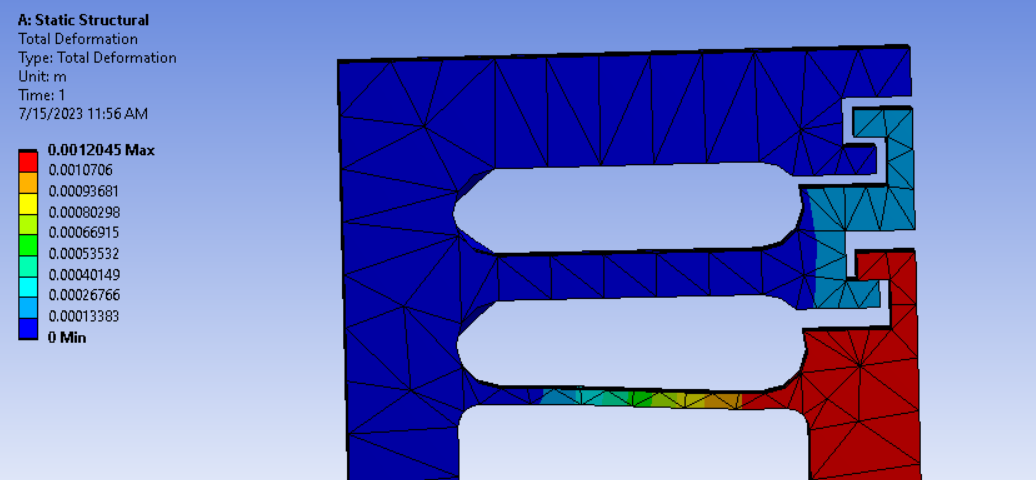-
-
July 15, 2023 at 10:04 am
-
July 15, 2023 at 12:23 pm
Sampat Kumar
Ansys EmployeeHi Jacopo,
Are you facing this issue with every model, or is it specific to this one? Is there any reason to choose frictionless contact? Will you please change it to the frictional to see if this problem is related to the choice of the selection of the contact?
Regards,
Sampat -
July 15, 2023 at 12:37 pm
Jacopo Zepponi
Subscriber-
July 20, 2023 at 11:29 am
Sampat Kumar
Ansys EmployeeHi
Sorry for the delayed response.
Will you please tell me which one is the source and target face? You can use the "adjust to touch" option if you want to close the gap but I think if your result is fine then no need to worry about this.
Regards
Sampat
-
-
Viewing 2 reply threads
- The topic ‘contact tool issue’ is closed to new replies.
Innovation Space


Trending discussions


Top Contributors


-
4803
-
1582
-
1386
-
1242
-
1021
Top Rated Tags


© 2026 Copyright ANSYS, Inc. All rights reserved.
Ansys does not support the usage of unauthorized Ansys software. Please visit www.ansys.com to obtain an official distribution.