TAGGED: apdl, export-data, mesh
-
-
August 1, 2024 at 12:47 am
zzhang868
SubscriberHello, I have a few questions about data exporting from ANSYS solution. I am wondering
1. Is it possible to export data from a specific part instead of the entire body, if the entire body has several parts? If so, how to do it?2. How can we change a material property and generate data using APDL instead of manually changing the inputs via the graphical interface?3. Is it possible to export batch data for multiple time steps?4. Since I have too meshed points (1680000+), the exported txt file from "strain" of the entire body has too many rows and python cannot handle it. Do you have any suggestions to handle it?5. I found that node number from the exported txt files start from non-zero value. Is it normal to have such case? How can we identify it in the graphical interface?
Any suggestions would be really appreciated! -
August 1, 2024 at 1:00 pm
Aniket Chavan
Forum ModeratorAssuming you are using Ansys Mechanical.
- add a result scoped to a single body instead of "all bodies" that is default.
- can you elaborate on this one?
- yes, please check https://catalog.ansys.com/product/5b3bc6857a2f9a5c90d32e7f/multi-object-expor it has source code, which you can use for reference to tweak to your needs
- use different exports for each body?
- 2.28.4. Selecting Nodes and Elements by ID (ansys.com)
-Aniket
-
August 1, 2024 at 1:08 pm
zzhang868
SubscriberMany thanks for your kind help! Yes, I am using ANSYS Mechanical.
1. “add a result scoped to a single body instead of "all bodies" that is default” -- Could you please share how to add a result towards a single body? Currently, if I add any solution, it is automatically attached to all bodies.
2. For the simulation, I only want to change the value of a material property and rerun all simulations, I am wondering whether I can do it more effectively instead of clicking buttons via the interface.
3. Thanks, I will check it.
4. Thanks, could you please share any links/resources about how to export it using APDL instead of using the interface?
5. Got it. Is it normal to have node number starting from non-zero value? I have thought that node number should start from 1. -
August 2, 2024 at 9:50 am
Aniket Chavan
Forum Moderator- Simply click on All Bodies:
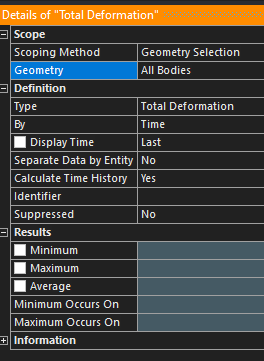
select body/ies that you want to select and click apply
2. use material assignment object Material Assignment (ansys.com). You can also parameterize this so you need not change the materials manually in GUI.
4. Write Contour Results to a Text File (ansys.com),
Create Hierarchical Data Format File with Velocity Results Using DPF (ansys.com)
5. Normally not, but not impossible if you are importing data from somewhere rather than creating it.
-Aniket
- Simply click on All Bodies:
-
August 2, 2024 at 3:06 pm
zzhang868
SubscriberHi Aniket, thanks for your feedback.
2. Regarding the material assignment object, I want to ensure I understand it correctly. The difference between "Titanium Alloy" and "Titanium Alloy Assignment" is that "Titanium Alloy" cannot be edited under "Mechanical" (it can only be edited under "Engineering Data" in the workbench), whereas "Titanium Alloy Assignment" can be edited directly under "Mechanical."Additionally, I am wondering if it's possible to change its property following a distribution. For instance, can I set its value to be 10, 10.1, 10.2, etc., and run the simulation? This would generate results for different material properties at once. Could you please share any tutorials about it?

5. I do not import data from somewhere but just export data from transient thermal anslysis and export "Total Deformation" as txt file, for example, from the above figure and find that the node number starts from non-zero number. I am wondering whether there is anything wrong with my simulation. If so, do you have any suggestions about troubeshooting?Many thanks!
-
- You must be logged in to reply to this topic.



-
5014
-
1683
-
1387
-
1248
-
1021

© 2026 Copyright ANSYS, Inc. All rights reserved.





