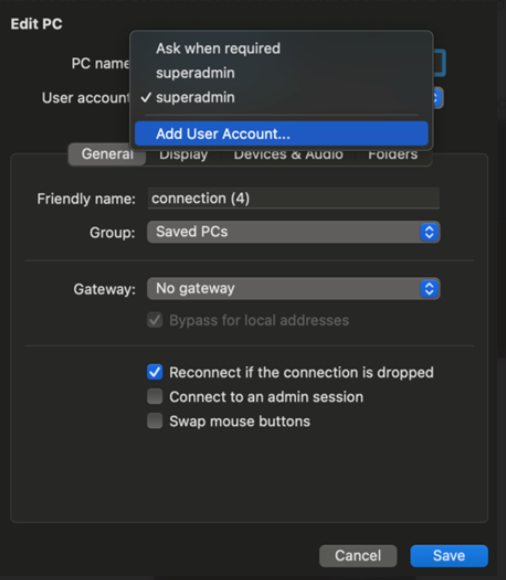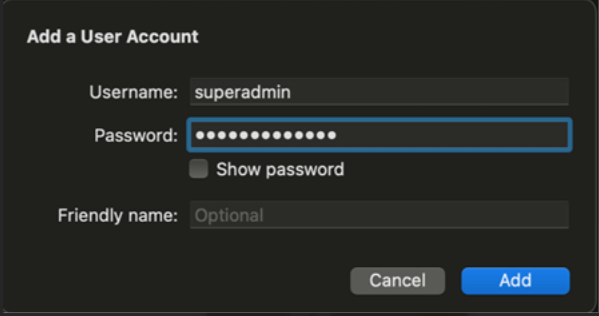-
-
August 12, 2024 at 4:33 am
Masataka Nakamura
Ansys EmployeeTo connect to the VM on Ansys Access using a Mac, first start the VM then click on the three dots on the right and select download RDP file.
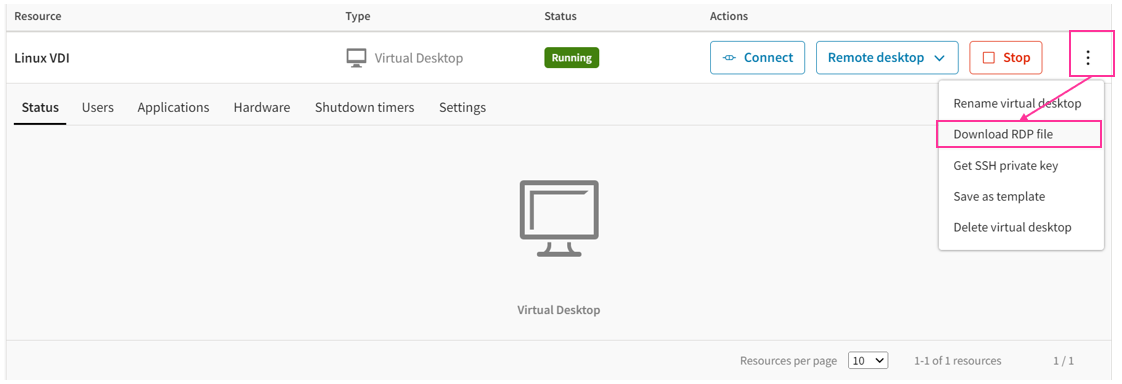
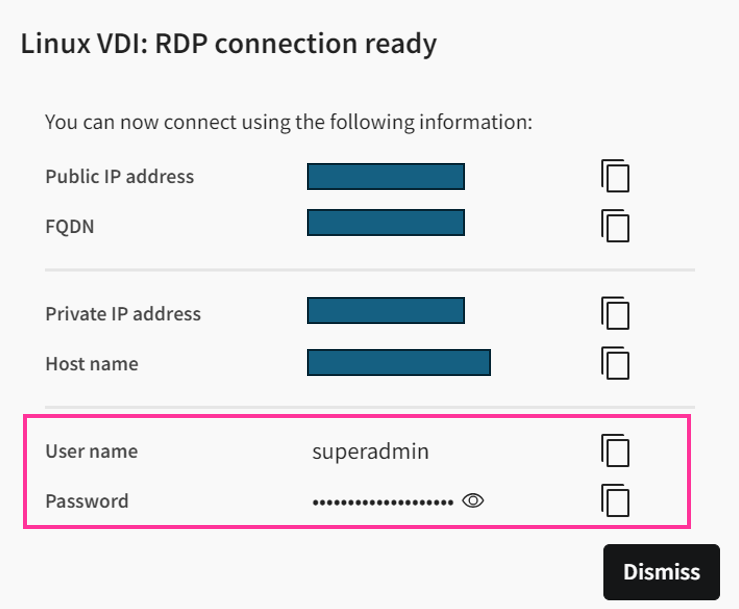
After you download the RDP file, you can connect to the VM using an RDP client.
e.g. Microsoft RDP Client
1) Import RDP file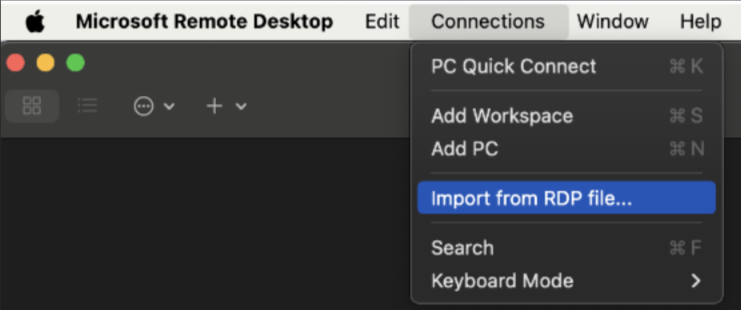
2) Select "Edit"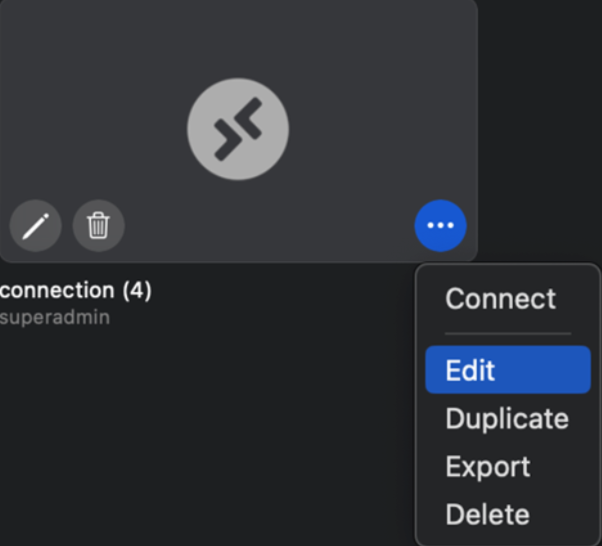
3) Select "Add User Account"
-
Viewing 0 reply threads
- The topic ‘Connecting to a VM on Ansys Access using a Mac’ is closed to new replies.
Innovation Space


Trending discussions


Top Contributors


-
4592
-
1494
-
1386
-
1209
-
1021
Top Rated Tags


© 2025 Copyright ANSYS, Inc. All rights reserved.
Ansys does not support the usage of unauthorized Ansys software. Please visit www.ansys.com to obtain an official distribution.