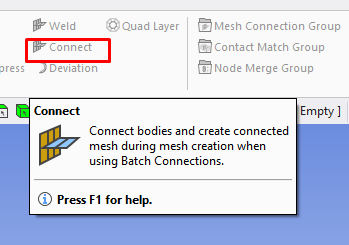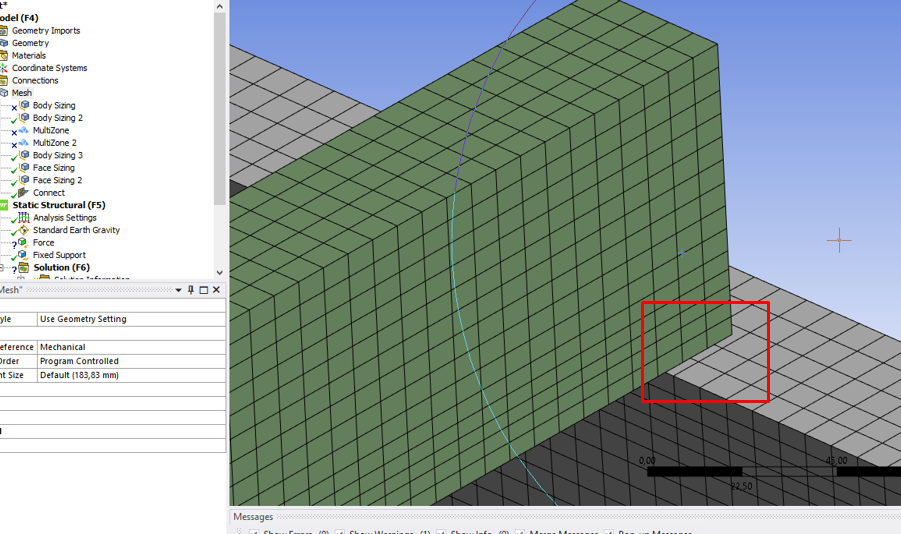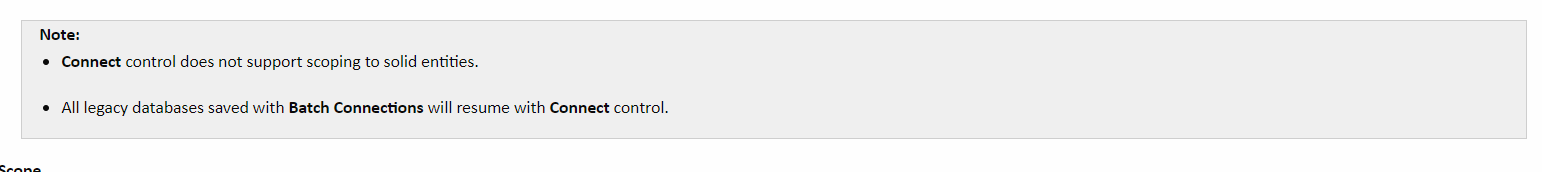-
-
September 28, 2024 at 7:54 pm
javat33489
SubscriberHello everyone.
When joining two beams, I wanted them to have common nodes and a mesh at the joining point. Otherwise, the element breaks because the common nodes are in different places.
I used the connect tool and selected two bodies or two faces:But the mesh did not match, it remained the same:
Shouldn't the mesh be merged?
-
September 29, 2024 at 6:23 pm
-
Viewing 1 reply thread
- You must be logged in to reply to this topic.
Ansys Innovation Space


Trending discussions


Top Contributors


-
3787
-
1388
-
1188
-
1090
-
1015
Top Rated Tags


© 2025 Copyright ANSYS, Inc. All rights reserved.
Ansys does not support the usage of unauthorized Ansys software. Please visit www.ansys.com to obtain an official distribution.