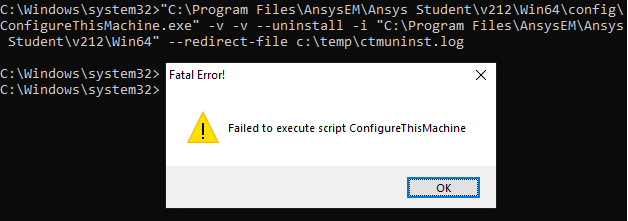-
-
October 5, 2018 at 12:27 am
AmyTheSun
SubscriberDear Community Members,
I have been running HFSS fine until this morning after I had three updates on my ThinkPad Carbon X1. ANSYS Electronics Desktop would open and crash right away. I am sure it's not a License issue because I am able to run the program briefly and a temporary project file is created.
The error message is: reg_ansysedit.exe: ERROR: Error 3221226356
Does anyone have any idea what the error message means?
Thank you very much. I really would like to get back to working ASAP.
-
October 5, 2018 at 4:55 pm
tsiriaks
Ansys EmployeeHi AmyTheSun,
Please try the following potential resolutions in this order
Solution 1:
Rename C:Users
DocumentsAnsoft to anything else Solution 2:
1. Update the graphics driver
2. Go to D:ANSYSAnsysEM19.1Win64config , then right click on the "ConfigureThisMachine.exe" and run as administrator.
Solution 3:
1. Open Windows File Explorer and type this in the address bar %TEMP%
2. Make sure that your system can see hidden files, then look into this %TEMP% directory for a copy of ConfigureThisMachine.exe.init.log and delete this.
3. Go to D:ANSYSAnsysEM19.1Win64config , then right click on the "ConfigureThisMachine.exe" and run as administrator.
If none of this helps, please let your ANSYS Account Manager know and ask them to elevate this issue.
Thank you,
Win
-
February 3, 2021 at 5:17 pm
abhishek120
SubscriberHi ,
I am having the same issue and unable to resolve through the suggested measures.
Thanks
Abhi
-
September 18, 2021 at 6:40 am
Sreekavya
Subscriber.I tried installing electronic desktop student version but it's showing error "ConfigureThisMachine.exe failed with error code 259".Could you please help me in this regard.
. -
December 1, 2021 at 7:35 pm
abdulazizali
Subscriber.Did you solve this error? Please
. -
January 12, 2022 at 5:17 pm
DirkT
Subscriber.I have the same problem with the student version.
. -
January 24, 2022 at 4:53 pm
randyk
Forum Moderator.The following suggestions should resolve most ConfigureThisMachine errors:
1.. Goto Windows Add/remove programs and remove all "Microsoft Visual C++ 20xx Redistributables"
2.. Manually install the "Microsoft Visual C++ 20xx Redistributables"
Browse to the "Prerequisites" folder in the AnsysEMxx.x installation media
-- install each of the available 32 and 64-bit VC++ packages available in the AnsysEM installation media:
ex:
"PrerequisitesVisual C++ 2012 SP4 RedistributablesWin32vc2012-sp4-x86.exe"
"PrerequisitesVisual C++ 2012 SP4 RedistributablesWin64vc2012-sp4-x64.exe"
"PrerequisitesVisual C++ 2013 Redistributablesvc2013-12.0.30501-x86.exe"
"PrerequisitesVisual C++ 2013 RedistributablesWin64vc2013-12.0.30501-x64.exe"
"PrerequisitesVisual C++ 2017 Redistributablesvc2017-14.10.25008-x64.exe"
3.. Download and install the VC++ 2015-2019 packages from Microsoft:
https://aka.ms/vs/16/release/vc_redist.x86.exe
https://aka.ms/vs/16/release/vc_redist.x64.exe
4.. Reboot computer
5.. From a CMD, run these two commands to clear prior CTM run data:
del /Q "%TEMP%configurethismachine.*"
del /Q /A:H "%TEMP%configurethismachine.*"
6.. Run the AEDT2021R2 Configurethismachine:
From elevated CMD (rt-click on CMD and "run as admin"), run these two commands (correct AEDT path as needed):
"C:Program FilesAnsysEMAnsysEM21.2Win64configConfigureThisMachine.exe" -v -v --uninstall -i "C:Program FilesAnsysEMAnsysEM21.2Win64" --redirect-file c: empctmuninst.log
"C:Program FilesAnsysEMAnsysEM21.2Win64configConfigureThisMachine.exe" -v -v -i "C:Program FilesAnsysEMAnsysEM21.2Win64" --redirect-file c: empctminst.log
7.. Review the resulting logs to confirm success:
c: empctmuninst.log
c: empctminst.log
. -
February 5, 2022 at 2:01 pm
DirkT
Subscriber.Thank you for your reply.
1) I setup a fresh Win10 x64 installation (2H21)
2) Installed Visual VC+ + and Net Framework like described in your step 2)
When installing the latest Ansys EMD student version (default settings) I still get this error at the end of installation.
When starting the programm it crashes immediately.
Is there a way how to debug this?
. -
February 7, 2022 at 3:17 pm
randyk
Forum Moderator.Hi DirkT,
Please post the contents of the c: empctminst.log and c: empctmuninst.log
thanks
Randy
. -
February 12, 2022 at 11:20 am
DirkT
Subscriber.Thanks for your help,
The commands were modified to match the student version. When running the uninstall command in a cmd (opened as administrator) , the following Error is shown
No log file was generated. When running "ConfigureThisMachine.exe" (as administrator) the following error message is shown
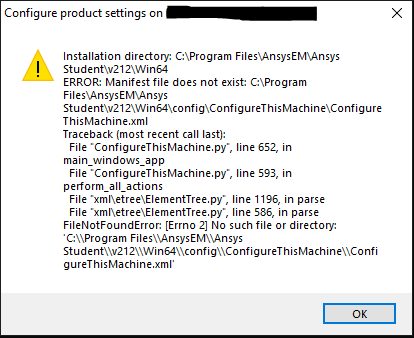 Indeed there is no "ConfigureThisMachine.xml" but there is a "ConfigureThisMachineSV.xml".
Indeed there is no "ConfigureThisMachine.xml" but there is a "ConfigureThisMachineSV.xml".Apparently it does not seem to be the expected file. The "Failed to execute script ConfigureThisMachine" error remains.
Kind regards,
Dirk
. -
February 22, 2023 at 10:17 am
vitaliy_w
Subscriberdoes not start
Ansys Electronics Desktop Student
error api-ms-win-core-path-li-l-0.dll
-
- The topic ‘ConfigureThisMachine Returns Error 1’ is closed to new replies.



-
5059
-
1770
-
1387
-
1248
-
1021

© 2026 Copyright ANSYS, Inc. All rights reserved.