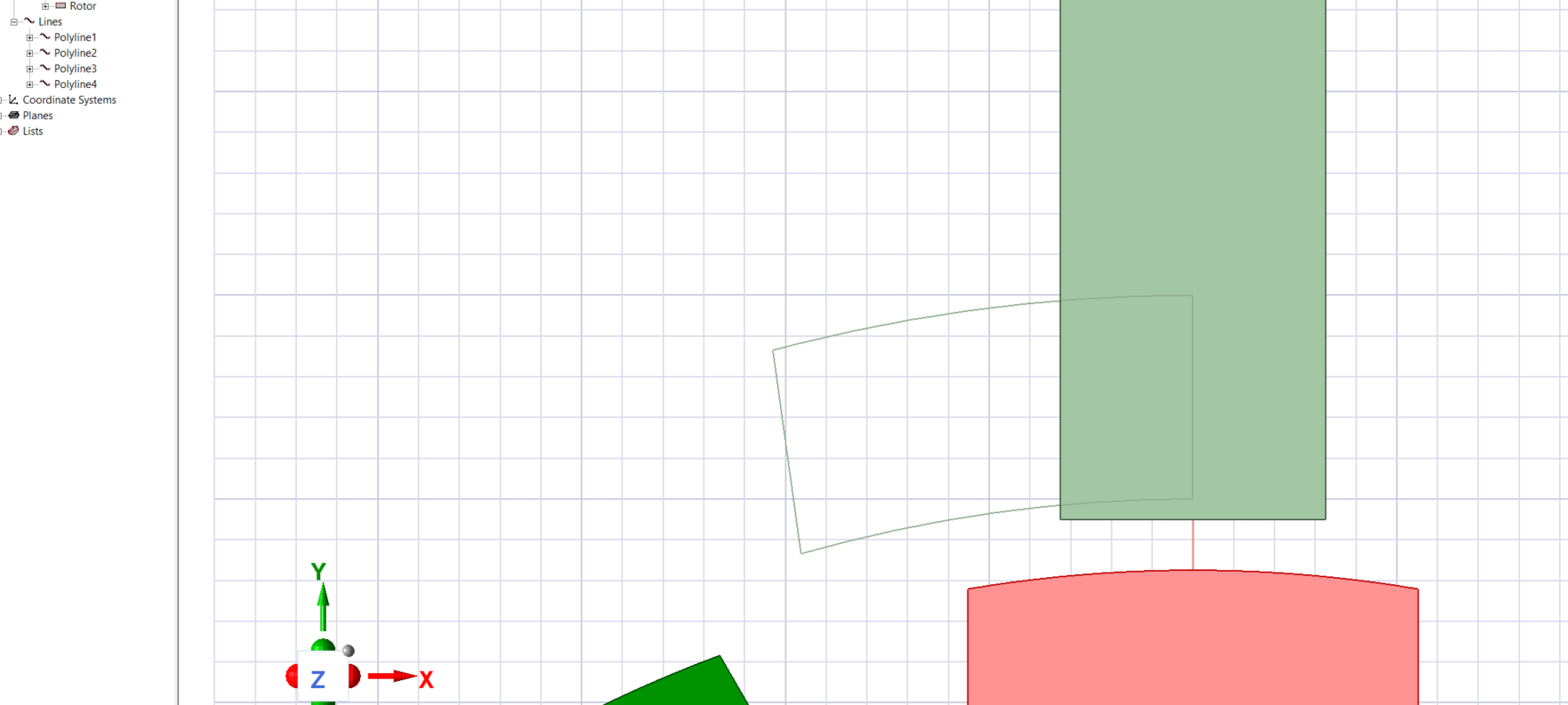-
-
September 11, 2024 at 8:54 pm
marcus.m.solis
SubscriberI am trying to close 4 connected polylines, but I don't see any way to close them. I've tried uniting the four polylines and then closing them, but I don't see any option. Two of the polylines are arcs and two of them are straight lines. I can close straight lines or arcs separately, but when I switch between the different options I don't see a method to close them all.
-
September 12, 2024 at 9:34 am
Praneeth
Ansys EmployeeHi Marcus,
Thank you for reaching out to the Ansys learning forum.
Please check if "automatically cover closed polylines" option is enabled or not. This option is available under 3D modeler > Drawing in the general options.
Best regards,
Praneeth.
-
Viewing 1 reply thread
- You must be logged in to reply to this topic.
Innovation Space


Trending discussions


Top Contributors


-
4673
-
1565
-
1386
-
1236
-
1021
Top Rated Tags


© 2025 Copyright ANSYS, Inc. All rights reserved.
Ansys does not support the usage of unauthorized Ansys software. Please visit www.ansys.com to obtain an official distribution.