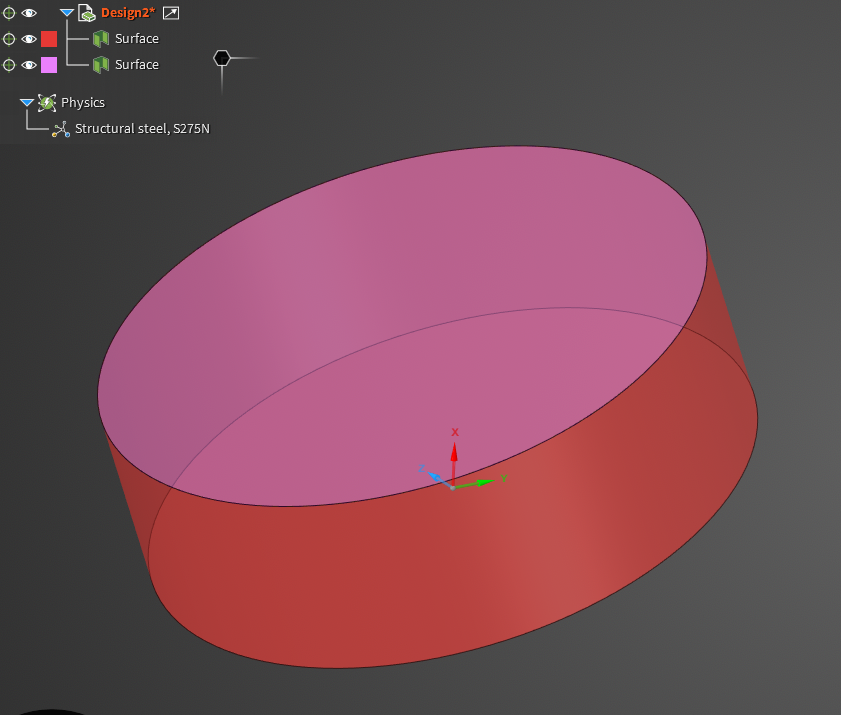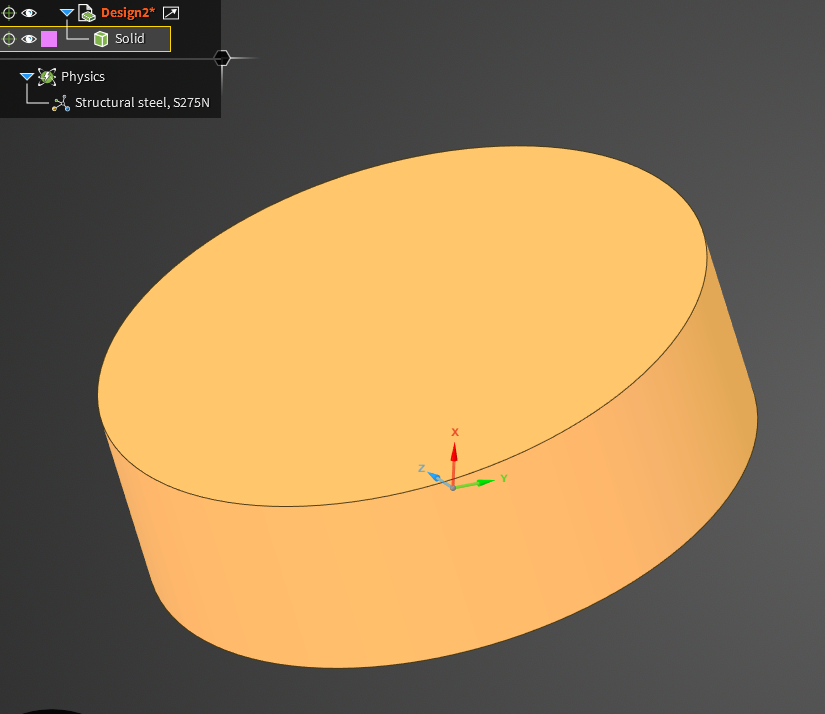-
-
January 6, 2025 at 10:00 am
ppanichelli
SubscriberA group of closed surfaces is automatically seen as a solid by Discovery.
Is there a way to make it still look as a surface component? Which is not detaching one surface, I would like to keep sharing the topology between all the edges.
I know it can be done in Mechanical, but I don't know in Discorvery.
Many thanks.
-
January 7, 2025 at 10:05 am
Deepak
Ansys EmployeeIn Ansys Discovery, to maintain surfaces without automatically creating a solid when you have a group of closed surfaces, you can use the Fill tool. This tool allows you to create surfaces without selecting any edges, which means you can generate surfaces that do not form a closed volume and thus do not become a solid.Using the Fill Tool
Additionally, the Combine tool in Ansys Discovery can be used to merge surfaces with surfaces, which can be helpful if you are looking to combine multiple surface elements without forming a solid.
Using Combine to Merge Solids and Surfaces
Thanks,
Deepak
-
January 9, 2025 at 11:34 am
ppanichelli
SubscriberThanks for the reply, but unfortunately it’s not working.
In the moment when I do Fill, or Combine the surfs are immediatly converted to a unique solid and not a unique close surf.
Example using combine:
I have 2 surfaces which form a closed cylinder
I do Combine
It becomes a unique solid while I would like to have a unique surf.
Is it possible?
Many thanks,
Paolo
-
- You must be logged in to reply to this topic.



-
4592
-
1494
-
1386
-
1209
-
1021

© 2025 Copyright ANSYS, Inc. All rights reserved.