-
-
April 27, 2024 at 8:02 am
Frances Hsueh
Subscriber#question
I've been trying to do a frontal force test on a chassis in Ansys mechanical and I keep getting the error:
"A solver pivot warning or error has been detected in the UX degree of freedom of node (X) located in Chassis Beams\Beam (Rectangular Tube). This is usually a result of an ill conditioned matrix possibly due to unreasonable material properties, an under constrained model, or contact related issues. Check results carefully. You may select the offending object and/or geometry via RMB on this warning in the Messages window."
I have tried constraining each individual edge (there are 103 edges) and I eventually ran into problems because I don't know how to properly constrain the model. Are there resources to learn how to constrain a model like this? (Besides the Youtube videos, I found them rather vague.)
Is there some underlying problem with my model? Or could it possibly be the simple support I put at the edge?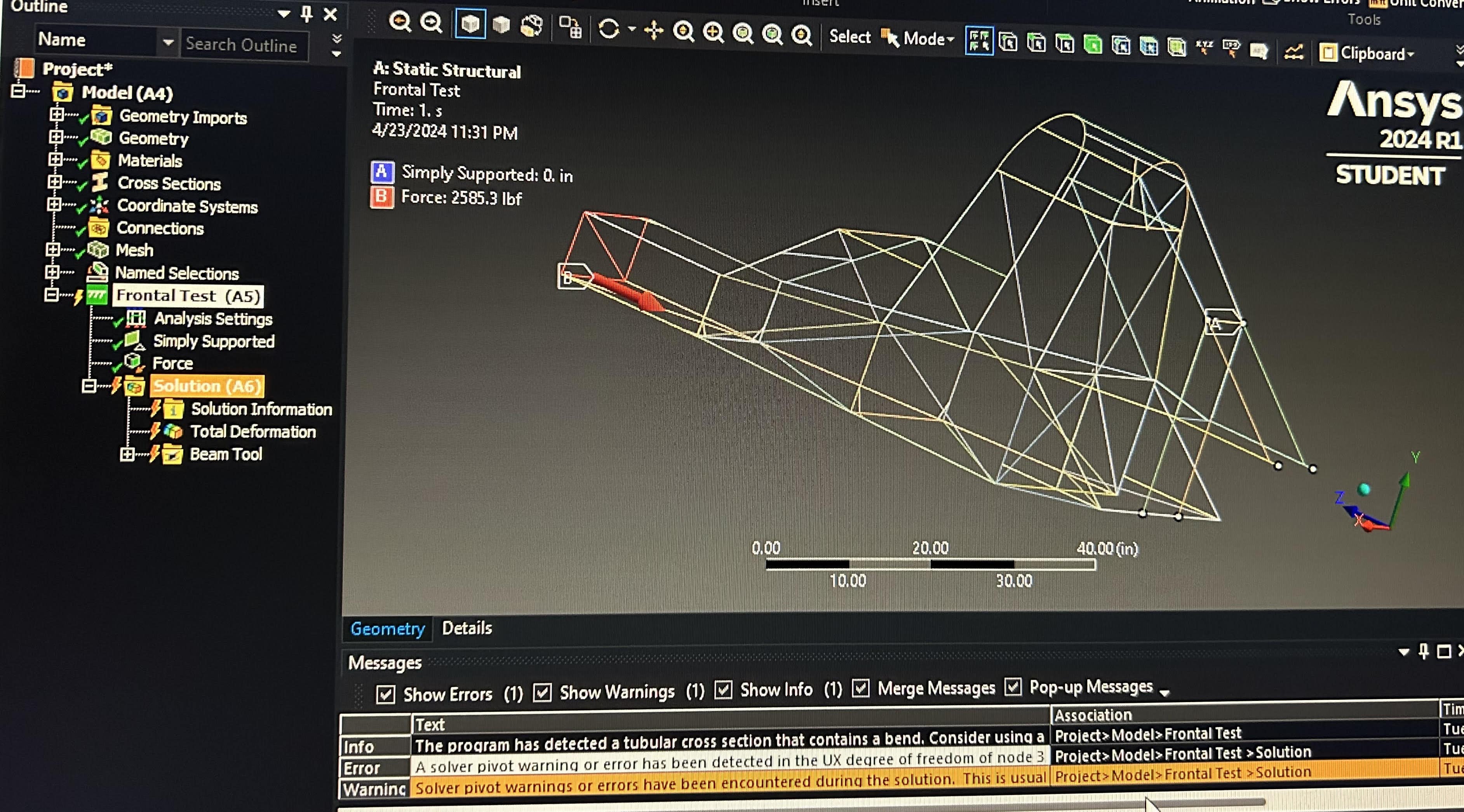
-
April 27, 2024 at 11:04 am
peteroznewman
SubscriberHello Frances,
There are a few commonly used checks on the integrity of a model that are ideally done before you use the model, but more often done after you get an error trying to use the model. The check you want to do for this error is to run a Modal analysis to check that all the parts of the structure are connected together. The check reveals if they are not and then that defect in the model can be corrected.
In Workbench, drag and drop a Modal analysis on the Model cell of the Static Structural analysis. In Mechanical, you will see the Modal analysis at the bottom of the tree on the left. Drag the Simply Supported item from Frontal Test and drop it on Modal. Under Analysis Settings for Modal, set the number of Modes to 12 and Solve.
Click on the Solution branch to see the frequencies of the modes. If the frequency of the first 6 modes are close to zero, like 1e-5, that means you have a loose part. Create the 12 Deformation plots to animate the modes and you will see the loose part sweeping through space.
To repair that in Mechanical, you can add one or more Fixed Joints between the vertex on the loose part and the vertex it is supposed to be connected to. Alternatively, you can open the Geometry in SpaceClaim and on the Workbench tab, click the Share button and check to see that the ends of that part light up to be connected to adjacent parts.
-
April 29, 2024 at 2:01 am
Frances Hsueh
SubscriberI'll check it out! Thank you
-
- The topic ‘Chassis Frontal Test Errors?’ is closed to new replies.



-
4728
-
1565
-
1386
-
1242
-
1021

© 2026 Copyright ANSYS, Inc. All rights reserved.







