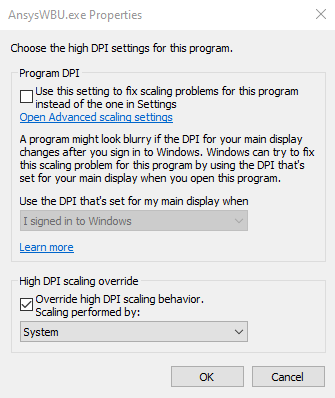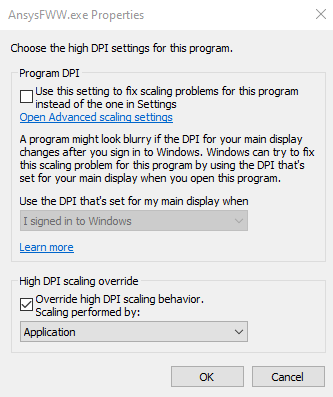-
-
January 24, 2019 at 5:59 am
pankaj
Subscriberhi
I am using a 32 inch screen for ANSYS Workbench but the font size is is very small. Can any guide me how to increase font size in ANSYS Workbench.
The software version is 19.2
-
January 25, 2019 at 2:39 pm
Rob
Forum ModeratorAre you using a 4k screen/graphics? ANSYS isn't set for that resolution (yet) which can make reading the icons a little difficult.
-
January 25, 2019 at 4:44 pm
pankaj
SubscriberYes sir it is a 4k screen
-
January 31, 2019 at 10:25 am
Rob
Forum ModeratorOK, unfortunately we don't have 4k compatibility at the moment so you may need to adjust the screen resolution.
-
April 20, 2020 at 7:05 pm
AK800
SubscriberFrom start you could right click on Ansys Workbench then open file location. right click again of ansys workbench and go down to properties
click on compatibility then go to Change high DPI settings
check program DPI, check the override scaling too and change it to System Enhanced. you also better use the DPI to be displayed when you use the program
you should then restart your pc. I am sure this should solve the problem, I encountered the same issue with my 4k screen and it is now resolved.
you might also have to do the same procedure on Fluent, CFD post,,,,,etc
I hope this helps
Regards
Aaron
-
May 27, 2022 at 2:38 pm
ansysnik
Subscriber.A lot of thanks for the instructions.
I have ansys 2019R2. The font size was succesfully ibcreased for Fluent, SpaceClaim and Work Bench 2019R2.
However when I try to oen from workbench meshing tool ANSYSWB.exe, the size of the menu fonts there could not be changed by using the same recipe
Does anyone know different cure?
. -
May 27, 2022 at 2:44 pm
ansysnik
Subscriber.Sorry for the typos
ibcreased =>increased
oen=>open
. -
February 26, 2023 at 2:10 am
kmecko
SubscriberIt is 2023 now, four years have past since you become aware of the problem, did you fix the problem?
-
February 13, 2024 at 6:26 pm
Gary Stofan
Ansys EmployeeWe get a fair number of questions on the 4K resolution / screen scaling / font issues.
Please provide feedback on the following solution and I will adjust the response as necessary.
==============================
AnsysWBU.exe is the Mechanical application (Static Structural, Meshing, etc)
AnsysFWW.exe is the Workbench application (Project Schematic)
Advanced Display settings should be reset to defaults for AnsysFW,exe, or RunWB2.exe
The Advanced Display properties for these applications are unique to each version.
AnsysWBU.exe High DPI scaling respects the Windows System Scaling (System Scaling is the default if left unchecked)
AnsysFWW.exe High DPI scaling respects the Application Scaling
All other Advanced settings should be reset to default.The Windows System Scale/Layout for a 4K screen should be 150%
It may be necessary to restart the computer.
It may be necessary to full screen the applications to get the settings to take.
-
- The topic ‘Changing of font size’ is closed to new replies.



-
4683
-
1565
-
1386
-
1242
-
1021

© 2025 Copyright ANSYS, Inc. All rights reserved.