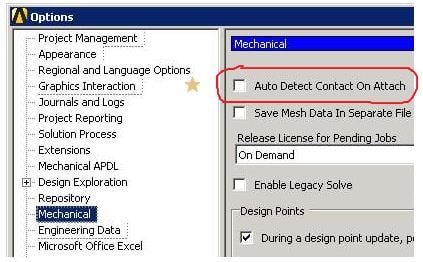-
-
October 31, 2017 at 11:56 am
peteroznewman
SubscriberAuto Detect Contact
I build Structural Static simulations of assemblies of parts. One of the defaults that ANSYS Workbench uses when you click Tool, Options is found under Mechanical: Auto Detect Contact On Attach.
The default after installation is checked. I recommend this be unchecked.
With this checked, contacts can be added to your model automatically after a geometry update, which may go unnoticed and cause the model to change in an undesirable way.
One way that can happen is if you delete some of the automatically generated contacts, then update the geometry from source, the deleted contacts will be recreated. If you only suppress the contacts you don't want, they will stay suppressed after a geometry update, but then you have a long list of suppressed contacts that makes the Connections folder messy. In newer versions of ANSYS, the Group items into a folder makes it easy to clean up the mess.
I prefer to be in control of which bodies are used to generate contacts automatically. This is done by a right click on Connections, Insert Connection Group. In the Details panel of the new folder, the bodies you want to be searched for automatic contact detection can be selected. Then a right click on the new folder will provide a create automatic connections action.
-
October 31, 2017 at 12:15 pm
peteroznewman
SubscriberSolve Process Settings
I have a 4-core laptop. One of the defaults that ANSYS Mechanical has is to only use 2 cores to solve. For ANSYS Student 17.2, the license includes HPC, which means the ability to solve on more cores if you have them. If you use a commercial ANSYS license, you have to purchase an HPC license (which is why the default is 2).
Click Tools, Solve Process Settings
Click Advanced... then type 4 into the number of Processors.
Repeat the process for My Computer, Background if you use that to Solve also.
Models will now take less time to solve!
-
October 31, 2017 at 12:28 pm
-
- The topic ‘Changing Defaults after Installation’ is closed to new replies.



-
4597
-
1495
-
1386
-
1209
-
1021

© 2025 Copyright ANSYS, Inc. All rights reserved.