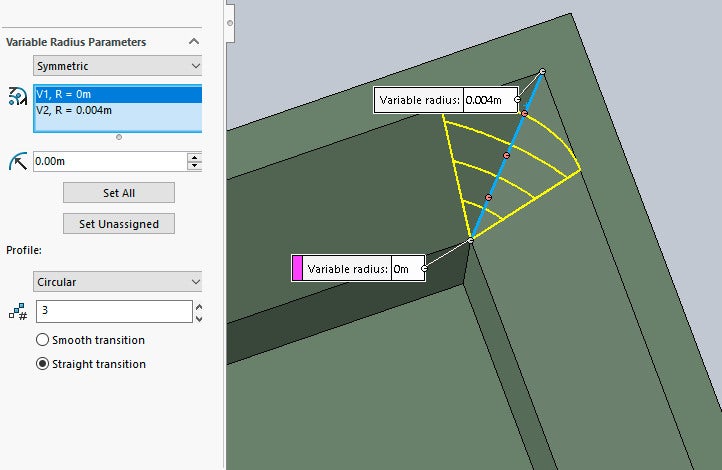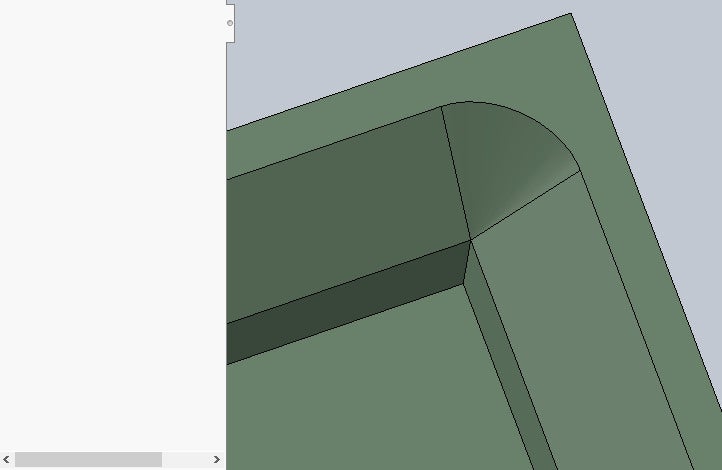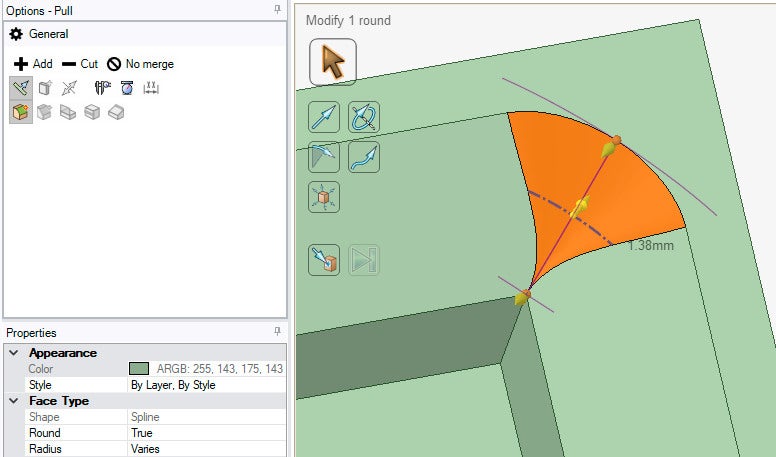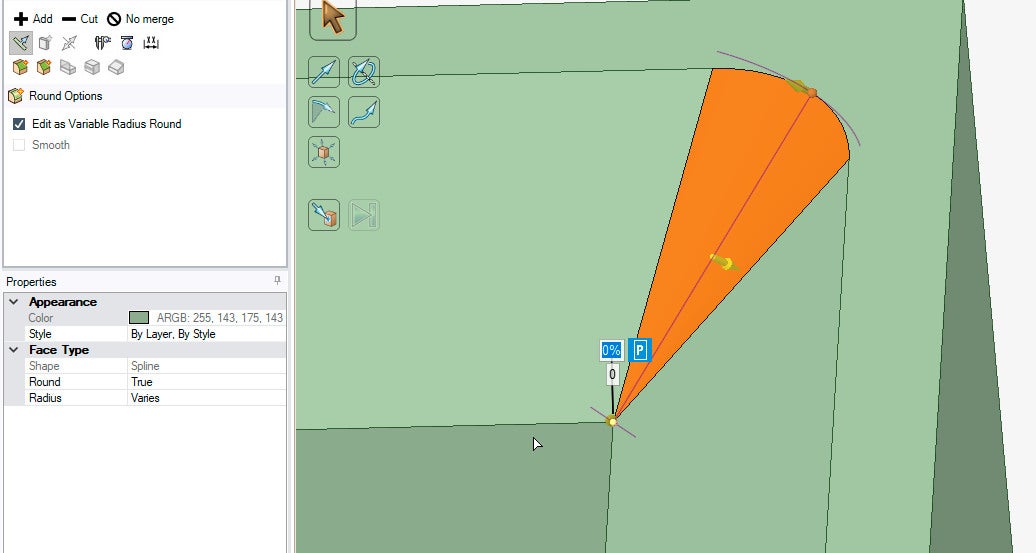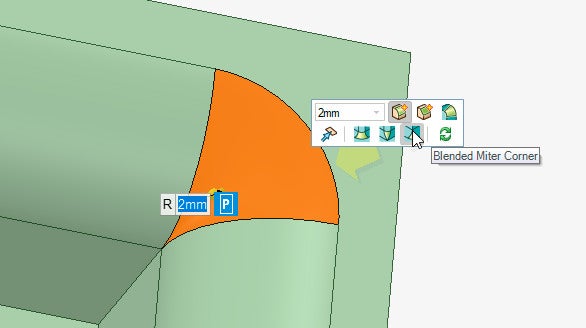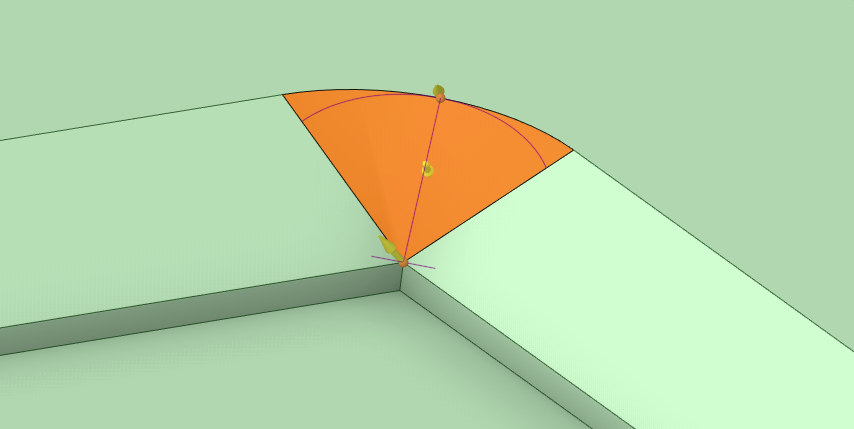TAGGED: smooth-transition, spaceclaim
-
-
May 18, 2024 at 6:18 am
Gerry Brown
SubscriberHello. In other apps it is very easy to create Chamfer with Variable Round Corner and Straight Transition. But seems it is impossible to create the same thng in SpaceClaim.
I can create Chamfer, add Round Corner, enable "Edit as Variable Radius" and set one radius to 0. But now there is no any option to turn off Smooth transition. I can't believe that sutch a simple and basic thing not available in SpaceClaim. Any ideas? -
May 20, 2024 at 10:19 am
Atharv Joshi
Forum ModeratorHi Gerry,
Let me check this and get back to you.
Thanks and Regards
Atharv -
May 20, 2024 at 10:37 am
Gerry Brown
SubscriberSeems i almost figure how make it. If i click to inner corner magenta dot and change value from 100% to 0%, variable radius lines became straight. Next i can drag inner corner arrow near that dot, press Space key and and enter value 0.
But problem partially remains because it is impossible simply enter radius value of round corner that will match to exact chamfer size. So i must guess it. For example if Chamfer size is 2mm, and if i enter round corner 2mm raduis – it feels too small. For 2mm Chamfer i need to enter corner radius something like 4.2mm.
-
May 20, 2024 at 12:27 pm
-
May 21, 2024 at 3:13 pm
-
- The topic ‘Chamfer with Variable Radius Round Corner and Straight transition?’ is closed to new replies.


- Project lines/edges into a face with the direction normal to the face
- No preview in explorer with scdox file
- Add-in Error Excel
- Spaceclaim problem
- Using SpaceClaim scripts vs recorded blocks for parametric optimization workflow
- Different Body Naming and Extra Surfaces after Importing Solid Edge Part
- racing royals
- New Computer
- Inconsistent Script
- MISSING SIMULATION SECTION/RIBBONTAP

-
4613
-
1530
-
1386
-
1209
-
1021

© 2025 Copyright ANSYS, Inc. All rights reserved.