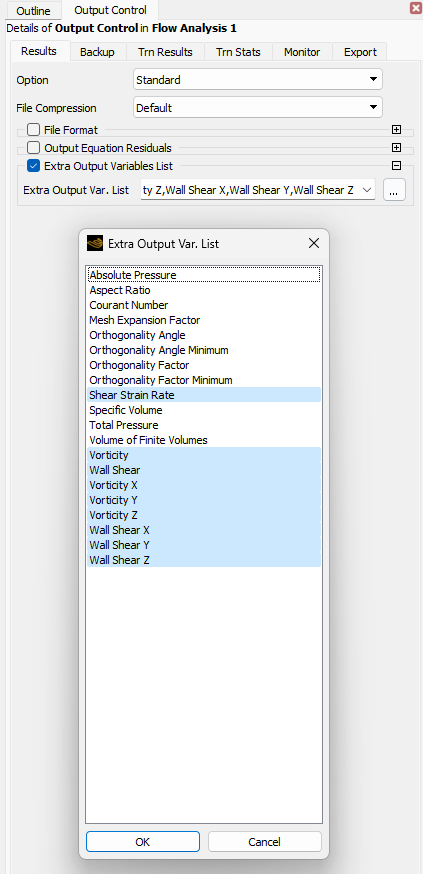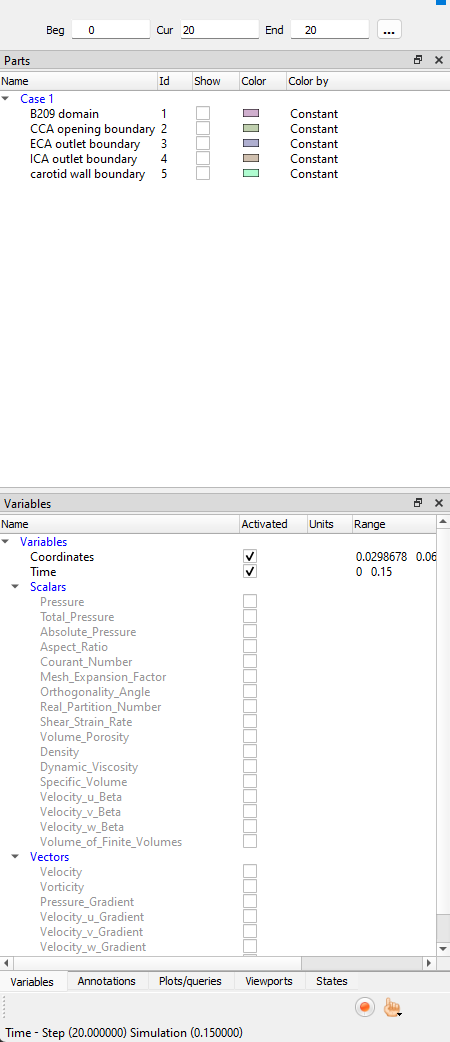TAGGED: ansys-cfx, ensight, export-data
-
-
June 15, 2023 at 7:14 pm
psucosky
SubscriberI am modeling a simple transient flow in CFX, which I would like to post-process in Ensight. I am particularly interested in creating contours for the different wall shear stress components on a surface. To make those scalars available, I set up the Output Control in CFX-pre to save the results with the following settings (see screenshot 1):
- Option: Standard
- Extra Output Variables List: enabled
- Extra Output Var. List: Wall Shear X, Wall Shear Y, Wall Shear Z
At the end of the CFX run, I export the .res file using an "output level" of 3. However, when I open the case file in Ensight, the list of available scalars does not include the Wall Shear components (see screenshot 2).
Any idea what I'm doing wrong? Thanks!
-
June 16, 2023 at 6:10 pm
V.P
Ansys EmployeeHi Philippe,
While opening a .res file into it, just choose the 'Level 0' option from the 'Variable user level' under the format option. This will ensure that all the variables are imported (including wall shear).
-
June 16, 2023 at 6:27 pm
psucosky
SubscriberThanks but I'm not sure what you mean by "opening a .res file into it". As far as I know, Ensight does not allow opening a .res file. The .res file output by CFX needs to be converted to the Ensight format prior to being loaded into Ensight. The "output levels" listed in CFX-Solver Manager only include 3 options: 1, 2 and 3. How do I pick "level 0" that you're referring to?
-
-
June 19, 2023 at 2:20 pm
V.P
Ansys EmployeeHi,
The CFX output file, which has the extension .res, can be opened in Ensight. The 'Format option' setting that I mentioned earlier is available when you try to open the .res file in Ensight.
-
- The topic ‘CFX variable export to Ensight’ is closed to new replies.



-
4683
-
1565
-
1386
-
1242
-
1021

© 2025 Copyright ANSYS, Inc. All rights reserved.