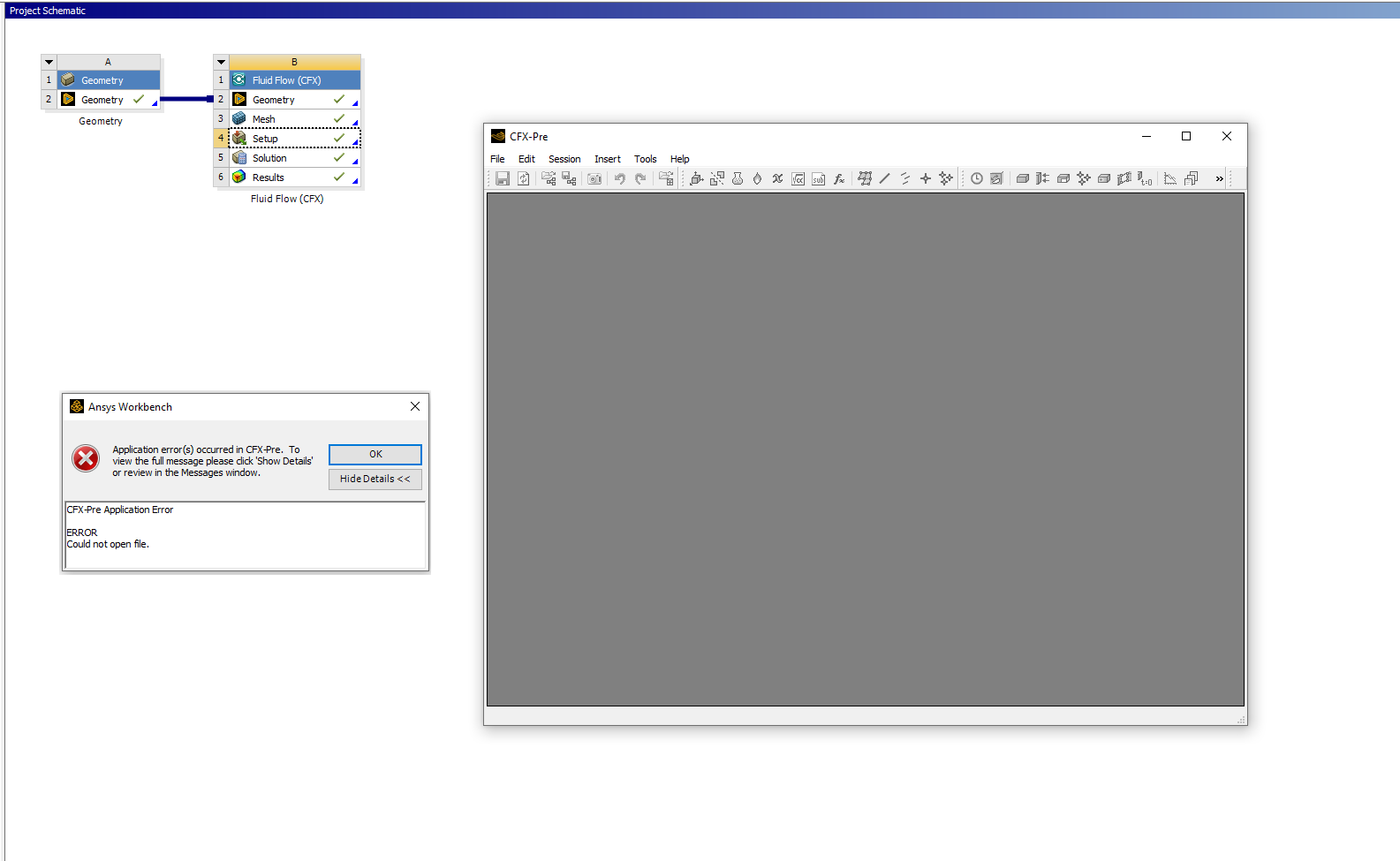-
-
August 28, 2024 at 6:19 pm
-
August 30, 2024 at 7:18 am
NickFL
SubscriberCan you open CFX from outside of Workbench? Use the Start Menu -> ANSYS 20XX RX -> CFX. That should open the CFX Launcher. From there click on CFX-Pre and see if there is an error message.
If not you can then open the cfx (or def) file from your Workbench project. If you do not know where these are saved, in Workbench chose View (from the pull-down Menu) and select Files. This will open a window that shows all the files. You want the one in cell B4. You can then right-click and select "Open Containing Folder".
-
August 31, 2024 at 1:49 pm
Juhani Manninen
SubscriberI think I found the problem. It seems that my folder structure or folder naming is causing the issue when saving CFX models. If I try to save a steady-state thermal analysis in the same location where CFX models can’t be opened, those models will open. However, if I save the CFX model directly to my desktop, it can be opened.
-
- You must be logged in to reply to this topic.



-
4838
-
1587
-
1386
-
1242
-
1021

© 2026 Copyright ANSYS, Inc. All rights reserved.