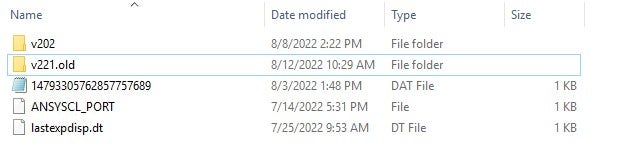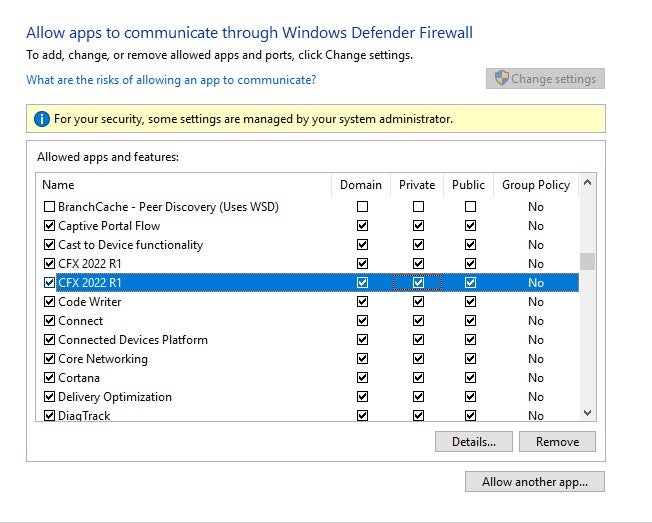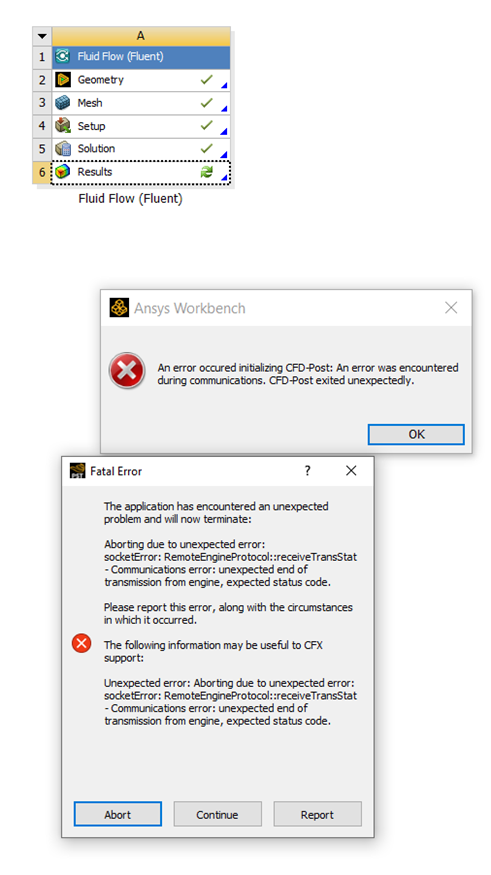TAGGED: cfd-post-error
-
-
August 8, 2022 at 7:14 pm
gao.1571
SubscriberI am using Ansys 2022 R1 on Windows 11. The license is installed on the university's license server. I use Fluent and CFD-Post a lot. The Fluent works fine. However, the CFD-Post popups an error when i load the results to it. The error is,
Aborting due to unexpected error: socketError: RemoteEngineProtocol::receiveTransStat - Communications error: unexpected end of transmission from engine, expected status code. -
August 9, 2022 at 11:09 am
Nikhil N
SubscriberCan you try launching CFD-Post again after deleting ‘.cfx’ folder from this location: C:\Users\'username'\ ?
Regards,
Nikhil
-
August 9, 2022 at 1:44 pm
gao.1571
SubscriberHi Nikhil,
I have deleted the '.cfx' folder but get the same error. And i find that folder is recreated automatically.
-
-
August 12, 2022 at 1:11 am
gao.1571
SubscriberHi, I am wondering if anyone can help me. I am kind of running against time.
-
August 12, 2022 at 1:03 pm
George Karnos
Ansys EmployeeStop all ANSYS Programs.
Try renaming the following directory:
%APPDATA%\Ansys\v221
to v221.old
Now try.
If this does not work, try shutting down your virus and firewall software as something may be blocking it.
Best,
Geo -
August 12, 2022 at 2:49 pm
-
August 12, 2022 at 3:13 pm
MangeshANSYS
Ansys EmployeeTry renaming the directory: C:\Users\username_here\.cfx
to say old.cfx -
August 12, 2022 at 3:18 pm
gao.1571
SubscriberRenaming the folder .cfx and v221 doesn't work.
-
June 29, 2023 at 1:24 am
-
October 30, 2023 at 5:48 pm
-
October 30, 2023 at 6:42 pm
gao.1571
SubscriberHi. This is solved by re-creating my account on the compumter. The computer guy says my account is crashed. BTW, the computer is runned in the university network and the license is accessed via remote connection.
-
-
- The topic ‘CFD-Post socketError when loading data’ is closed to new replies.



-
5059
-
1770
-
1387
-
1248
-
1021

© 2026 Copyright ANSYS, Inc. All rights reserved.