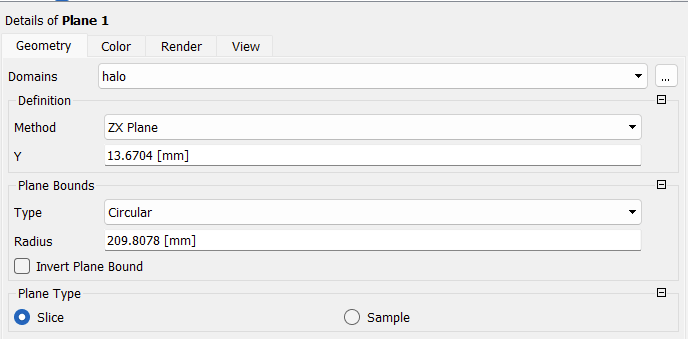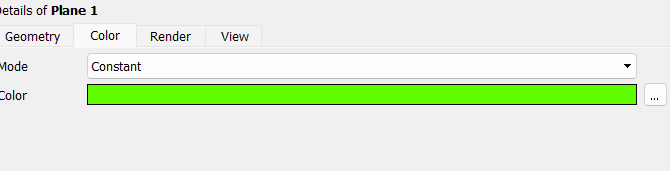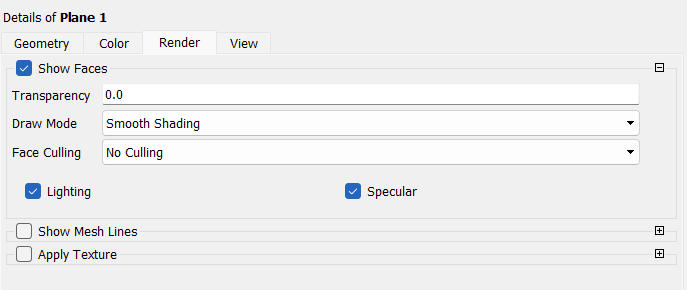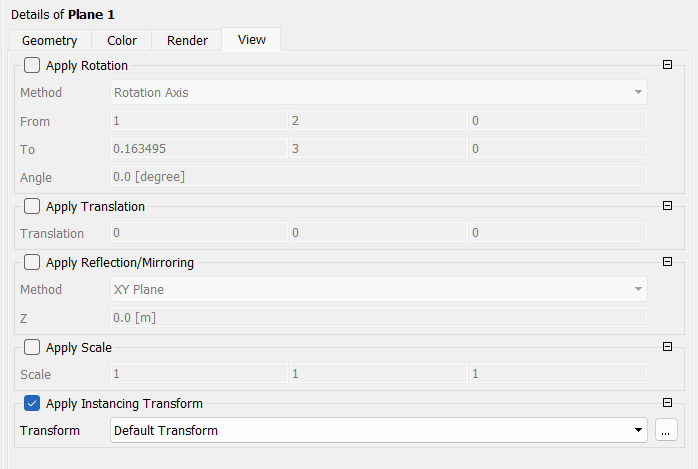-
-
May 21, 2023 at 4:55 pm
-
May 23, 2023 at 12:00 pm
Rahul Mule
Ansys EmployeeHi
Please select 'variable' mode and color it with 'Pressure' to plot the pressure contour.
You can also refer to CFD-Post Tutorials (ansys.com).
Regards,
Rahul
How to access Ansys Online Help Document
Guidelines on the Student Community
Fluids Engineering Courses | Ansys Innovation Courses
-
May 23, 2023 at 4:07 pm
NickFL
SubscriberTry turning off the Plane Bounds which you have set to Circular (i.e. Set type to NONE). Does this show your plane? Now if you want to you can again clip the plane using circular, but make sure the value you specify is appropriate.
-
Viewing 2 reply threads
- The topic ‘CFD-Post Plane doesn’t appear’ is closed to new replies.
Innovation Space


Trending discussions


Top Contributors


-
4838
-
1587
-
1386
-
1242
-
1021
Top Rated Tags


© 2026 Copyright ANSYS, Inc. All rights reserved.
Ansys does not support the usage of unauthorized Ansys software. Please visit www.ansys.com to obtain an official distribution.