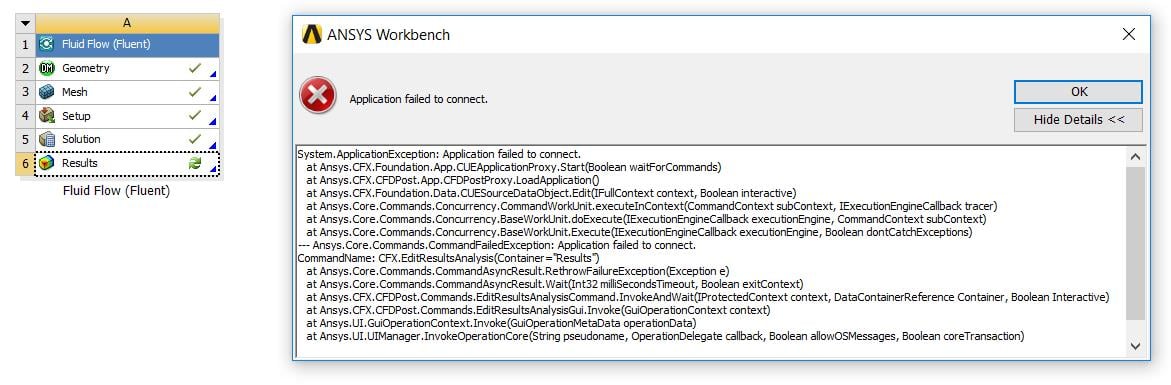-
-
September 15, 2017 at 4:22 am
Nabaraj
SubscriberHi,
I am using Ansys Fluent 18.1 Student version. It was running all good earlier. But now when I try to open "Results" for post-processing in workbench , the following error message pops up. Anybody have idea what is wrong and hot to fix it?
System.ApplicationException: Application failed to connect.
at Ansys.CFX.Foundation.App.CUEApplicationProxy.Start(Boolean waitForCommands)
at Ansys.CFX.CFDPost.App.CFDPostProxy.LoadApplication()
at Ansys.CFX.Foundation.Data.CUESourceDataObject.Edit(IFullContext context, Boolean interactive)
at Ansys.Core.Commands.Concurrency.CommandWorkUnit.executeInContext(CommandContext subContext, IExecutionEngineCallback tracer)
at Ansys.Core.Commands.Concurrency.BaseWorkUnit.doExecute(IExecutionEngineCallback executionEngine, CommandContext subContext)
at Ansys.Core.Commands.Concurrency.BaseWorkUnit.Execute(IExecutionEngineCallback executionEngine, Boolean dontCatchExceptions)
--- Ansys.Core.Commands.CommandFailedException: Application failed to connect.
CommandName: CFX.EditResultsAnalysis(Container="Results")
at Ansys.Core.Commands.CommandAsyncResult.RethrowFailureException(Exception e)
at Ansys.Core.Commands.CommandAsyncResult.Wait(Int32 milliSecondsTimeout, Boolean exitContext)
at Ansys.CFX.CFDPost.Commands.EditResultsAnalysisCommand.InvokeAndWait(IProtectedContext context, DataContainerReference Container, Boolean Interactive)
at Ansys.CFX.CFDPost.Commands.EditResultsAnalysisGui.Invoke(GuiOperationContext context)
at Ansys.UI.GuiOperationContext.Invoke(GuiOperationMetaData operationData)
at Ansys.UI.UIManager.InvokeOperationCore(String pseudoname, OperationDelegate callback, Boolean allowOSMessages, Boolean coreTransaction)
Thanks in advance.
-
September 15, 2017 at 8:31 am
Vishal Ganore
Ansys EmployeeCould you please try clearing data from Results component?
-
September 17, 2017 at 10:30 pm
Nabaraj
SubscriberHi vganore,
Thanks for the quick reply.
Clearing data from Results component did not help either.
Workbench also pops up the same error on refreshing the "Results" component.
Thanks.
-
September 19, 2017 at 8:54 am
Vishal Ganore
Ansys EmployeeTake another result component in workbench from component system and connect your solution cell with new results component. See if that helps.
If same problem persists then try opening CFX in a standalone mode through windows start menu. See if it gives same error. Might be a license issue.
-
September 20, 2017 at 12:15 am
Nabaraj
SubscriberThanks vganore for the suggestion.
New linked results had similar error. CFX standalone mode had error too. May be the license issue like you suggested.
I had another fresh installation of Ansys 18.2 and all is good now.
Many thanks for your response.
-
November 28, 2018 at 3:45 am
tjzhgs
SubscriberI have the same issue when I use 19.2 student version. Could you please tell me how you figure out your problem? Your suggestion is useful to me. Thank you!
-
November 19, 2019 at 10:28 pm
A.Azimi
SubscriberHello,
Have you found any solution for this issue?
Shahab
-
November 20, 2019 at 9:32 am
Rob
Forum ModeratorYou're better off logging a new question in Installation, that way we can check if it's the same problem.
-
December 29, 2020 at 8:14 am
anandhu_suresh
Subscriberiam experiencing same issue with 2020R2 Student version.I tried re-installing multiple times still issue persisit.nWhen clicking on results its showing application failed to connect.nPlease help!!n -
January 10, 2021 at 2:19 pm
sp_ef
SubscriberI am experiencing the same issue! It would be much appreciated if anyone could help with the issue!nSpyrosn -
January 11, 2021 at 10:42 am
Rob
Forum ModeratorI'll refer you to my previous comment, and lock this thread. n
-
- The topic ‘CFD-post application failing to connect’ is closed to new replies.



-
5069
-
1770
-
1387
-
1248
-
1021

© 2026 Copyright ANSYS, Inc. All rights reserved.