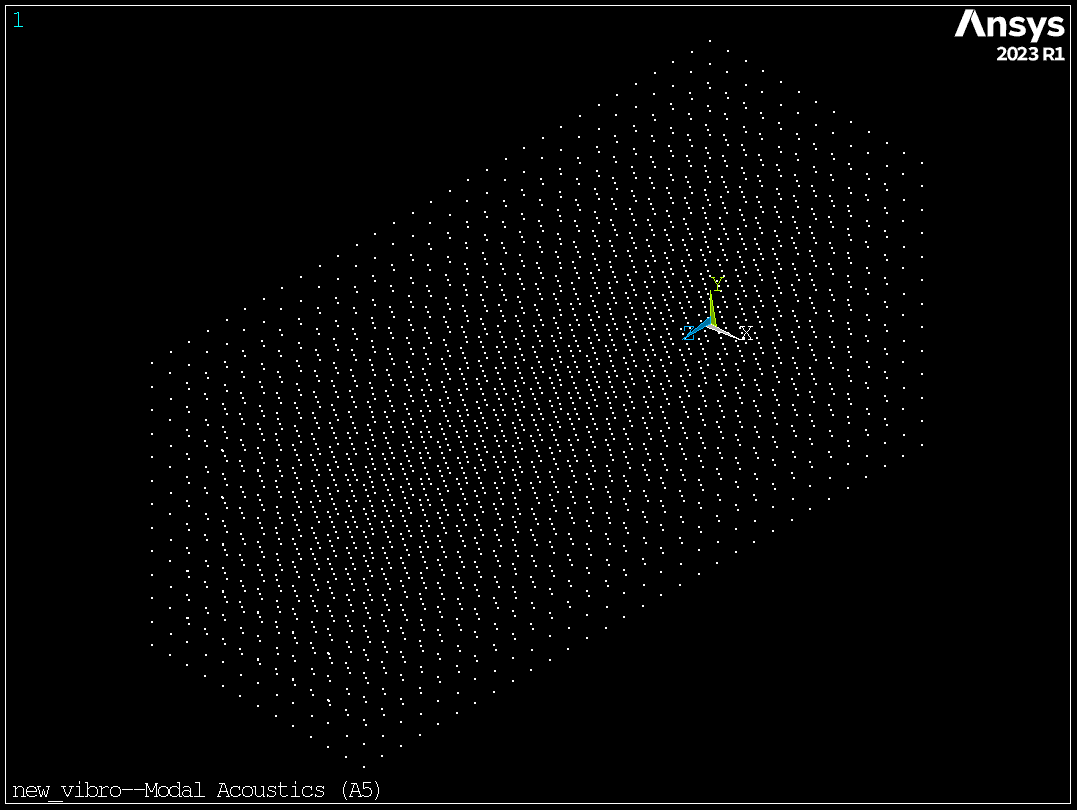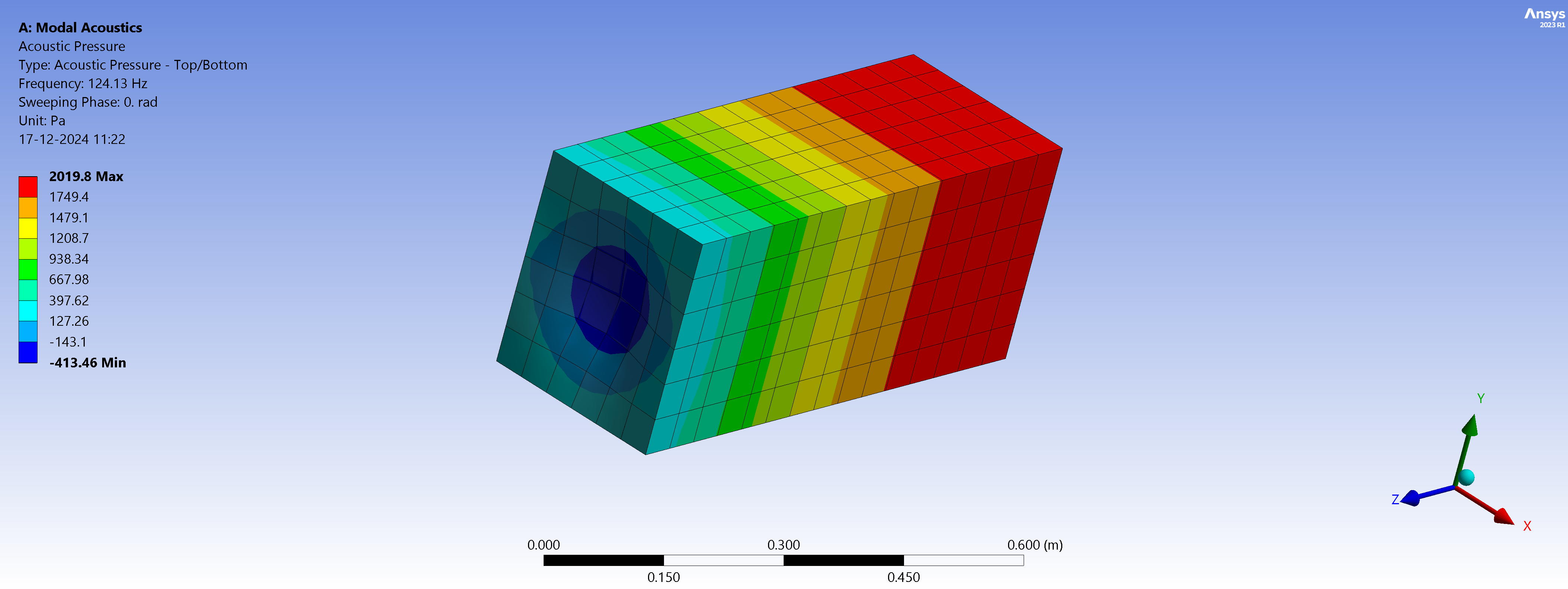TAGGED: acoustic, apdl-commands
-
-
December 17, 2024 at 5:59 am
Vikas Sablaniya
SubscriberHi everyone,
I am trying to capture the image in modal acoustics through script commands in Ansys
I try to write a command, but it does not have colours.
the code is
/SHOW,PNG
/VIEW,1,1,1,1
/GFILE,800
/REPLOT
/IMAGE,SAVE,'current_image.png'
/SHOW,CLOSE
/RGB, INDEX,100,100,100,0What is wrong with the commands? I am trying to capture this type of image.
-
December 17, 2024 at 8:00 am
ErKo
Ansys EmployeeHi
First do an EPLOT
You need to use SET (e.g, set,1,1 for first mode) command in /POST1 to choose the mode.
Then
plnsol,pres ! plot first mode if set,1,1 was used before
See the help manual for more info and to go through in detail the free apdl course :
https://innovationspace.ansys.com/product/intro-to-ansys-apdl-scripting/
All the best
Erik
-
December 19, 2024 at 6:40 am
Vikas Sablaniya
SubscriberThank you
-
Viewing 2 reply threads
- You must be logged in to reply to this topic.
Innovation Space


Trending discussions


Top Contributors


-
4688
-
1565
-
1386
-
1242
-
1021
Top Rated Tags


© 2025 Copyright ANSYS, Inc. All rights reserved.
Ansys does not support the usage of unauthorized Ansys software. Please visit www.ansys.com to obtain an official distribution.