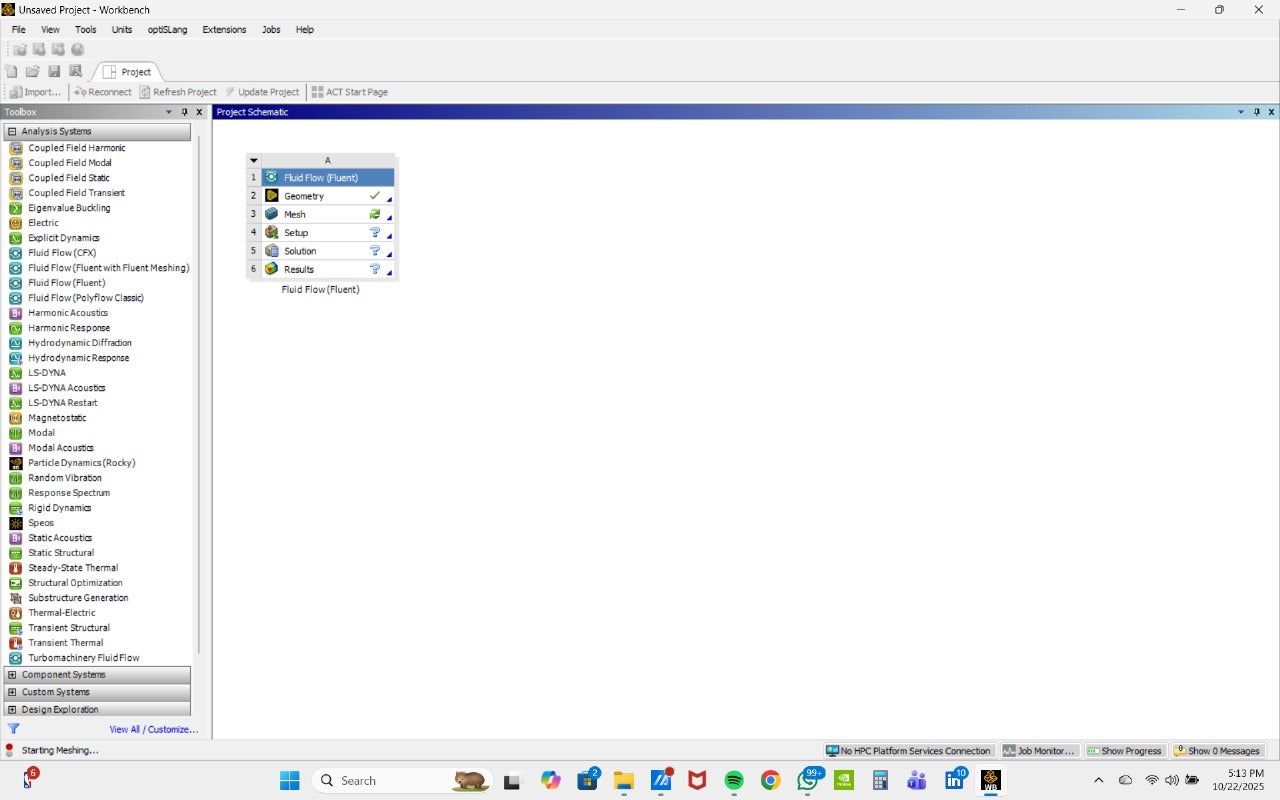-
-
October 23, 2025 at 6:31 pm
-
October 24, 2025 at 11:51 am
V.P
Ansys EmployeeHi
If Ansys Workbench Meshing stalls on the "Starting Mesh" message and never loads, this typically indicates a problem with either program settings, system environment variables, or Windows configuration. Below are recommended troubleshooting steps to resolve the issue:
Reset Ansys Workbench Application Data
- Open File Explorer and type%APPDATA%in the address bar. Navigate to Ansys > vXXY (whereXXYis your version, e.g.,v242for2024R2).
- Rename the folder (e.g., v242) tov242.oldor similar.
- Navigate to the%TEMP%directory (type %TEMP% in the Explorer address bar) and rename the ".ansys" folder to "old.ansys".
- Restart Ansys Workbench and attempt to launch Meshing again.
If Issue Persists
- Try updating Ansys to the latest service pack or release and repeat the above troubleshooting steps.
Additional considerations:
- Always run Ansys Workbench as Administrator, especially if performing the above changes.
-
- You must be logged in to reply to this topic.



-
4162
-
1487
-
1318
-
1170
-
1021

© 2025 Copyright ANSYS, Inc. All rights reserved.