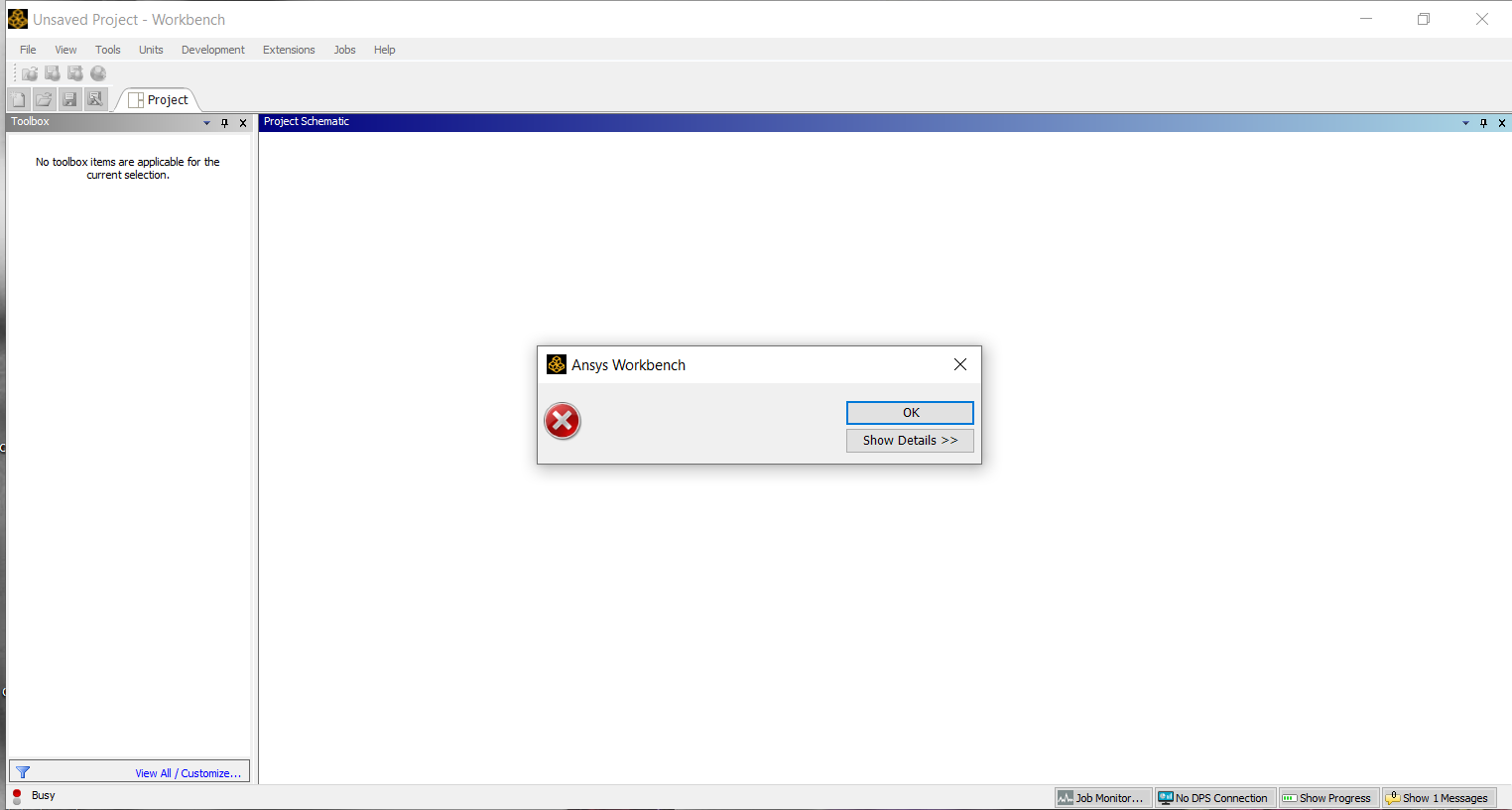TAGGED: ansys-student, ansys-workbench, static-structural, workbench
-
-
October 14, 2021 at 9:46 pm
BogdanGal488
SubscriberHi , after installation i have some troubles with the workbench. When i open the application there appears a blank error promp and i cant find systems , i only have Component systems and ACT. Does anyone know if i have done something wrong or what should i do next?
October 26, 2021 at 2:09 pmGeorge Karnos
Ansys EmployeeIf you click on "Show Details" in the Blank Error, what is displayed?
Are you pointed to a university License Server? if so, what is the contents of"
c:\Program Files\Ansys Inc\Shared Files\licensing\ansyslmd.ini
October 29, 2021 at 12:28 pmOctober 29, 2021 at 12:38 pmGeorge Karnos
Ansys EmployeeWhat Package are you using?
Is it the Free Student version or the Academic version that uses the University's license?
If you open a Dos Command Prompt and type in the following, what is the output:
set
Also, under your installation directory (Im assuming it is d:\Program files\Ansys Inc)
Is there an install.log and install.err file? any errors in those files?
Please post the content and not the file as we are not permitted to open files.
November 2, 2021 at 7:36 pmBogdanGal488
SubscriberI am using the free student package , on the command prompt output concerning ansys there is : "ANSYS212_DIR=D:\ANSYS\ANSYS install\ANSYS Inc\ANSYS Student\v212\ANSYS" and "P_SCHEMA=D:\ANSYS\ANSYS install\ANSYS Inc\ANSYS Student\v212\AISOL\CADIntegration\Parasolid\PSchema" .
My installation directory is just d , should i try to install in Program Files ?
I dont see any errors in install.log
Viewing 4 reply threads- The topic ‘Cant find systems in workbench’ is closed to new replies.
Innovation SpaceTrending discussionsTop Contributors-
4618
-
1530
-
1386
-
1209
-
1021
Top Rated Tags© 2025 Copyright ANSYS, Inc. All rights reserved.
Ansys does not support the usage of unauthorized Ansys software. Please visit www.ansys.com to obtain an official distribution.
-
The Ansys Learning Forum is a public forum. You are prohibited from providing (i) information that is confidential to You, your employer, or any third party, (ii) Personal Data or individually identifiable health information, (iii) any information that is U.S. Government Classified, Controlled Unclassified Information, International Traffic in Arms Regulators (ITAR) or Export Administration Regulators (EAR) controlled or otherwise have been determined by the United States Government or by a foreign government to require protection against unauthorized disclosure for reasons of national security, or (iv) topics or information restricted by the People's Republic of China data protection and privacy laws.