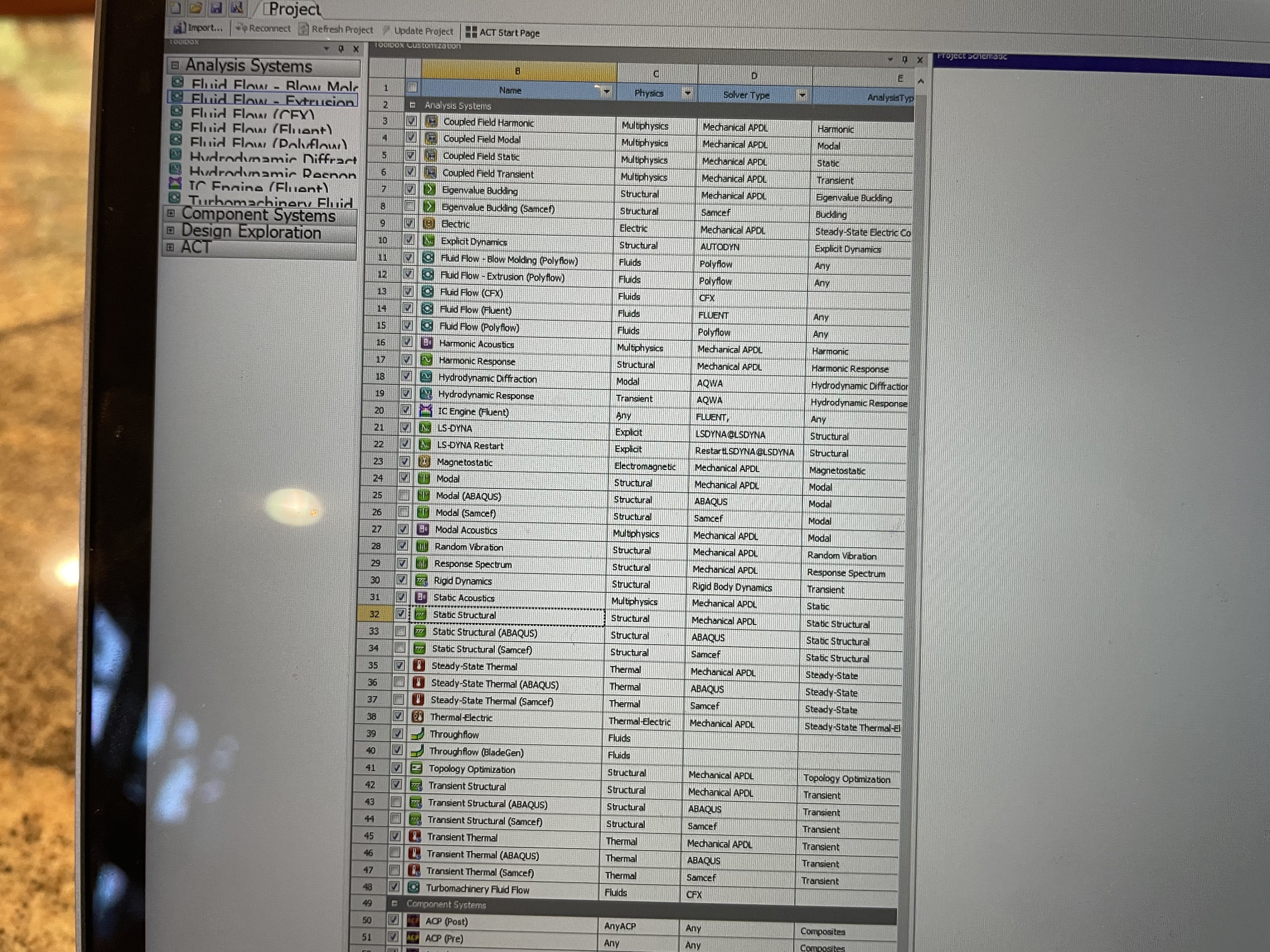TAGGED: ansys-student, ansys-workbench, static-structural
-
-
July 23, 2021 at 3:21 am
Blair
SubscriberHi guys, I already selected static structural in the lists, but it failed to appear in the analysis systems on the left side. And I can't access static structural analysis because of this.
July 23, 2021 at 3:43 amBlair
SubscriberI have uninstalled and re-installed many times, but it didn't work.
July 23, 2021 at 8:49 amRob
Forum ModeratorCan you expand the Component Systems block and post what's there (screenshot)? Looking at the list you don't have any Mechanical available. Are you using Student or the campus licence?
July 23, 2021 at 4:15 pmJuly 23, 2021 at 11:50 pmBlair
SubscriberJuly 24, 2021 at 5:28 amRob
Forum ModeratorOne for I think.
July 24, 2021 at 4:22 pmBlair
SubscriberPlease help me. This is something that tortured me for a couple of days.
July 25, 2021 at 2:40 amBlair
SubscriberHi Rob, do you have any clue with it? I'm using virtual WindowsOS to run ANSYS on my Macbook. Some of my classmates find out that when using virtual WindowsOS, ANSYS 2021 R2 has this problem, but R1 in some Macbooks does not have this problem.
July 26, 2021 at 10:37 amRob
Forum ModeratorMac emulators have always been a little hit and miss. It may be the VirtualOS doesn't have some of the newer dlls or has a slightly different data system. If R1 is working use that, and try R2 again in a month when Microsoft update (again). We've never supported Mac's (and I've never seen any engineering packages for Mac) but most products mostly work with the emulators.
July 26, 2021 at 3:25 pmBlair
SubscriberOK. Thank you! R1 is not working neither on my Macbook. I will wait for the next Windows update.
July 26, 2021 at 4:16 pmRob
Forum ModeratorLet's see if has any better ideas now we know you're using an emulator on a Macbook.
July 26, 2021 at 4:33 pmGeorge Karnos
Ansys EmployeeHi Blair,
From the first pic, it looks as though you are using a 4K monitor...
The graphics are set by Windows OS.
1.Change the High DPI settings under compatibility settings.
" Properties of Workbench > Compatibility > Click on Override high DPI scaling "
2. Change the "Scaling performed by" option to "System(Enhanced)"
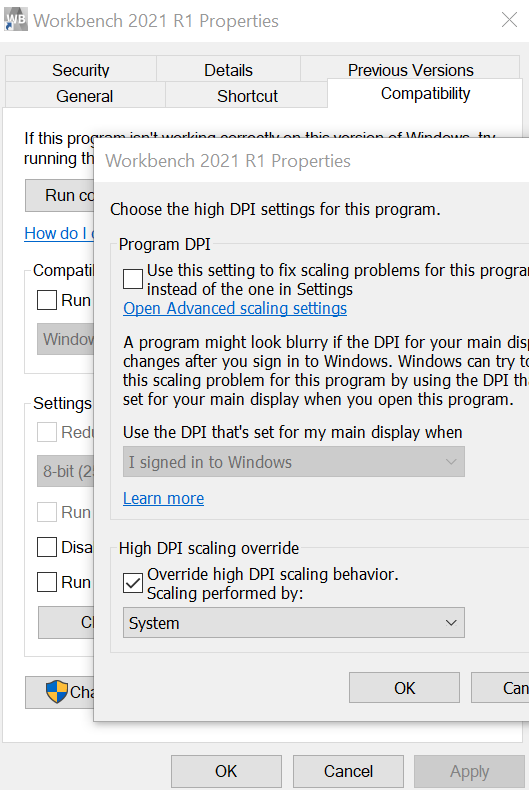 Does it show Static Structural now?
Does it show Static Structural now?
July 27, 2021 at 2:03 amBlair
SubscriberThanks Karnos! It works at the first time. But when I close Workbench and open it again, the Static Structural disappears again. And the method you mentioned doesn't work anymore.
July 27, 2021 at 12:13 pmGeorge Karnos
Ansys EmployeeThe settings should stick and not reset when starting the program again.
This sounds like a scaling problem with 4K monitor, which is not supported.
Can you lower the screen resolution also?
Viewing 13 reply threads- The topic ‘Can’t find static structural under the analysis systems in Workbench’ is closed to new replies.
Innovation SpaceTrending discussionsTop Contributors-
4763
-
1565
-
1386
-
1242
-
1021
Top Rated Tags© 2026 Copyright ANSYS, Inc. All rights reserved.
Ansys does not support the usage of unauthorized Ansys software. Please visit www.ansys.com to obtain an official distribution.
-
The Ansys Learning Forum is a public forum. You are prohibited from providing (i) information that is confidential to You, your employer, or any third party, (ii) Personal Data or individually identifiable health information, (iii) any information that is U.S. Government Classified, Controlled Unclassified Information, International Traffic in Arms Regulators (ITAR) or Export Administration Regulators (EAR) controlled or otherwise have been determined by the United States Government or by a foreign government to require protection against unauthorized disclosure for reasons of national security, or (iv) topics or information restricted by the People's Republic of China data protection and privacy laws.