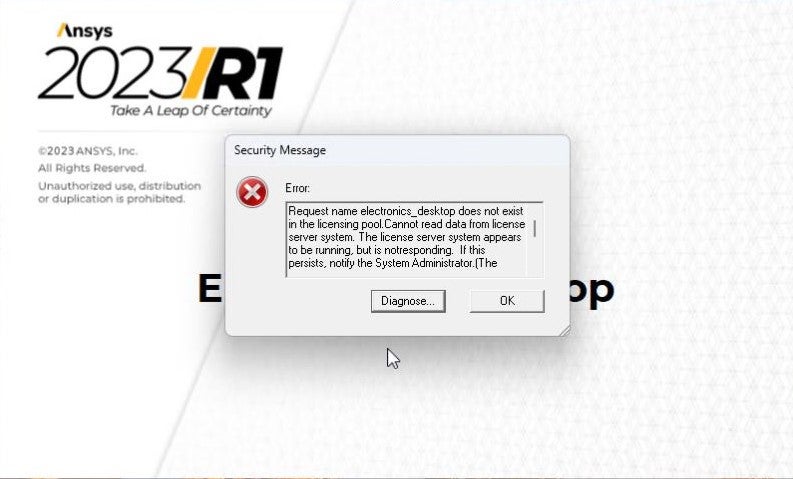-
-
February 8, 2024 at 8:59 pm
Peter Park
SubscriberIt says "
Request name electronics_desktop does not exist in the licensing pool.Cannot read data from license server system.The license server system appears to be running, but is notresponding. If this persists, notify the System Administrator.(The license server manager (lmgrd) and vendor daemon processesshould be terminated and restarted.)Featureelectronics_desktopLicense path2325@ANSYSLS.S.UW.EDU;FlexNet Licensing error-16,10009. System Error10054 'WinSockConnection reset by peer'" -
February 12, 2024 at 9:11 am
Mrunali Barde
Ansys EmployeeHello Peter,
-16 error code implies that your laptop cannot read data from license server system
Can you go to 'C:\Program Files\AnsysEM\< select version folder> \Win64\licensingclient\winx64' and launch the Ansys licensing setting as administrator to add server details? Then click on test, and a green check will indicate that you are connected to the license server. do ensure to save the details.
I hope this helps.
If not, check:
- If your system is connected to the Ansys license server
- If your license file has as required licenses.
Wishes,
Mrunali.
-
March 15, 2024 at 2:16 pm
alex cary
SubscriberFacing error messages can be frustrating, but they’re opportunities to learn and troubleshoot. Start by carefully reading the error message to understand its context and potential causes. Then, consult documentation, forums, or seek assistance from peers or experts. Patience and persistence are key to resolving technical issues effectively.
-
- The topic ‘Cant figure out how to resolve this error message’ is closed to new replies.



-
5274
-
1859
-
1403
-
1257
-
1021

© 2026 Copyright ANSYS, Inc. All rights reserved.