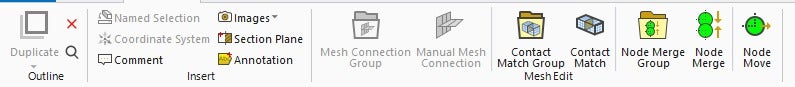TAGGED: 3d-meshing, meshing
-
-
May 1, 2024 at 2:21 pm
-
May 3, 2024 at 7:30 am
Asitang
Ansys EmployeeHello,
Does your model include all solid bodies? Mesh connection allows you to connect the meshes of topologically disconnected surface bodies.
Hope this helps!
Thanks,
Asitang-
May 3, 2024 at 10:23 am
Ghinna Nur Akram
SubscriberHi Asitang, yes, my model include all solid bodies, why is that disable?
-
May 3, 2024 at 12:18 pm
Asitang
Ansys EmployeeHi,
Surface body meshes can be connected via mesh connections. Thus, to use that feature, surface bodies must be included in the model; otherwise, if the geometry only consists of solid bodies, the feature will remain disabled.
You may refer to the Ansys Help documentation to know more about the Mesh Connection method - Mesh Connections (ansys.com)
Thanks,
Asitang
-
-
-
Viewing 1 reply thread
- The topic ‘Cannot select mesh connection’ is closed to new replies.
Innovation Space


Trending discussions


Top Contributors


-
4708
-
1565
-
1386
-
1242
-
1021
Top Rated Tags


© 2026 Copyright ANSYS, Inc. All rights reserved.
Ansys does not support the usage of unauthorized Ansys software. Please visit www.ansys.com to obtain an official distribution.