TAGGED: Ansys Discovery, installation, spaceclaim
-
-
February 23, 2022 at 10:42 am
paul pladet
Subscriber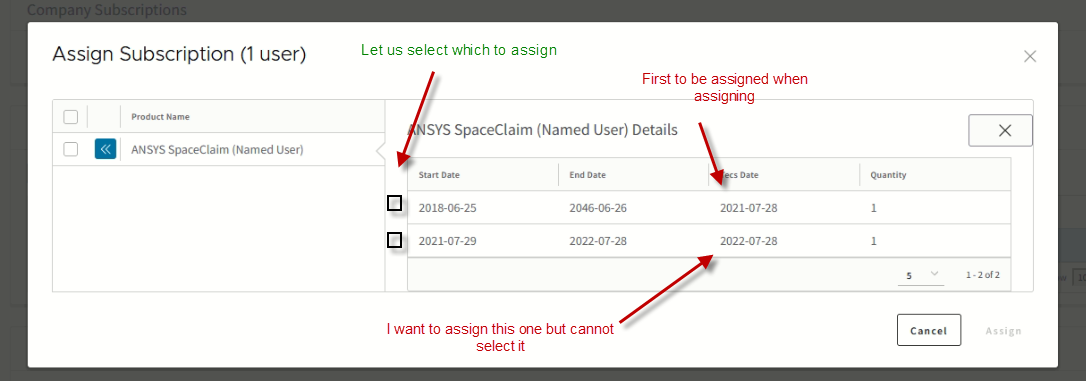
Hello,
Is it possible to add a button to the portal so we can assign the correct license?
Currently you cannot do this and the portal chooses the wrong one everytime. This is very anoying because i am not able to login with the customer and have to use the command prompt to specify the correct activation code.
Kind Regards,
Paul
-
February 23, 2022 at 11:28 am
Devendra Badgujar
Forum ModeratorHello Paesc
Let me check and get back to you.
-
February 23, 2022 at 3:09 pm
Devendra Badgujar
Forum ModeratorHello Paesc
Yes currently it is not possible. I will create an enhancement request for this functionality to be added.
Regards.
-
Viewing 2 reply threads
- The topic ‘Cannot select correct activation code in portal’ is closed to new replies.
Innovation Space


Trending discussions


Top Contributors


-
4939
-
1639
-
1386
-
1242
-
1021
Top Rated Tags


© 2026 Copyright ANSYS, Inc. All rights reserved.
Ansys does not support the usage of unauthorized Ansys software. Please visit www.ansys.com to obtain an official distribution.







