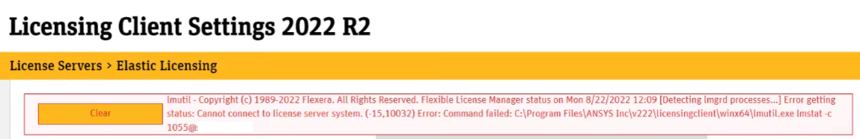TAGGED: How To, installation
-
-
August 22, 2022 at 6:31 am
-
August 22, 2022 at 6:39 am
Subashni Ravichandran
Forum ModeratorHello GUICAD
Let me check with my team here.
Can you please share the diagnostic files as mentioned in this page?
-
August 22, 2022 at 9:47 am
GUICAD
Subscriberok, to which private address ?
-
August 22, 2022 at 10:24 am
Subashni Ravichandran
Forum ModeratorHello GUICAD
You can share them to ansys-discovery-support@ansys.com
-
August 23, 2022 at 3:05 am
GUICAD
SubscriberHello Subashni
Have you been able to look at the problem?
The client is blocked...Thanks,
-
August 23, 2022 at 5:50 am
Subashni Ravichandran
Forum ModeratorHello GUICAD
I'm checking with the licensing experts. I'll keep you posted on this.
-
August 23, 2022 at 7:52 am
Subashni Ravichandran
Forum ModeratorHello GUICAD
Can you please also share the Server diagnostics that is mentioned on this page?
My licensing team suspect that the issue is likely due to one of these:
- license manager is not running on srvmsinfra15
- license manager is running but not on port 1055
- firewalls are blocking communication to port 1055 and port for ansyslmd on the license server
- Client cannot resolve the hostname “srvmsinfra15” – customer's IT should be able to resolve any DNS / host resolution issues
-
August 23, 2022 at 9:07 am
GUICAD
Subscriberok, i'll send you this info by email
-
August 30, 2022 at 2:18 am
Subashni Ravichandran
Forum ModeratorHello GUICAD
Were you able to check with the customer on the below suggestions made by the Licensing experts over email?
Please check the firewalls to ensure access to the licensing ports, 1055, 1056 and 2325.
You can set ansyslmd to a static port 1056 by adding it in the license file on the VENDOR line.
For example:
VENDOR ansyslmd PORT=1056
Please test to make sure the client can ping the server. Please make sure they can telnet to the server on each of the licensing ports.
-
- The topic ‘Cannot connect to license server system’ is closed to new replies.



-
4683
-
1565
-
1386
-
1242
-
1021

© 2025 Copyright ANSYS, Inc. All rights reserved.