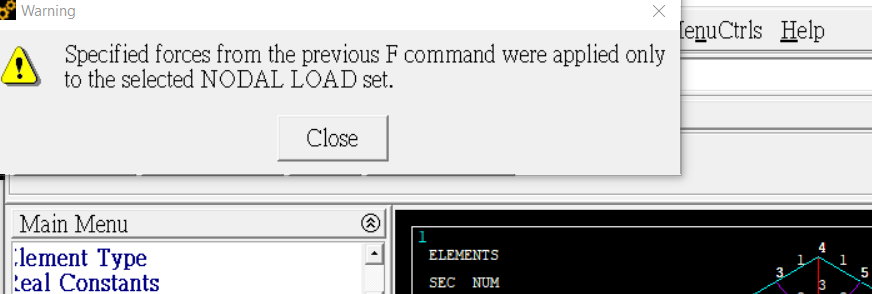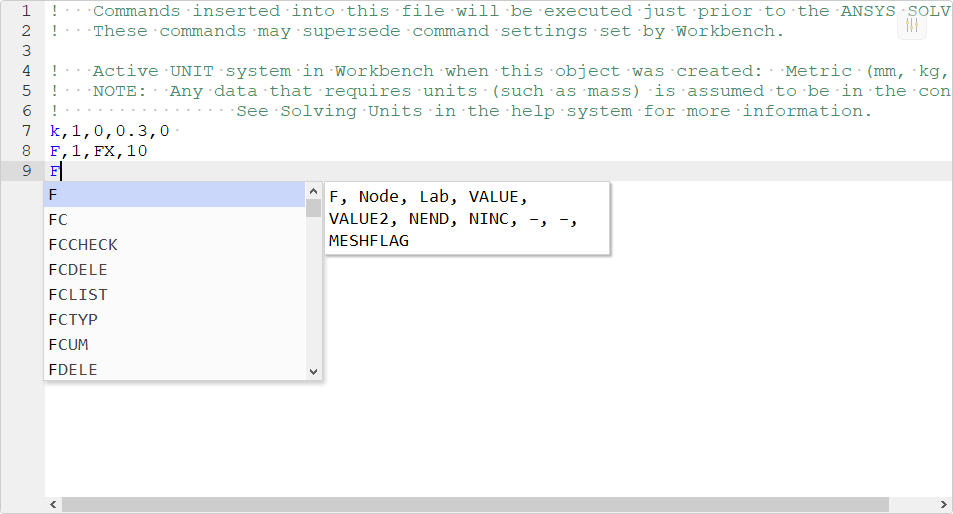TAGGED: ansys-mechanical, mechanical-apdl
-
-
August 20, 2021 at 9:26 pm
Jayden_kkk
SubscriberHello, I have a problem in the Mechanical APDL that I have try to apply a force on a node. However, a warning message box pops up said "Specified forces from the previous F command were applied only to the selected NODAL LOAD set." I hope someone can help me to solve this problem. Thank you.
August 23, 2021 at 8:41 pmChandra Sekaran
Ansys EmployeeThis may mean that the node is not selected. In MAPDL you operate only on selected nodes. By default all nodes are selected. But if you had done some selection to apply some other loads or constraints then you will need to revert back to the entire set.
Try issuing "ALLSEL" before issuing the 'F" command for force application
August 30, 2021 at 12:43 pmKrishna_Vamsy
SubscriberHi, I have the same problem did you find the solution? Please update here if you did
Thank you
August 30, 2021 at 1:42 pmErKo
Ansys Employeeand
There is something with the user interface (UI - Preprocessor--> Loads-->Define Loads-->Apply-->Structural-->Force-->On nodes) in vers. 2021 R2, and this is a defect we are aware of (thanks for bringing it to our attention still - it will hopefully be fixed in the next upcoming releases).
For now, here is a workaround:
Use input files and commands straight away (most of the apdl use is not via the ui, only command inputs - actually there are some things we can not do with the UI, and can only be used via command inputs).
So for a nodal force use:
F,2,FX,100
(explain: !!!! F, NODE NR, Lab, VALUE, VALUE2, NEND, NINC)
enter it as shown below:
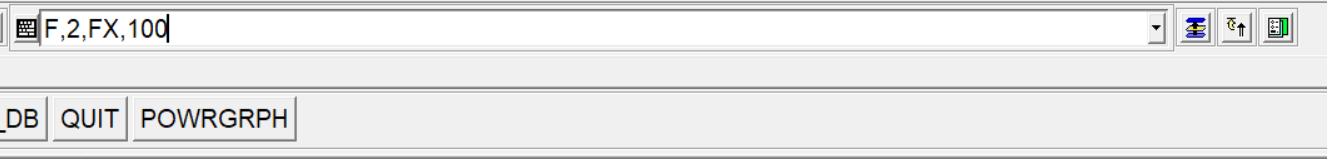
Also see the F command for more info on how to use it.
There are many tutorial in the help manual showing the input files for simple models that you can go through.
E.g., verification manual example 3 (VM3).
So use the command inputs and solve them directly and do not use the UI so much if possible.
All the best
Erik
PS: Similar thing reported here:
October 8, 2021 at 3:33 pmChandra Sekaran
Ansys EmployeeRegarding any ÔÇÿfixÔÇÖ available:We know the issue happens in UIFUNC2.GRN uidl file. So potentially the user can use the UIFUNC2.GRN from 2022r1 in 2021R2. When we tried this for a customer the force issues went away but some other things like (analysis preferences etc) did not show up. I think this ÔÇÿfixÔÇÖ is risky in that it may break something else. My suggestion is to use APDL commands for applying loads instead of GUI as suggested above
April 14, 2023 at 7:28 pmViewing 5 reply threads- The topic ‘Cannot apply load on node’ is closed to new replies.
Innovation SpaceTrending discussionsTop Contributors-
5094
-
1824
-
1387
-
1248
-
1021
Top Rated Tags© 2026 Copyright ANSYS, Inc. All rights reserved.
Ansys does not support the usage of unauthorized Ansys software. Please visit www.ansys.com to obtain an official distribution.
-
The Ansys Learning Forum is a public forum. You are prohibited from providing (i) information that is confidential to You, your employer, or any third party, (ii) Personal Data or individually identifiable health information, (iii) any information that is U.S. Government Classified, Controlled Unclassified Information, International Traffic in Arms Regulators (ITAR) or Export Administration Regulators (EAR) controlled or otherwise have been determined by the United States Government or by a foreign government to require protection against unauthorized disclosure for reasons of national security, or (iv) topics or information restricted by the People's Republic of China data protection and privacy laws.