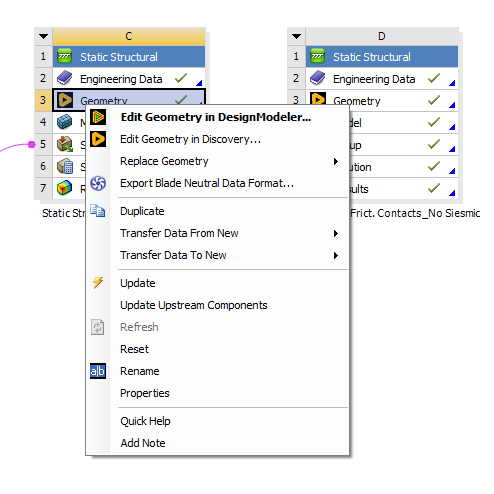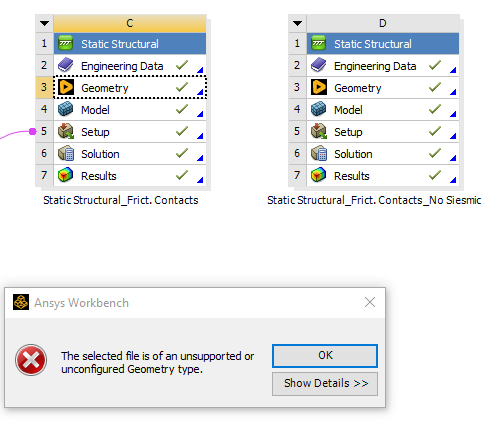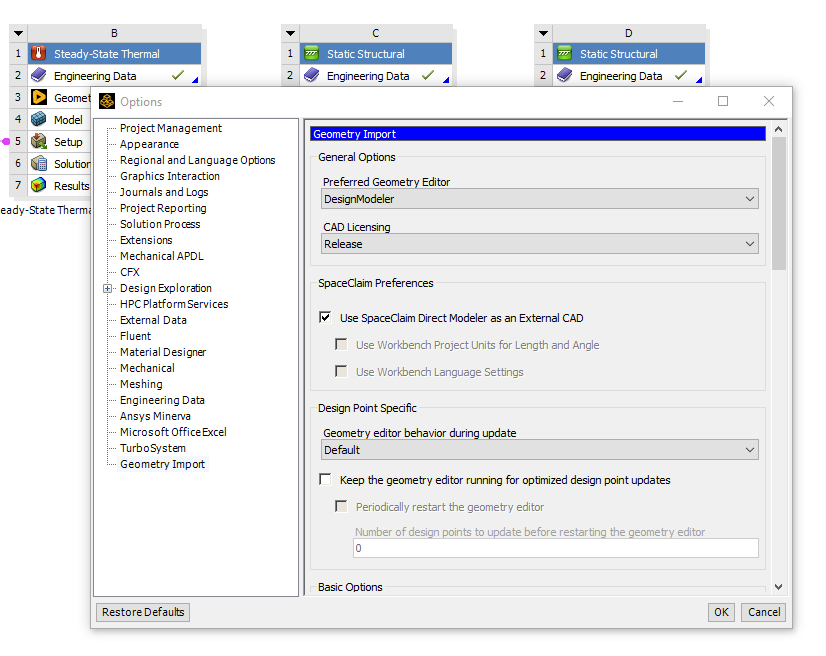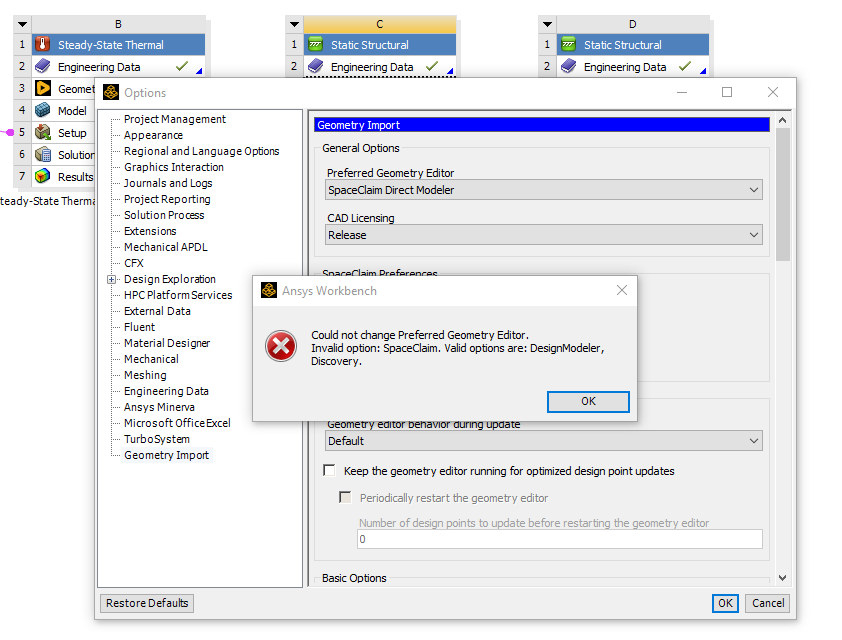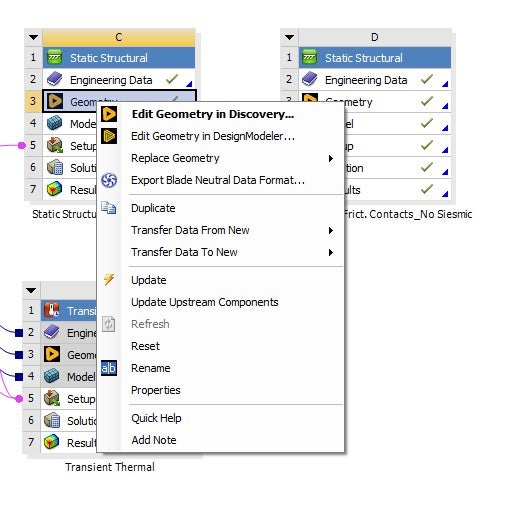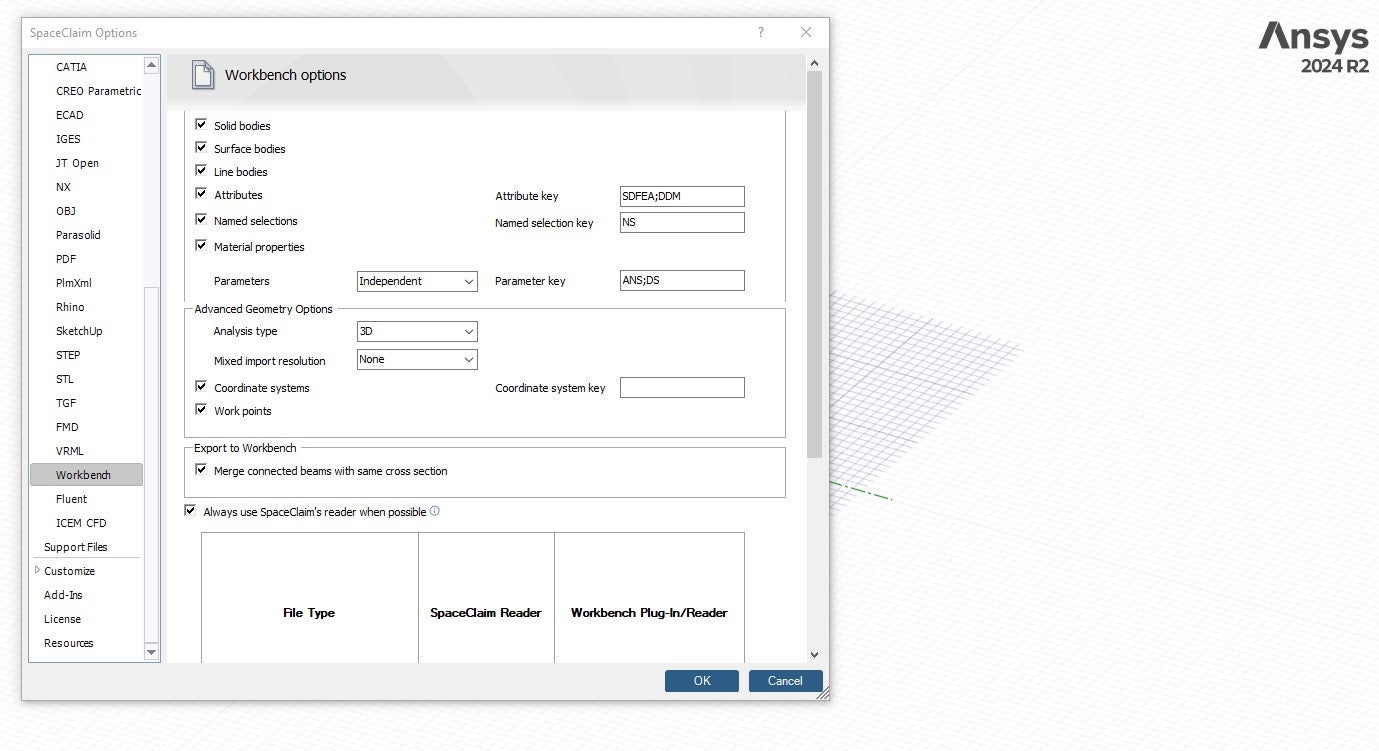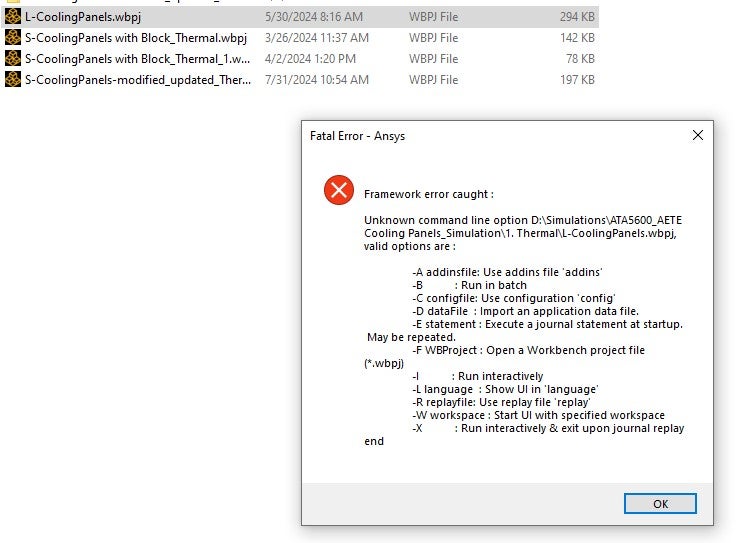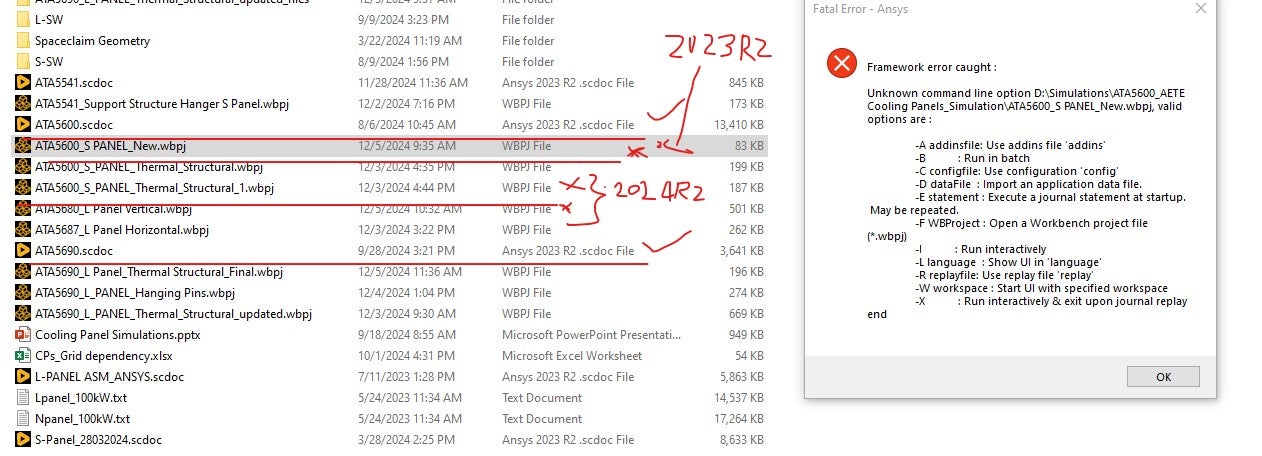TAGGED: ansys-spaceclaim
-
-
November 29, 2024 at 12:59 am
vjoshi
SubscriberHiI updated and installed ANSYS 2024R2, now in the workbench geometry edit option I can not see the Spaceclaim option for the geometry editing. I tried all possible options available on Ansys website but did not worked. I also reinstalled ANSYS2024R2 twice, but that also didn't worked. I am sharing some screenshots for reference -
December 2, 2024 at 8:35 am
Rajeshwari Jadhav
Forum ModeratorHi,
Please goto "~installation_directory\Program Files\ANSYS Inc\v242", run productconfig as an admin, select unconfigure products> select all, once unconfiguration is complete, re-launch the productconfig as an admin> select configure products> select all.
Rename the Ansys folder to Ansys.old (%appdata%).
Relaunch the application to check if spaceclaim is visible.
-
December 2, 2024 at 3:30 pm
-
December 4, 2024 at 11:50 am
Rajeshwari Jadhav
Forum ModeratorHi,
Can you try to launch standalone spaceclaim from start menu?
-
December 4, 2024 at 3:46 pm
-
December 4, 2024 at 3:48 pm
Rajeshwari Jadhav
Forum ModeratorFrom start menu please run the CAD configuration as an admin, once launched click on All users> check spaceclaim> Next> Configure it
-
December 4, 2024 at 4:03 pm
vjoshi
SubscriberHi Rajeshwari
i ran CAD config from start menu as admin as you said but still not showing
Also, I observed one more thing that my workbench project file did not show ansys version it just shows WBPJ file. Where 2023R2 spaceclaim geometry (previous) shows version as well. Recent file save screenshot attached below
-
December 4, 2024 at 4:08 pm
vjoshi
SubscriberAs mentioned, file did not showed ANSYS version and if you open directly resulted in the following error. There are my ANSYS2023R2 wbpj files showing error. But if you launch 2023R2 workbench first and then open, it work, but could not open directly
All the these issues starte only after installing ANSYS2024R2
-
December 4, 2024 at 4:40 pm
Rajeshwari Jadhav
Forum ModeratorRe-install the application as an admin.
-
December 6, 2024 at 5:53 pm
vjoshi
Subscriber -
December 11, 2024 at 6:44 pm
vjoshi
SubscriberHello Rajeshwari,
Any input please
-
April 14, 2025 at 5:23 am
marcus.weber3
SubscriberHello,
we have the same Problem.
Is there any solution of this ? -
April 14, 2025 at 2:55 pm
vjoshi
SubscriberHi Marcus,
After all tries, finally, I formatted my OS and did all new fresh installation of Win11 and Ansys. It is working now for both 2023 and 2024.
-
- The topic ‘Can not find Spaceclaim option in ANSYS2024R2 workbench’ is closed to new replies.



-
5279
-
1885
-
1403
-
1262
-
1021

© 2026 Copyright ANSYS, Inc. All rights reserved.