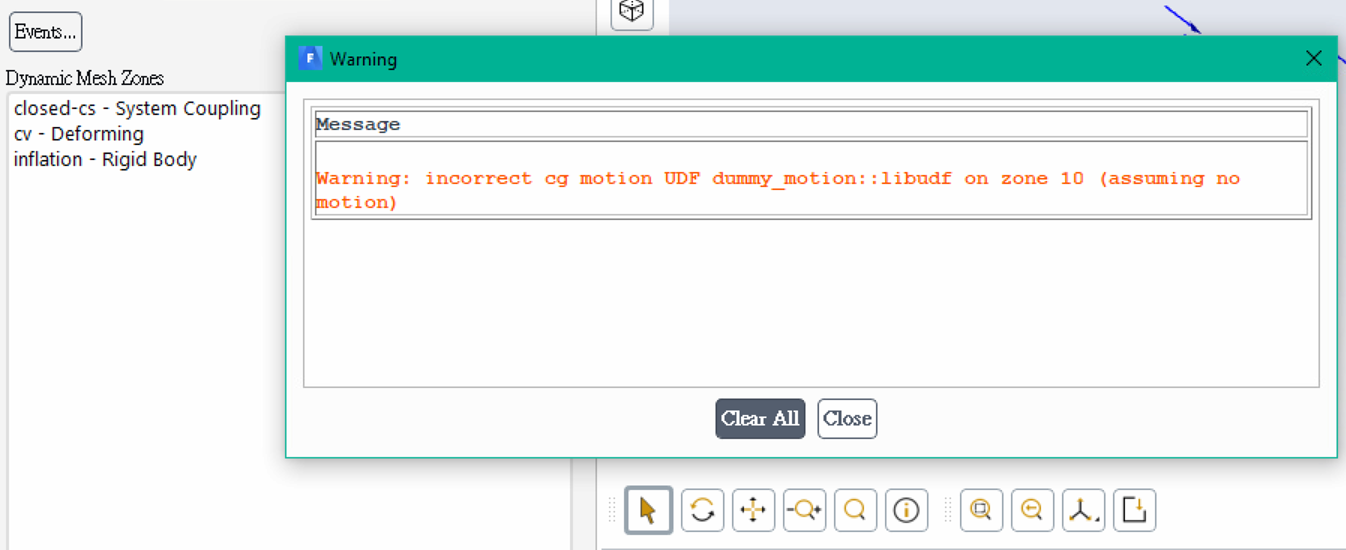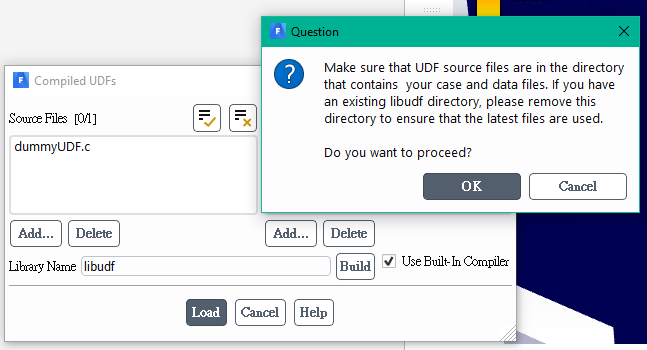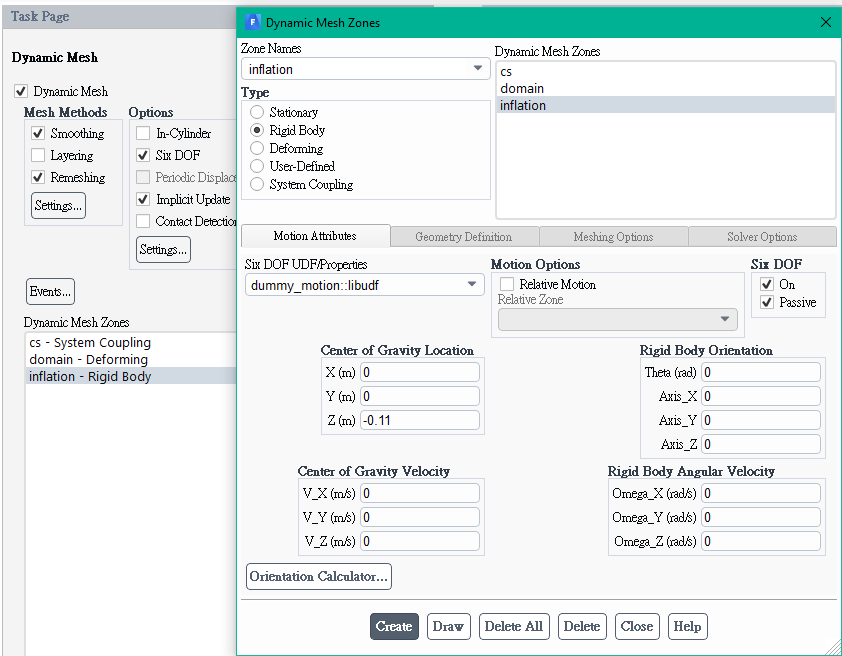TAGGED: fluent, fluid-solid-interface, system-coupling, udf
-
-
March 10, 2023 at 4:39 am
Milne Ando
SubscriberG'day,
I followed the user guide to assign a dummy UDF to the prism inflation layer which surrounds the "system coupling" face of a moving body. But console shows a warning:
Warning: incorrect cg motion UDF dummy_motion::libudf on zone 10 (assuming no motion)
How should I fix it? or ignoring it is okay?
hope someone can help me, thank you.
-
March 13, 2023 at 12:56 pm
Rahul
Ansys EmployeeHi,
May i know, whether you have compiled/interpreted UDF to add it in Fluent?
-
March 14, 2023 at 9:48 am
-
-
March 13, 2023 at 1:00 pm
Rahul
Ansys EmployeeNote that UDFs that are defined using
DEFINE_CG_MOTIONcan ONLY be executed as compiled UDFs.
https://ansyshelp.ansys.com/account/secured?returnurl=/Views/Secured/corp/v194/flu_udf/flu_udf_sec_define_cg_motion.html?q=DEFINE_CG_MOTION-
March 14, 2023 at 9:38 am
Milne Ando
Subscriberhi,
the dummy UDF is written in p.3323 as follows:
#include "udf.h"DEFINE_GRID_MOTION(dummy_motion, domain, dt, time, dtime){return;}hmm, should I substitute DEFINE_GRID_MOTION with DEFINE_CG_MOTION? (I have no idea)
-
-
March 23, 2023 at 7:10 am
Rahul
Ansys Employee
Are you doing it in transient solver? If not, please turn on the transient solver.-
March 23, 2023 at 7:34 am
Milne Ando
Subscriberyes, I want to conduct a two-way coupling simulation and always turn on transient. Well, is there anyone meet the same problem? or maybe the user guide is wrong? maybe prism layer should not be assgined to rigid body but user-defined ?
-
-
March 23, 2023 at 7:37 am
Rahul
Ansys EmployeeCould you please share the images of the settings provided?
-
March 24, 2023 at 4:42 am
-
-
March 27, 2023 at 11:45 am
Rahul
Ansys EmployeeHi ,
I mean settings provided by you in your simulation (In Fluent).-
March 28, 2023 at 8:10 am
-
-
March 28, 2023 at 8:18 am
Rahul
Ansys EmployeeHi,
Good to hear that. You have ensure that On is enabled in the Six DOF group box in the Motion Attributes tab, to ensure that the six DOF solver is being used.Note that the Passive option in the Six DOF group box is used when you do not want the forces and moments on the zone to be taken into consideration.
-
March 29, 2023 at 6:01 am
Milne Ando
Subscriberhi,
I met a confused situation 'cause I just tried another setting as the pic shows, if Six DOF is checked in the Options panel while On isn't checked in the Dynamic Mesh Zones window, the console won't pop up warning neither. Well, maybe just keep On unchecked since the zone motion described by UDF doesn't need six DOF solver, right? And the prism layer hugs the body surface which is assigned to system coupling, so its motion may be covered by system copling at the same time, I guess.
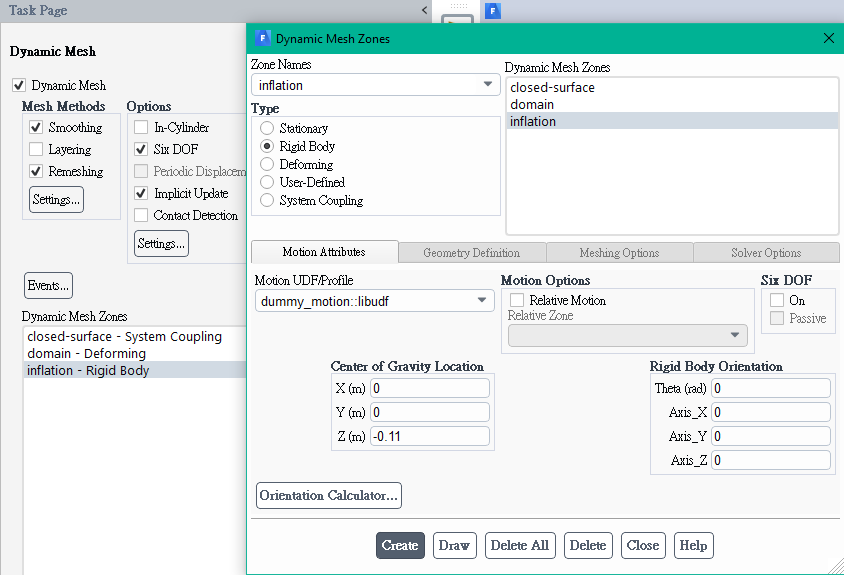
-
-
March 29, 2023 at 12:34 pm
Rahul
Ansys EmployeePlease refer a video Ansys Fluent: Using the Six Degrees of Freedom (Six DOF) Solver - YouTube to setup case with six-DOF.
-
- The topic ‘can “dummy_motion” work?’ is closed to new replies.



-
5059
-
1770
-
1387
-
1248
-
1021

© 2026 Copyright ANSYS, Inc. All rights reserved.