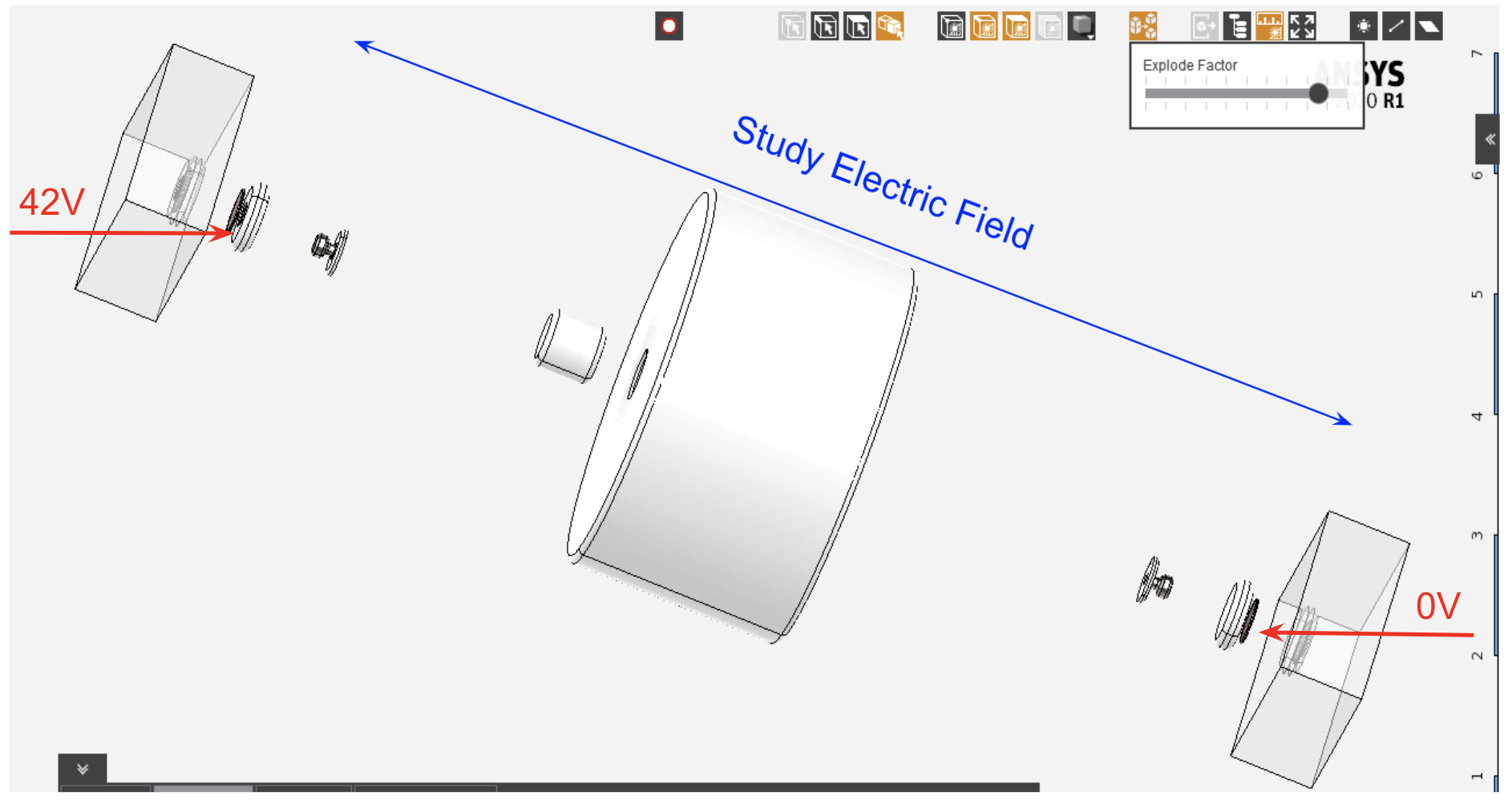-
-
September 9, 2021 at 11:31 pm
ha_nguyen3
SubscriberFrom my understanding, you can assign boundary from the project manger window. By doing so, the default dimension of the radiating box often equals ~ lamdba/4 - a recommended distance away from the radiating structure. Also depending on types of boundary (radiation, PML, or FE-BI), this distance can be slightly decreased. However, in some tutorial videos, I see that ones can create a box that encloses the geometry and assign that box as boundary. In this case, the dimension of the boundary is determined by users.
I want to study electric field across the geometry when applying 42V on a copper plate at 200kHz using HFSS. My study doesn't involve antennas. I'm not sure what to assign for the boundary and how big it should be. Previously, I used Discovery Aim - Electromagnetic. I guess the "boundary" in AIM version is "enclosure" that I can create in Geometry - SpaceClaim.
In summary, my questions are:
- Does the boundary have to cover the entire geometry?
- Is it important that the boundary has to be ~lambda/4?
- Would the boundary that is significantly smaller than lambda/4 result in inaccurate simulations? My model is 3cm. If I select the default distance, the boundary would be 375m. It is too big compared to the size of my model.
- When in doubt, which type of boundary should I select to get started?
Hope this all makes sense. Thank you.
September 13, 2021 at 12:15 pmPraneeth
Bbp_moderator
Please find my responses below:
>> Does the boundary have to cover the entire geometry?
HFSS treats everything outside the simulation model as PEC (Perfect electric conductor) by default. This means the regions which you do intend to keep between the objects in the model are treated as PEC and you have to explicitly define air box around your simulation model to create a space for your model.
>> Is it important that the boundary has to be ~lambda/4?
>> Would the boundary that is significantly smaller than lambda/4 result in inaccurate simulations? My model is 3cm. If I select the default distance, the boundary would be 375m. It is too big compared to the size of my model.
This is only required if you have a radiating element and that too if you are using a radiation boundary. If your model does not contain any radiating element then a simple air box surrounding your model is sufficient. You can keep some nominal distance of your distance and arrive at the optimistic distance by using trail and error method.
>>When in doubt, which type of boundary should I select to get started?
Boundary conditions are only for specific needs. I would suggest you to go through the Help pdf document for detailed case by case use.
Kindly go through the provided examples and getting started guides to learn to use the tool capabilities to efficiently use it for your use.
All the very best.
Viewing 1 reply thread- The topic ‘Boundary – HFSS’ is closed to new replies.
Ansys Innovation SpaceTrending discussionsTop Contributors-
3742
-
1328
-
1163
-
1090
-
1014
Top Rated Tags© 2025 Copyright ANSYS, Inc. All rights reserved.
Ansys does not support the usage of unauthorized Ansys software. Please visit www.ansys.com to obtain an official distribution.
-


Ansys Assistant

Welcome to Ansys Assistant!
An AI-based virtual assistant for active Ansys Academic Customers. Please login using your university issued email address.
Hey there, you are quite inquisitive! You have hit your hourly question limit. Please retry after '10' minutes. For questions, please reach out to ansyslearn@ansys.com.
RETRY