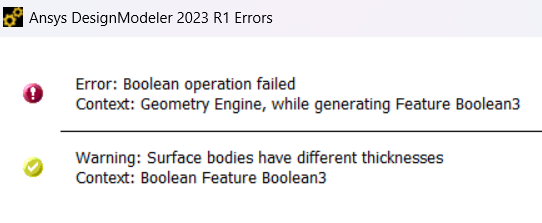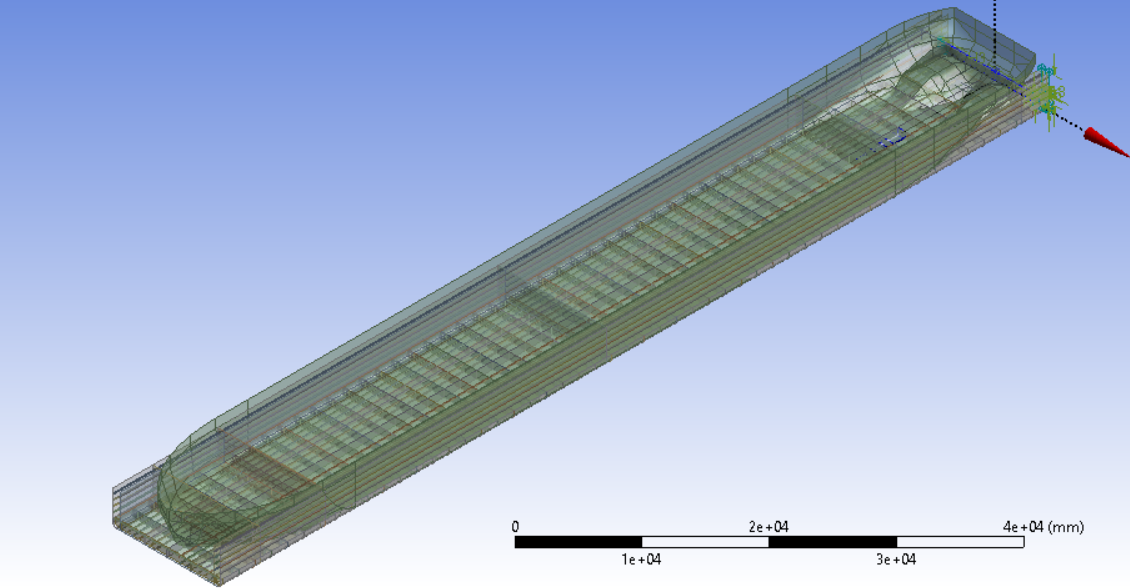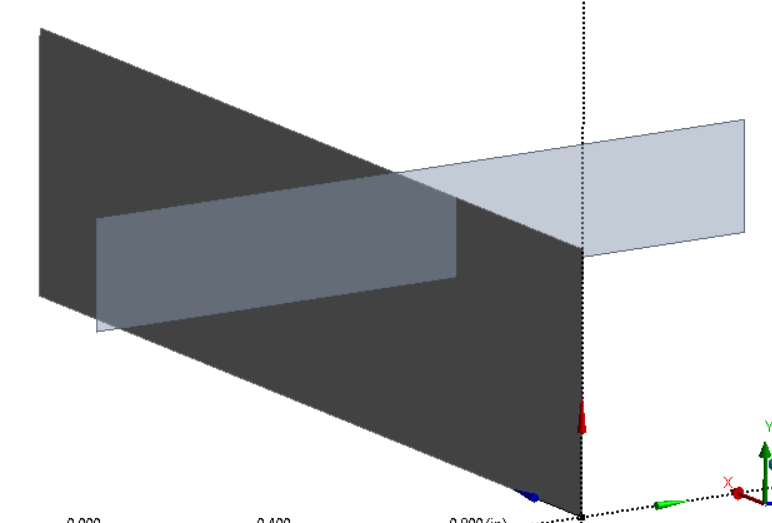-
-
January 3, 2024 at 6:55 am
-
January 3, 2024 at 11:55 pm
mjmiddle
Ansys EmployeeWhat feature in DesignModeler are you using to do this? There is more than one way to do the same thing. Maybe trying a different method will illuminate the problem.
You could use a boolean (subtract) or slice (by surface) and then delete the body on one side left afterward. Or you could use a boolean (imprint faces) or Tools>Face split (by surface) and then delete the face afterward (no healing).
It looks like you are splitting by flat surfaces on the sides of the hull not at the ends of the 92m length. Since the slicing surfaces look to be flat, you could do the slice or face split by plane. Splitting by plane is more robust than splitting by a surface because a surface boundary may lie short of the intersection, or the splitting surface may not span entirely across the surface you want to split. For example, a boolean subtract would not work on the following:
But a slice off surface will extend the split if not chosen to use bounded surface.
Also try splitting one body at a time, because some may have exceptions if you try to split many in one operation. You should make sure the surface body you want to split passes entirely through the tool body.
-
January 5, 2024 at 10:43 am
Shiva M S
SubscriberThankyou so much. I'll try that tell you.
-
- The topic ‘Boolean Error’ is closed to new replies.



-
3767
-
1333
-
1173
-
1090
-
1014

© 2025 Copyright ANSYS, Inc. All rights reserved.