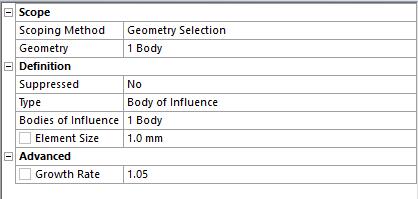-
-
October 9, 2018 at 12:20 pm
tarkanucak
SubscriberHello,
I'm trying to use the option "Body of Influence" for mesh sizing, but I have "Element Size" and "Sphere of Influence" options only. Is BOI not included in student package?
Regards,
Yanki
-
October 9, 2018 at 12:25 pm
Naresh Patre
Ansys EmployeeHello Yanki,
The Body of Influence option is available in the Type field if you selected a body and Use Adaptive Sizing is set to No in Global Mesh settings.
-
October 9, 2018 at 12:26 pm
Karthik Remella
AdministratorHello Yanki,
You should be able to find 'BOI' option when you 'Insert' the 'Sizing' feature in WorkBench Meshing. You will have to select the 'Body' filter. You should be able to see the body of influence feature in type. Here is a screenshot.
Here are some links you might find useful.
https://www.youtube.com/watch?v=3E1p1w32jt0
I hope this helps.
Best Regards,
Karthik
-
October 9, 2018 at 12:42 pm
tarkanucak
SubscriberThanks for the solution, turned off adaptive sizing and it worked!
-
- The topic ‘“Body of Influence” for Sizing’ is closed to new replies.



-
3977
-
1461
-
1272
-
1124
-
1021

© 2025 Copyright ANSYS, Inc. All rights reserved.