-
-
April 19, 2021 at 8:42 pm
omidrastkhiz
SubscriberHi everyone,nI was working with ANSYS and after I finished the geometry design in Spaceclaim, I opened the Mechanical, and the windows background for showing structure (Top Right), was black. I don't know what happened and I tried to changed it from tools-option-appearance, but still it doesn't change at all, do you know how should I fix it , since I can't see the numbers next to the color bar?nI also select the restore default in tools-option, but still no changes.n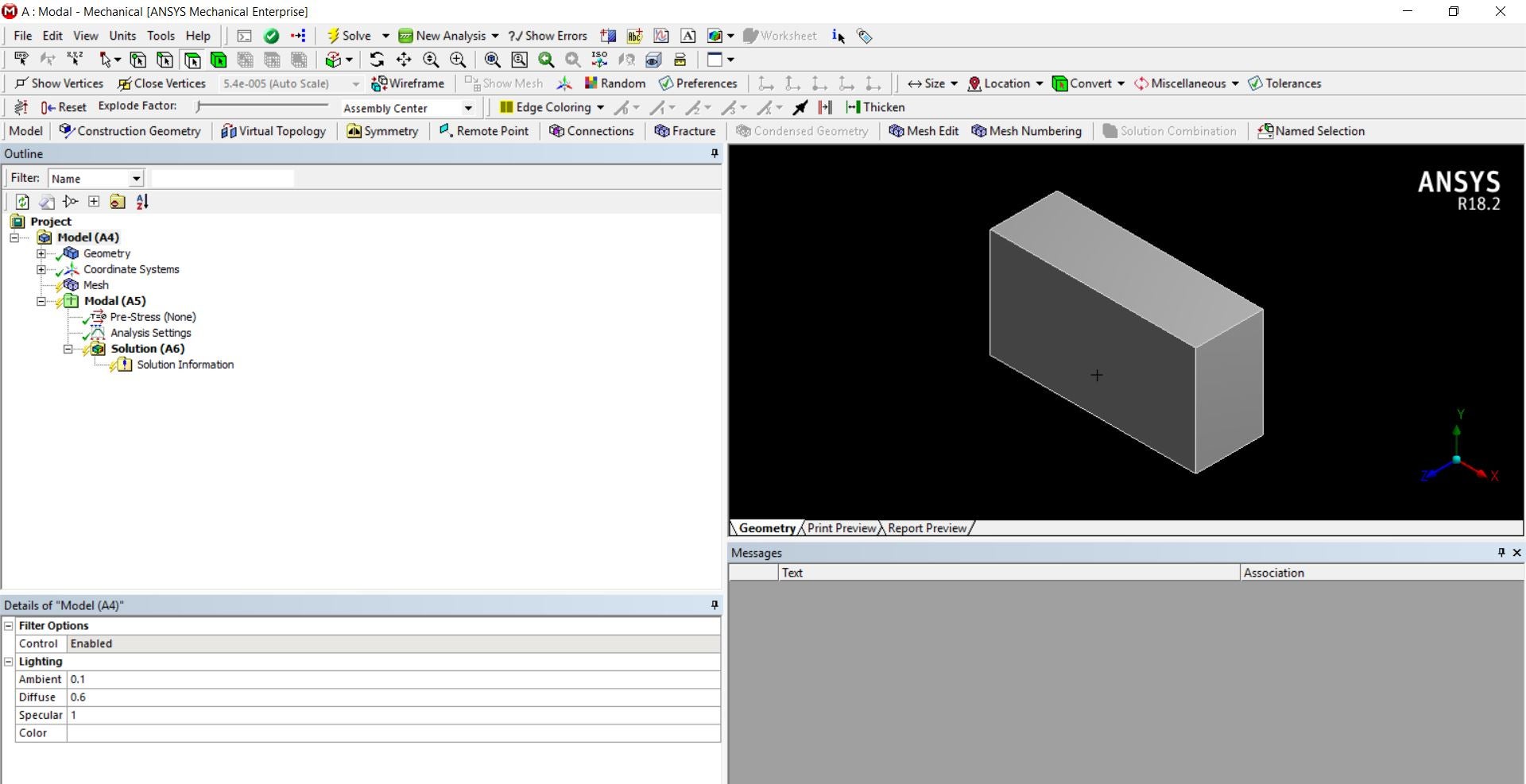 Best Wishes,nOmid.nn
Best Wishes,nOmid.nn
-
April 20, 2021 at 6:02 am
1shan
Ansys EmployeeHello Array,nI tried to changed it from tools-option-appearance, but still it doesn't change at all - Did you apply the changes by clicking 'OK'? Many a times 'OK' button is not visible . Let me know if you have already tried that.nRegards,nIshan.n n -
April 20, 2021 at 8:05 am
omidrastkhiz
SubscriberHi Ishan,nThanks for the reply,nYes, I did like the figure below, I am sure something more serious is wrong with it, since I can say, it gives me errors for almost anything, even for simple things, e.g. when I draw a simple cubic as the geometry and then I opened the mechanical and it gives me this error, second figure.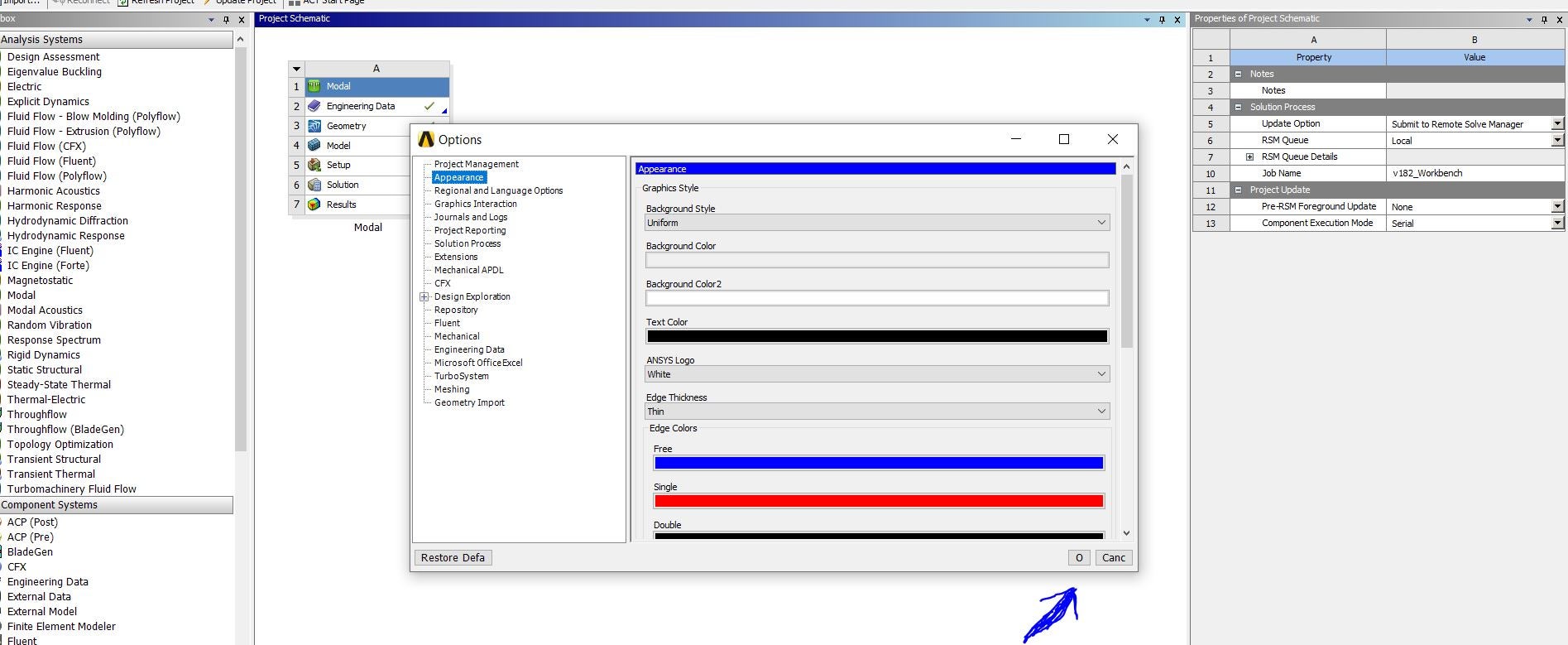 n
n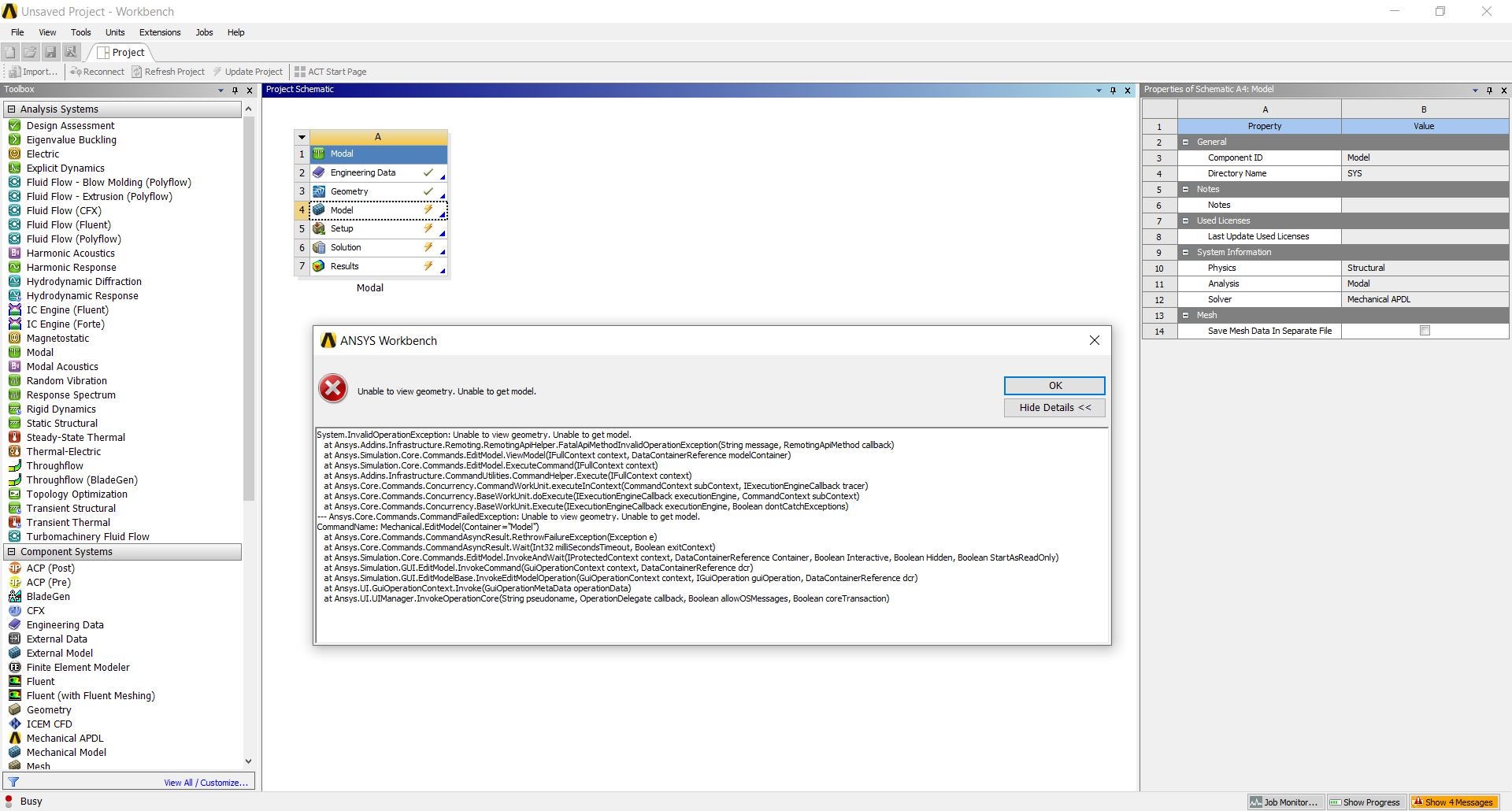 nBest Regards,nOmid.nn
nBest Regards,nOmid.nn
-
April 20, 2021 at 12:22 pm
1shan
Ansys EmployeenCould you try these suggestions and see if they work /forum/discussion/3219/truss-joist-seat-geometry-doesnt-open-in-ansys-mechanical. Also, try closing all workbench sessions and restart machine if possible.nRegards,nIshan n -
April 20, 2021 at 12:59 pm
Keyur Kanade
Ansys EmployeeCan you please use latest version 2021R1 and check. n
-
Viewing 4 reply threads
- The topic ‘Black Background of the window in ANSYS Mechanical’ is closed to new replies.
Innovation Space


Trending discussions


- The legend values are not changing.
- LPBF Simulation of dissimilar materials in ANSYS mechanical (Thermal Transient)
- Convergence error in modal analysis
- APDL, memory, solid
- How to model a bimodular material in Mechanical
- Meaning of the error
- Simulate a fan on the end of shaft
- Real Life Example of a non-symmetric eigenvalue problem
- Nonlinear load cases combinations
- How can the results of Pressures and Motions for all elements be obtained?
Top Contributors


-
4042
-
1461
-
1308
-
1151
-
1021
Top Rated Tags


© 2025 Copyright ANSYS, Inc. All rights reserved.
Ansys does not support the usage of unauthorized Ansys software. Please visit www.ansys.com to obtain an official distribution.







