TAGGED: Sheet Metal, spaceclaim
-
-
July 14, 2021 at 9:18 am
mf
Subscriber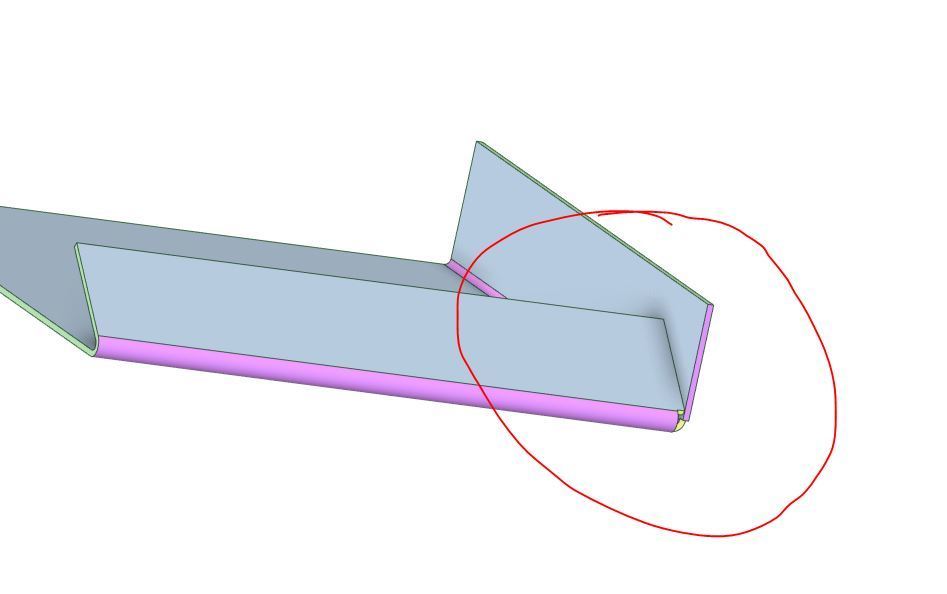
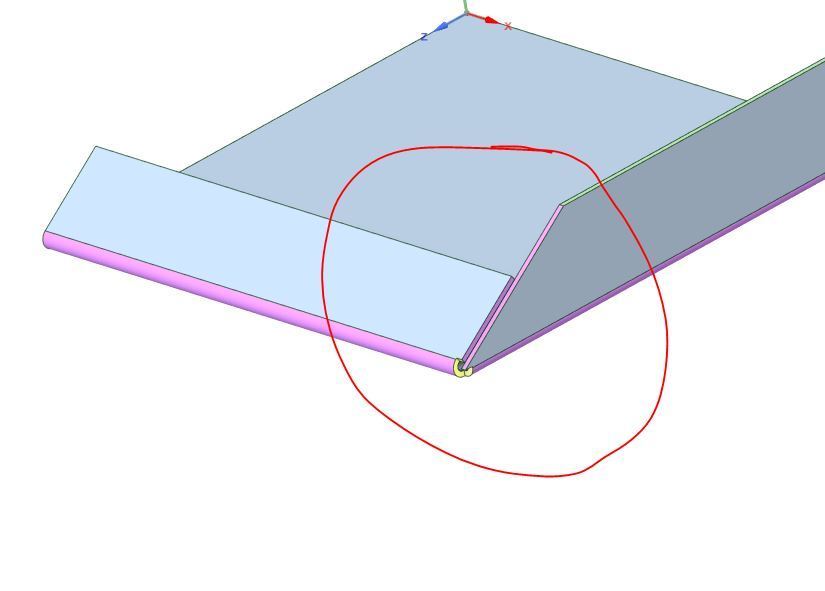 Is there a way to disable that it cuts the bend, so that Bend2 looks like Bend1?
Bend1 is made by pulling the bends in 90 degrees and then choosing the bend and change it to 145 degrees.
But my costumer find it funny he cant just bend it straight away. without first doing 90 degrees.
The only solution i found was that when i make the 145 degree bend first then when you go over to the 90 degree bend then you pull the edge 0.1 away from the 145 bend. but makes a cut into the 145 bend, which have to be filled afterwards.
I hope my question is clear.
Thanks in advance.
Is there a way to disable that it cuts the bend, so that Bend2 looks like Bend1?
Bend1 is made by pulling the bends in 90 degrees and then choosing the bend and change it to 145 degrees.
But my costumer find it funny he cant just bend it straight away. without first doing 90 degrees.
The only solution i found was that when i make the 145 degree bend first then when you go over to the 90 degree bend then you pull the edge 0.1 away from the 145 bend. but makes a cut into the 145 bend, which have to be filled afterwards.
I hope my question is clear.
Thanks in advance.
-
July 14, 2021 at 11:35 am
Naresh Patre
Ansys EmployeeHello MF
Let me look into it and get back to you.
-
July 15, 2021 at 6:48 am
Naresh Patre
Ansys EmployeeHello MF The bend can be defined at 145 degrees using the Bend tool in the Create section of the sheet metal toolbar, but for bends on adjacent walls the material would need to be created in advance and then bent up. See attached video showing this approach. Please let me know if this helps to address the question.? This post originally contained file attachments which have been removed in compliance with the updated Ansys Learning Forum Terms & Conditions-
July 15, 2021 at 7:49 am
mf
SubscriberNaresh Patre Hi Naresh. Thank you for your time.
But you just show med exactly what i dont want spaceclaim to do. I want to prevent spaceclaim from cutting the corner of the 90 degree Bend. so it looks like my picture 1.
If i havnt explained my description well enough then let me know, so i can try and explain it again.
-
-
July 15, 2021 at 8:43 am
Naresh Patre
Ansys EmployeeHello MF
Sorry but I am not able to understand your concern. Can you please try to explain it again?
-
July 15, 2021 at 9:34 am
mf
SubscriberNaresh Patre Ive made a video. showing what i mean. it kinda the same video as you do. But i dont want the 45 degree cut on the 90 degree bend. im trying to point at it with my mouse. As i stated in my first post. i want it to look like picture 1. but using the same bends. So my question is can i toggle the 45 degree cut OFF somehow?? This post originally contained file attachments which have been removed in compliance with the updated Ansys Learning Forum Terms & Conditions -
July 15, 2021 at 1:28 pm
Naresh Patre
Ansys EmployeeHello MF
Thanks for the video. I think I am now able to better understand the problem. I am not sure if there is any direct way to avoid the 90deg bend face getting chopped off when you create the 145deg bend. I am checking with the team and will get back to you.
-
July 16, 2021 at 2:53 am
Naresh Patre
Ansys EmployeeHello MF
There doesn't seem a direct way to avoid the 90deg bend face getting chopped off when you create the 145deg bend. You will have to first create the 90 deg bend and then change its angle to 145 deg.
-
- The topic ‘Bending in degrees’ is closed to new replies.



-
4949
-
1639
-
1386
-
1242
-
1021

© 2026 Copyright ANSYS, Inc. All rights reserved.







