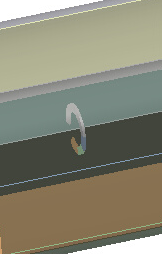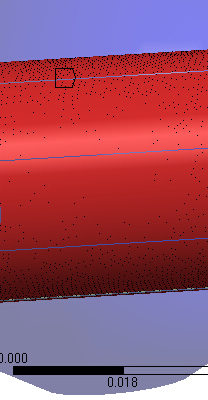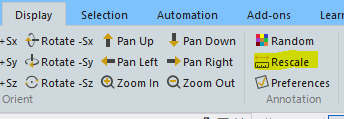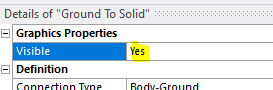TAGGED: ansys-ball-bearing, mechanical
-
-
May 17, 2024 at 8:31 am
Abhishek Shingala
Subscriberwhen modeling the bearing in ansys mechanical, does the bearing graphics means anything?
I mean if I have a circular shaft divided in 8 sector and I select appropriate imprinted 8 surfaces on shaft to model 2D radial bearing, and if I enable bearing view then I can see bearing within a shaft not on the surface of the shaft.
I then promoted remote point from this bearing features and then also adjusted pinball region, but still the bearing graphics is in the shaft not on the surface of the shaft.
Sometimes I get on the surface, sometimes don't. Is it because of different mesh sizes or improper contacts? and is it wrong if the bearing is within a shaft?
-
May 17, 2024 at 12:51 pm
Stelios Kakoulidis
Ansys EmployeeHello Abhishek, the bearing graphic is only there to show as to which rotation plane the bearing is located.
You can change the size of it according to how much zoomed in you are to the model by simply clicking the Rescale button under the Display Tab of Mechanical.
If you wish you can also stop the bearing from being displayed under the details of the bearing.
-
- The topic ‘Bearing graphics in Ansys mechanical’ is closed to new replies.


- The legend values are not changing.
- LPBF Simulation of dissimilar materials in ANSYS mechanical (Thermal Transient)
- Convergence error in modal analysis
- APDL, memory, solid
- How to model a bimodular material in Mechanical
- Meaning of the error
- Simulate a fan on the end of shaft
- Real Life Example of a non-symmetric eigenvalue problem
- Nonlinear load cases combinations
- How can the results of Pressures and Motions for all elements be obtained?

-
4052
-
1482
-
1308
-
1156
-
1021

© 2025 Copyright ANSYS, Inc. All rights reserved.