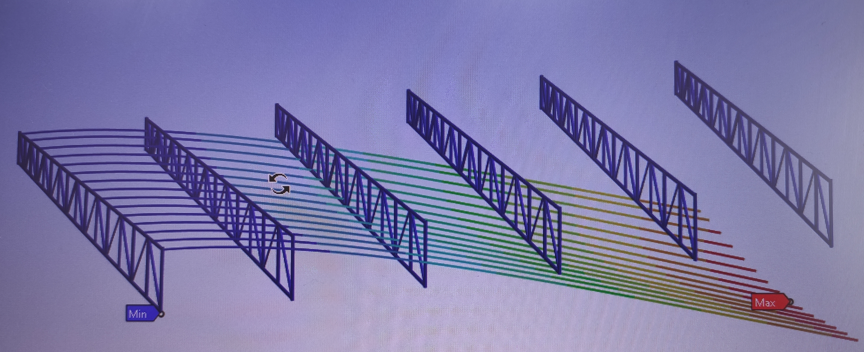-
-
August 7, 2023 at 4:43 pm
-
August 8, 2023 at 1:41 pm
Govindan Nagappan
Ansys EmployeeAre you using Spaceclaim or Design Modeler? Shared topology only works from these CAD sources. You have to import geometry into spaceclaim or DM and make sure share topology is used
Or if you have coincident vertices, use Node merge in Mechanical (right click on Mesh branch) and then merge the nodes with a tolerance to make sure the beams are connected
-
August 8, 2023 at 4:20 pm
javat33489
SubscriberThanks for your reply. I made a shared topology and increased the shared radius. Everything is working.
-
-
Viewing 1 reply thread
- The topic ‘Beam Problems’ is closed to new replies.
Innovation Space


Trending discussions


Top Contributors


-
4893
-
1587
-
1386
-
1242
-
1021
Top Rated Tags


© 2026 Copyright ANSYS, Inc. All rights reserved.
Ansys does not support the usage of unauthorized Ansys software. Please visit www.ansys.com to obtain an official distribution.