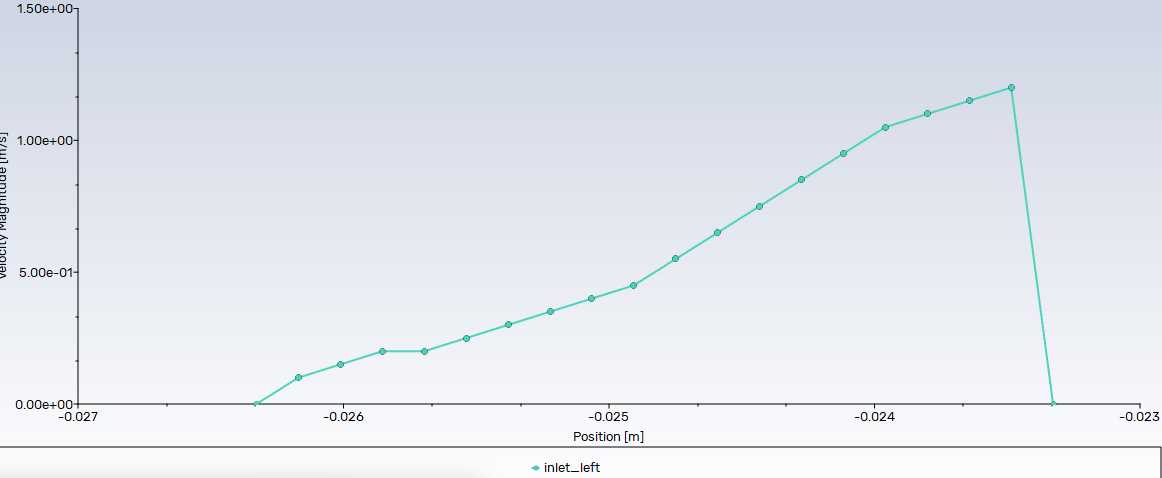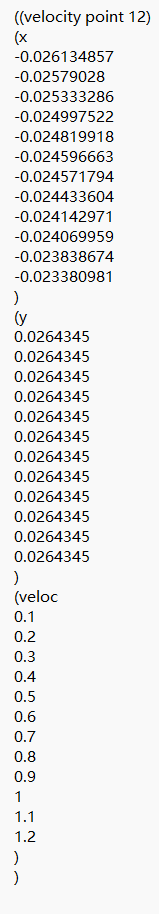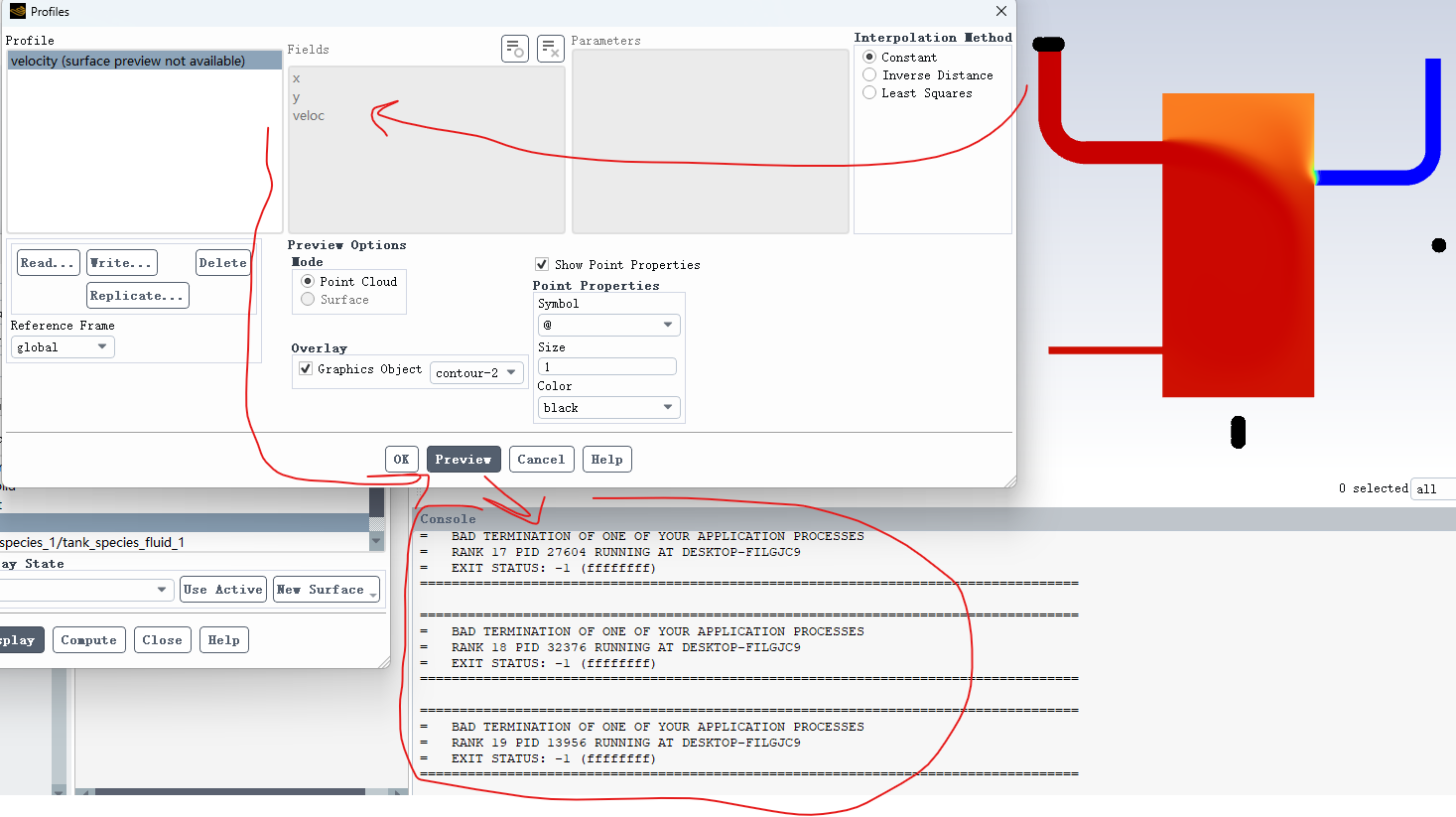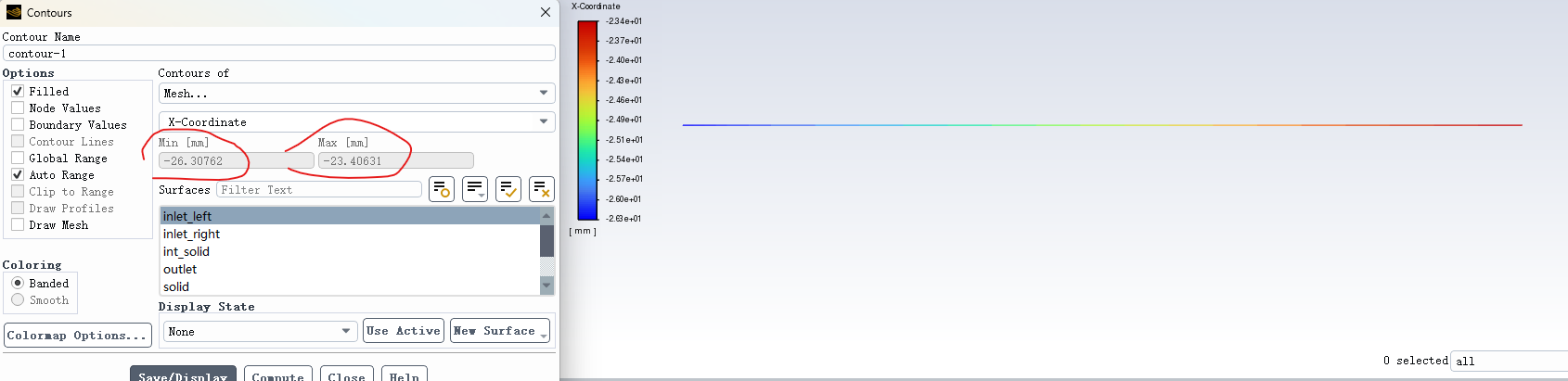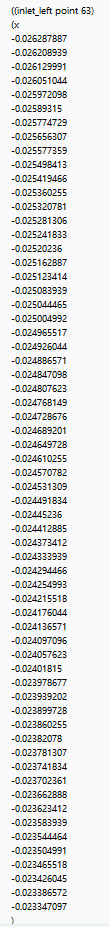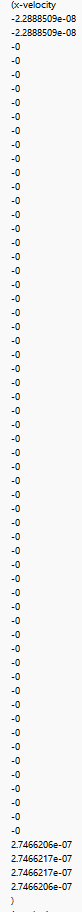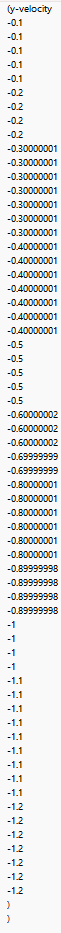TAGGED: fluent, profile-data, profile-file, velocity-profile-inlet, wrong
-
-
October 25, 2024 at 2:20 am
Dato
SubscriberHello everyone,
It's steady simulation in 2D model with two inlet and one outlet. I specify space-dependent velocity in profile and apply it on the left velocity inlet as circled in the contour. I ran the simulation and got a solution. I check the xy plot of left inlet and it seems that the profile is applied correctly.
However, there are some problems.
- when I turn on the profile to preview the profile data. The data points are shown in strange location, which is supposed to locate at circled location corresponding to left inlet. The data point is shown with symbol "+".
2. Besides, when I enable and disable the "show point properties" and click preview. The fluent go wrong and I have to exit. I have tried for many times and it always happens.
It seems there are something wrong with showing profile data in FLUENT.
My profile file is attached below. The velocity is varied with x coordinate with constant y coordinate for left inlet.
Anyone have encountered similar situation? Can we solve it or it's just a bug?
Thanks
-
October 29, 2024 at 2:59 pm
Petros
Ansys EmployeeHi, why is the "Profiles" window only showing "x" and "veloc" in the "Fields" section? Shouldn't there also be a "y" field if you're writing the velocity magnitude profile?
-
November 1, 2024 at 8:11 am
Dato
SubscriberHi,
It's a mistake and I have reloaded a new picture with "y" field. The data of read profile is the same as previous picture.However, the same problems occurs. The point cloud can be previewed at first time, but if I keep clicking the "preview" button, the fluent encouters the same error.
Only part of previewed point is shown correctly on the left inlet.
-
-
October 29, 2024 at 3:06 pm
Rob
Forum ModeratorWhat is the x-position range on the boundary? If you use contours & pick the surface with global range & node values off you should see the min & max values.
-
November 1, 2024 at 8:19 am
-
-
November 1, 2024 at 10:23 am
Rob
Forum ModeratorCan you write a profile from that inlet and compare the format? I can't see anything obvious, but brackets/labels are always suspect.
-
November 1, 2024 at 12:05 pm
-
-
November 1, 2024 at 1:12 pm
Rob
Forum ModeratorNot sure. Diagnosing on the Forum isn't easy, so we tend to aim for "getting it working" more so than "what did I do wrong" or "what went wrong" as we're not permitted to download/open files. If the model is behaving then all good.
-
- You must be logged in to reply to this topic.



-
4999
-
1675
-
1386
-
1248
-
1021

© 2026 Copyright ANSYS, Inc. All rights reserved.