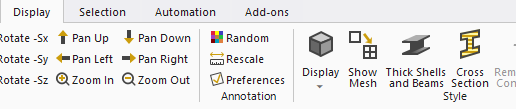-
-
March 3, 2023 at 9:15 pm
Miguel Sanchez
SubscriberHi,
I´ve got results from analyzing an assembly composed of connected beams, surface and solid bodies. However, in the visualization I can see deformations for solid and surface bodies correctly while those corresponding to beams appear awkward, kind of a sweep of all deformed positions (images display "no undeformed wireframe" option for clearer view).
Any idea why is this and how to solve it? Thanks -
March 6, 2023 at 1:02 pm
Aniket
Forum ModeratorTry turning off "Thick Shells and Beams" and "Cross Section" under Display Tab:
-Aniket
-
March 6, 2023 at 4:06 pm
Miguel Sanchez
SubscriberThanks @Aniket. I tried it but did not work: same result...
The funny thing is that happens only for beams with boundary conditions imposed on them (forces and/or forced displacements). Could that be a clue?
-
March 8, 2023 at 3:06 pm
Aniket
Forum Moderator -
March 8, 2023 at 5:47 pm
Miguel Sanchez
SubscriberI tried all of them: it does not change..
-
-
March 7, 2023 at 9:34 am
Miguel Sanchez
SubscriberNo other idea about it? It´s driving me crazy!..
-
-
- The topic ‘Awkward results display’ is closed to new replies.



-
4929
-
1623
-
1386
-
1242
-
1021

© 2026 Copyright ANSYS, Inc. All rights reserved.