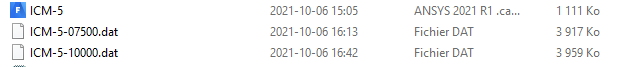-
-
October 6, 2021 at 8:44 pm
MOUNARAHAL
Subscriberhello, i'm running a simulation in fluent and i autosaved the .dat and .cas files every 500 seconds flow time by keeping the two last previous data only. But when i go to the directory of these files, i just find one .cas file and the two .dat.Is is okey or i should get 2 .cas files also
see the image below.thanks
October 7, 2021 at 11:21 amAmine Ben Hadj Ali
Ansys EmployeeIf case file is not changing ( mesh or settings) you will only see one case file.
October 7, 2021 at 12:04 pmMOUNARAHAL
Subscriberthanks Dr Amine. Please i have 2 questions in the same concept.
1-I'm using Fluent directly not from Workbench. I autosaved the .cas and .dat files to do then the post processing with CFD post . sHOULD I define temperature contours in Fluent Results graphics as in the image1 to then find them in the post processing or create export as in the image 2.
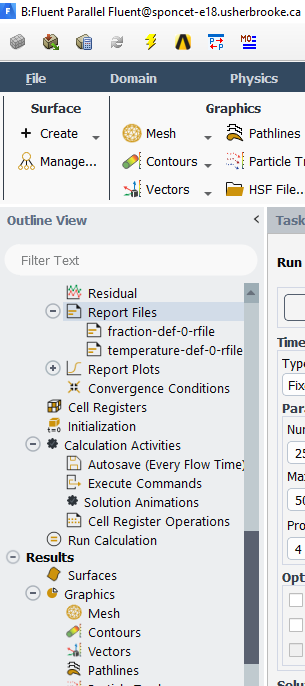
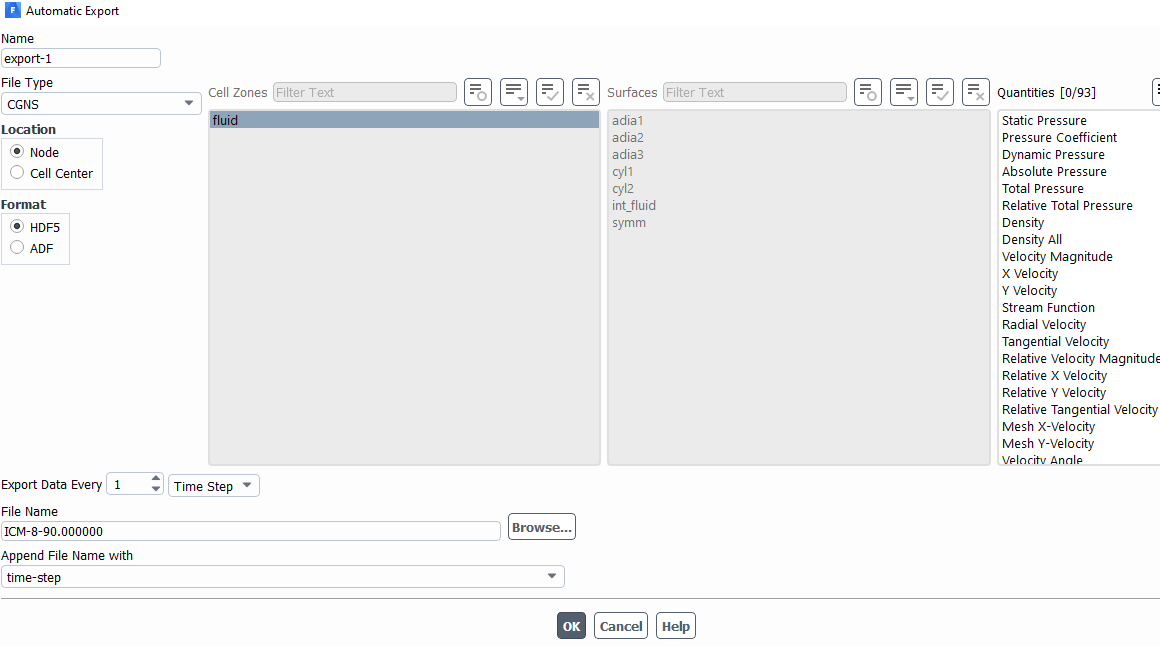
2- in my transient simulation, I would like to extract as final result the temperature and liquid fraction contours in function of time for example each hour so does just the fact of autosaving the .dat files by retaining only the 2 previous files is enough to find these results in CFD POST or i should autosave .dat files each hour without retaining any file and go and open each one in CFD post . thanks
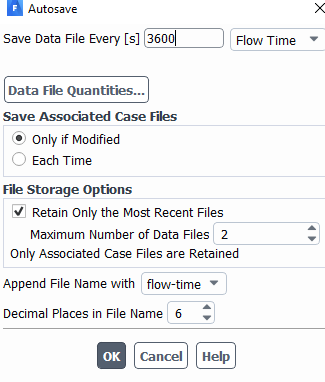
October 7, 2021 at 2:43 pmAmine Ben Hadj Ali
Ansys Employee1/I sincerely recommend to use Fluent for post-processing.
2/If you want to use CFD-Post or EnSight: please export CDAT Files or EnSight Gold Format for EnSight and include the variables you want to export. Fluent default case and data files are rather restart files for Fluent.
3/Here I recommend to export pictures of temperature etc. using Fluent. Alternative is as highlighted in 2/: you define the export for only velocity, temperature + You autosave the default Fluent to avoid loosing data in case restart is required!
Viewing 3 reply threads- The topic ‘autosave just data’ is closed to new replies.
Innovation SpaceTrending discussionsTop Contributors-
5039
-
1739
-
1387
-
1248
-
1021
Top Rated Tags© 2026 Copyright ANSYS, Inc. All rights reserved.
Ansys does not support the usage of unauthorized Ansys software. Please visit www.ansys.com to obtain an official distribution.
-
The Ansys Learning Forum is a public forum. You are prohibited from providing (i) information that is confidential to You, your employer, or any third party, (ii) Personal Data or individually identifiable health information, (iii) any information that is U.S. Government Classified, Controlled Unclassified Information, International Traffic in Arms Regulators (ITAR) or Export Administration Regulators (EAR) controlled or otherwise have been determined by the United States Government or by a foreign government to require protection against unauthorized disclosure for reasons of national security, or (iv) topics or information restricted by the People's Republic of China data protection and privacy laws.