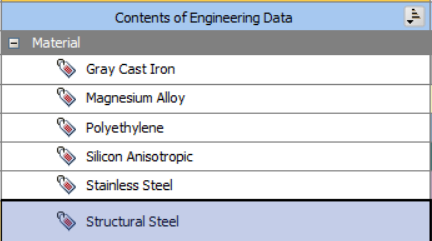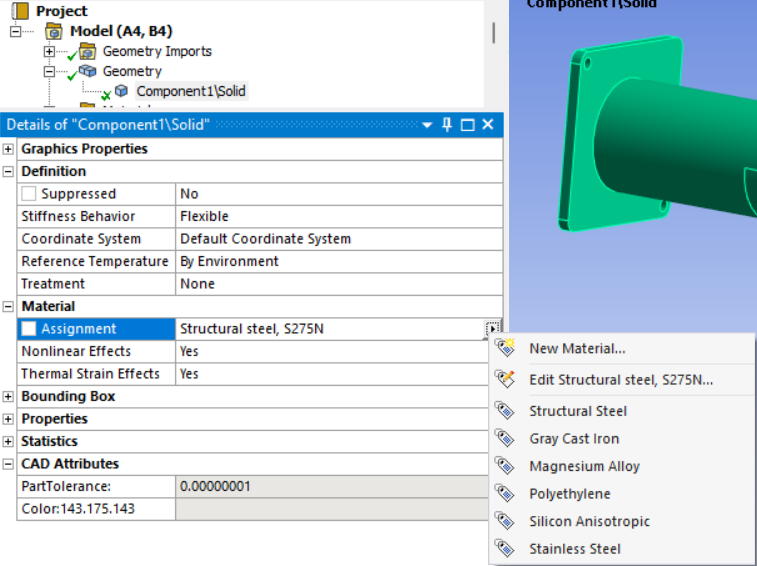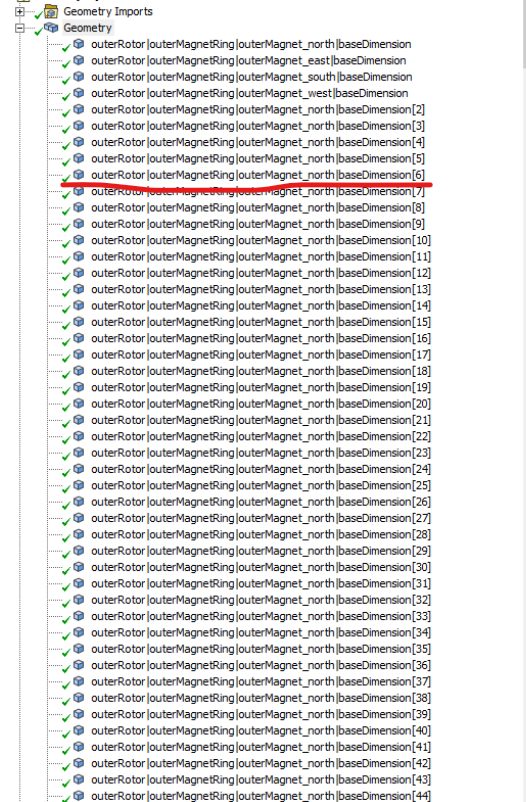TAGGED: heat, help, mechanical
-
-
October 26, 2023 at 11:33 pm
Alaeldin Eltayeb
SubscriberHi, my issue I guess it is super simple. I am not able to assign materials for the geometries I uploaded. If I am sketching new parts, then it is okay to assign materials, but not when a ready-made piece is being uploaded. I am using 2023 R.
Note: Under the tree, there is a solution, and I should be able to select the materials I added in the first step (engineering data). Please send me a solution via email if possible.
eltayeb@pdx.edu
let me know if you need more information.
Best,
Alaaeldin Eltayeb
-
October 27, 2023 at 2:07 pm
Ashish Khemka
Forum ModeratorHi Alaaeldin,
We cannot support you via email. When you sketch a new part and update your geometry then you can change the material assignment in Mechanical. The material should be defined in Engineering Data. If the issue is different then please share snapshots as well as it may provide more clarity.
Regards,
Ashish Khemka
-
October 27, 2023 at 4:59 pm
-
October 27, 2023 at 5:01 pm
Alaeldin Eltayeb
SubscriberAshish Khemka you can tell that I cannot see where to assign materials. Please, your input is highly appreciated.
-
October 27, 2023 at 6:05 pm
-
October 27, 2023 at 6:48 pm
-
October 27, 2023 at 6:50 pm
-
October 27, 2023 at 6:50 pm
-
October 30, 2023 at 8:56 am
-
- The topic ‘assign materials’ is closed to new replies.



-
5164
-
1836
-
1387
-
1249
-
1021

© 2026 Copyright ANSYS, Inc. All rights reserved.