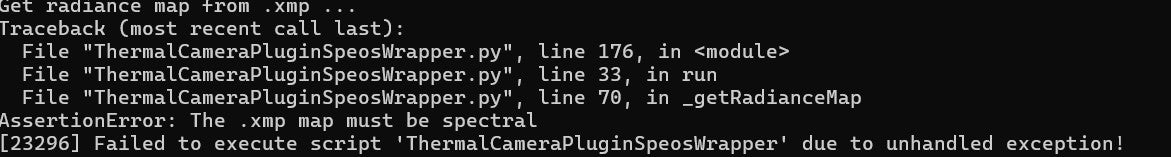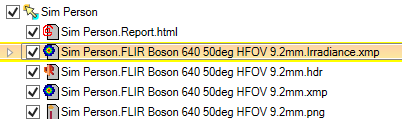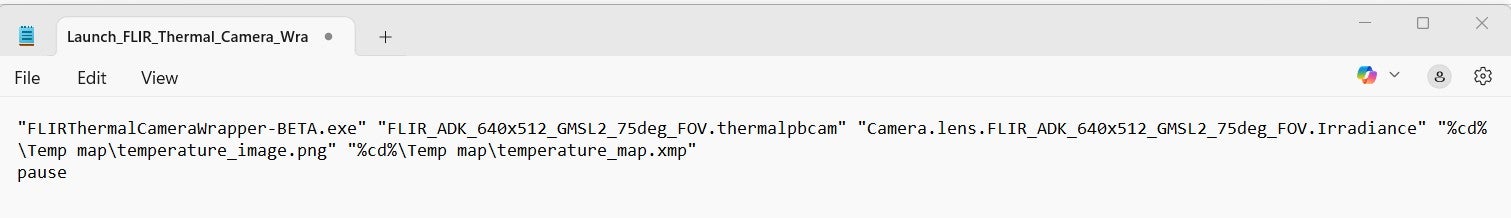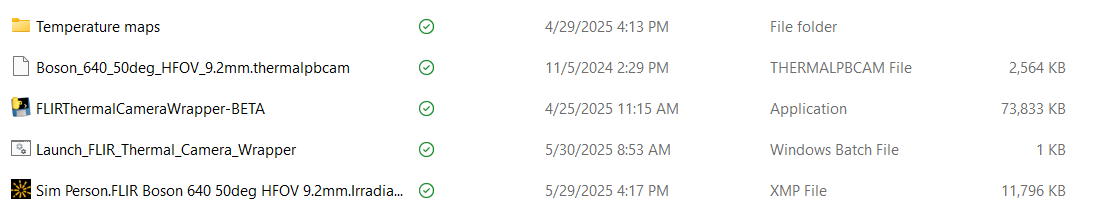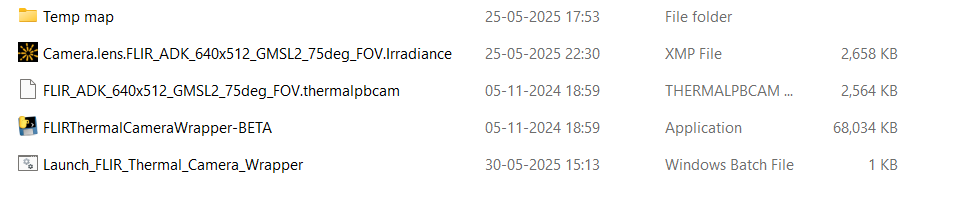-
-
May 25, 2025 at 5:58 pm
-
May 29, 2025 at 2:50 pm
Laura Martín
Ansys EmployeeHello k.ranjan,
Thank you for reaching out to us. That execution error you're encountering may indicate that the incorrect XMP map is being used. When saving Speos simulation results, please ensure you're using the .Irradiance.xmp file in the batch file for temperature mapping, not the .xmp file one.
Additionally, I highly recommend going through our article Using FLIR Thermal Cameras in Speos to generate temperature maps – Ansys Optics, which provides a more detailed explanation of the workflow for thermal camera integration.
Hope this helps resolve the issue and please don't hesitate to come back if the error persists or if you have any further questions.
Kind regards,
Laura
-
May 30, 2025 at 5:59 am
k.ranjan
Subscriber-
May 30, 2025 at 7:00 am
Laura Martín
Ansys EmployeeHi k.ranjan,
The file extension ".xmp" for the irradiance map is missing, the correct name to have in the batch file would be: "Camera.lens.FLIR_ADK_640x512_GMSL2_75deg_FOV.Irradiance.xmp". Please let me know if this modification solves the issue.
Kind regards,
Laura
-
-
May 30, 2025 at 7:11 am
k.ranjan
SubscriberWith that modification also, I have tried and I'm getting the same error: "The .xmp file must be spectral."
Kindly suggest what to do next. Is there anything related to file location or something else?
-
May 30, 2025 at 7:52 am
Laura Martín
Ansys EmployeeHi k.ranjan,
If after saving and executing the batch file with this modification the error persist, I would recommend reviewing the path for every file included in the batch file. Please note that, with the path you are using, both the Irradiance XMP map and the .thermalpbcam must be in the same folder as the batch file. Also, the directory (or folder) for the generation of .png and .xmp temperature maps should be already existing (please see the example I attach bellow for other thermal camera).
In addition, may I ask you if you are eligible for support? If yes, is it possible to open a case through our portal so you can attach your files? This way I’ll be able to pick up your case, investigate the issue and resolve your question quicker. If not, I am still happy to help you through this forum!
Laura
-
-
May 30, 2025 at 8:42 am
k.ranjan
SubscriberYes, I'm eligible for the case support. Kindly provide me the link to open case.
-
May 30, 2025 at 8:51 am
Laura Martín
Ansys EmployeeHi k.ranjan,
Then, lease find the access to the Ansys Customer Support Space here: CustSelfReg. You can also find the access and more related information inside this website: Ansys Support Space | Innovation Space. When you submit the support case, please include my name in the description or in cc so I can pick it up more quickly.
Let's continue the discussion there, thank you.
Laura
-
-
May 30, 2025 at 9:50 am
k.ranjan
Subscriber-
May 30, 2025 at 11:14 am
Laura Martín
Ansys EmployeeHi k.ranjan,
To ensure everything is correctly defined, I would recommend following these steps:
Execute the simulation provided in the article Using FLIR Thermal Cameras in Speos to generate temperature maps – Ansys Optics. Verify that it behaves as described.
Compare your simulation results and batch file definitions with those in the article. Look for any discrepancies or errors. Additionally, try substituing the batch and camera wrapper files with the ones provided in the article or in the Optical Libraries package.
In Speos, review the camera sensor settings, particularly the files related to Transmittance, Distortion, and Spectrum for each thermal camera type.
Ensure the irradiance *.xmp file is generated correctly and that all settings are properly configured before saving.
Double-check the file paths referenced in the batch file to ensure they are accurate and accessible.
If your files are stored in the cloud, try running the simulation and executing the batch file from your local disk.
Unfortunately, without access to your files, I can't provide more detailed information about the error message you're encountering. However, I hope these steps help you review all the necessary files and settings related to the thermal camera configuration. Please feel free to come back if the error message persists and thank you for your patience.
Kind regards,
Laura
-
-
May 31, 2025 at 4:49 pm
k.ranjan
SubscriberHi Laura,
Thank you so much for the detailed explanation. I will first try the existing file execution and then let you know for further queries.
-
- You must be logged in to reply to this topic.



-
3236
-
1031
-
968
-
859
-
798

© 2025 Copyright ANSYS, Inc. All rights reserved.