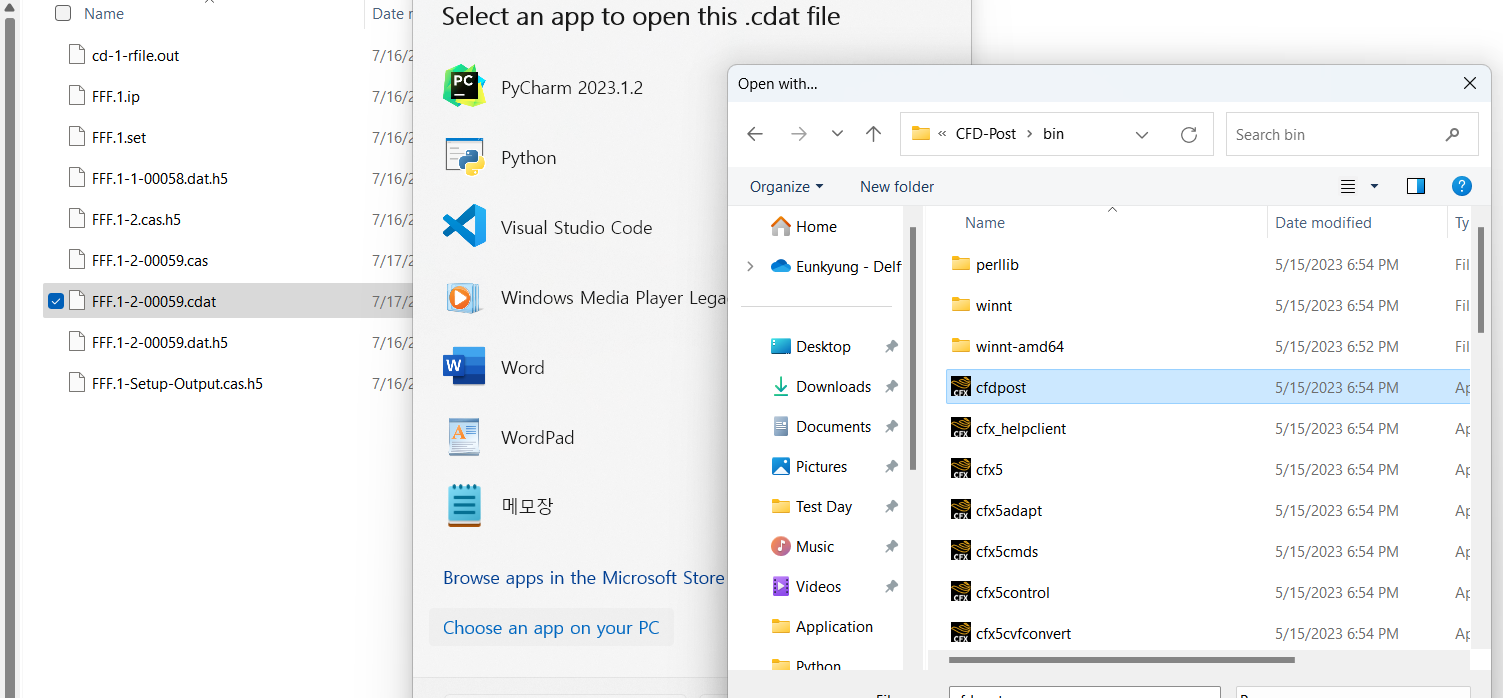TAGGED: ansys, fluent, result-postprocessing
-
-
July 16, 2023 at 9:30 pm
-
July 17, 2023 at 7:27 am
NickFL
SubscriberIs there a reason you want to use CFD-Post? Because that is what results will open. Most of the post-processing can be done in Fluent. As for the error, is CFD Post correctly installed? You should be able to open it in stand-alone mode (from windows start menu). -
July 17, 2023 at 7:34 am
Eunkyung Cho
SubscriberI was following the 'steady flow past a cylinder' tutorial from the Ansys innovation courses. I do not have a specific reason for using CFD-post because I was simply following the tutorial. Since I am in the learning phase of this program, I would like to know how CFD-post works as well.
Additionally, I believe the CFD post is correctly installed because I can open it in stand-alone mode.
-
July 17, 2023 at 7:46 am
NickFL
SubscriberTo proceed you could just do the activity using it in stand-alone. You might have to export the data into CFD-Post format, in Fluent first (found in the File pulldown menu in Fluent). Then navigate to the directory where you saved this, open CFD-Post and it should work as normal.
These types of problems are why I typically stay out of workbench for fluid flow simulations. (I am also old and learned before Workbench existed.)
-
-
July 17, 2023 at 8:07 am
Eunkyung Cho
Subscriber-
July 17, 2023 at 10:49 am
NickFL
SubscriberYou seem to have a license problem. I can't really help you there, you will need to talk to your school IT people.
-
-
July 17, 2023 at 10:50 am
Eunkyung Cho
SubscriberThank you!
-
July 17, 2023 at 10:54 am
Rob
Forum ModeratorLaunch CFD Post from the Start menu. Did you close Fluent before trying to launch? If Fluent will run you have a link to the licence server so it could just be there's not one available - ie someone else is using it.
-
July 17, 2023 at 10:59 am
Eunkyung Cho
SubscriberCould you explain a bit more on how to launch CFD post from the start menu?
-
July 17, 2023 at 11:06 am
NickFL
SubscriberThe start button is the lower left corner of windows that shows all your applications. It should not matter how you open it. Rob’s key point is that you should close out of all ANSYS applications before trying to open CFD-Post. If you are restricted to one license, opening CFD-Post will be blocked with the same error message you see here.
-
July 17, 2023 at 12:33 pm
Eunkyung Cho
SubscriberThank you so much! It finally worked :)
-
-
-
- The topic ‘Application failed to connect error’ is closed to new replies.



-
5069
-
1771
-
1387
-
1248
-
1021

© 2026 Copyright ANSYS, Inc. All rights reserved.