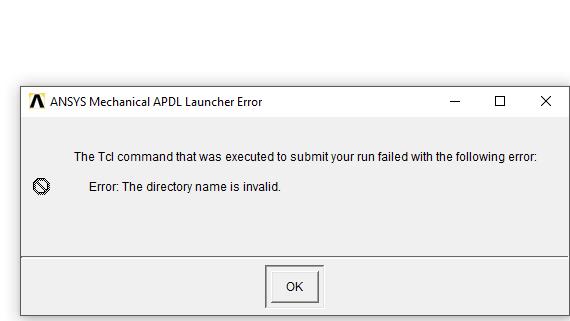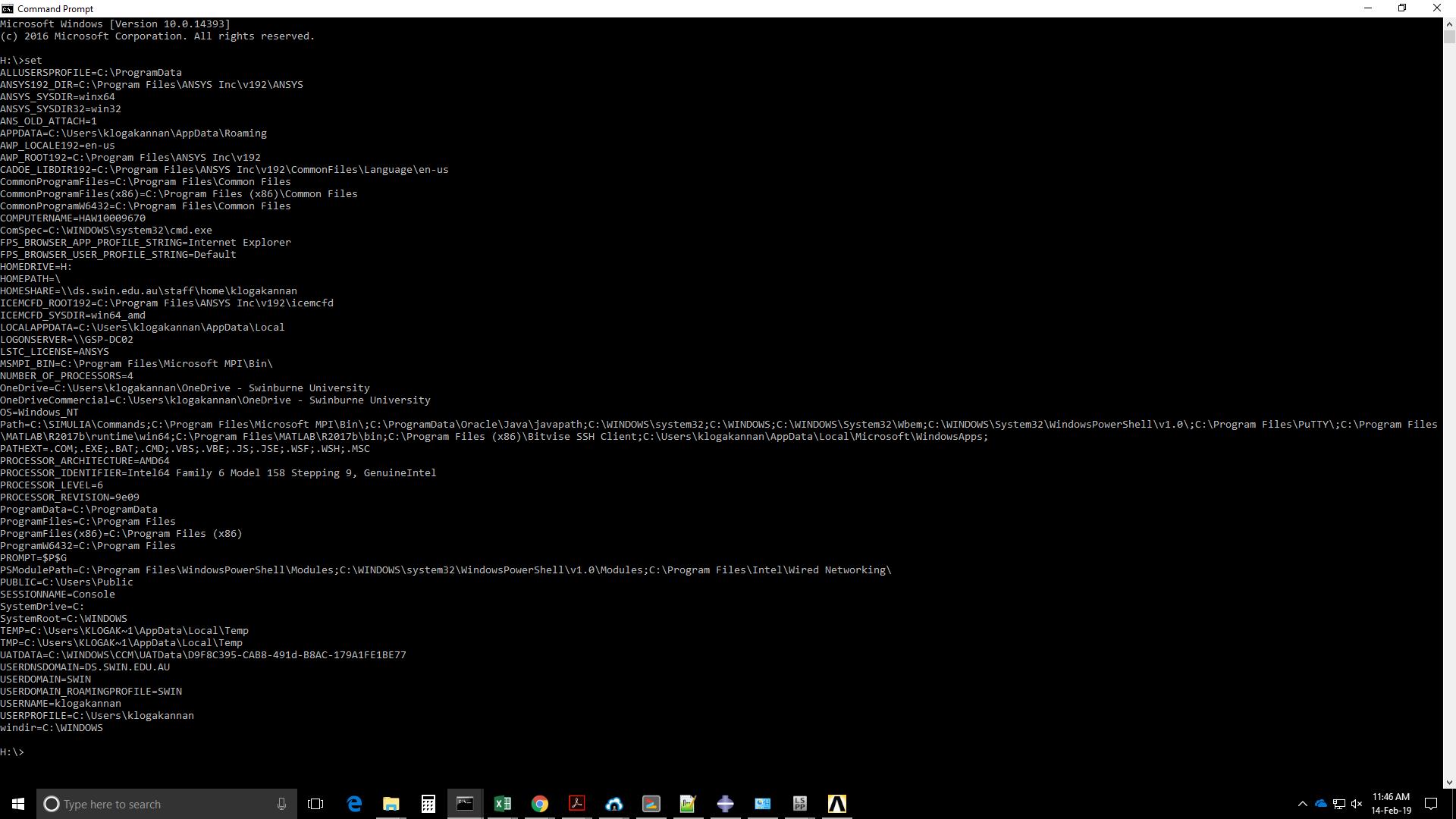-
-
February 7, 2019 at 2:08 am
Krishna Prasath
SubscriberMechanical APDL is not opening. I am getting the following error,
"The Tcl command that was executed to submit your run failed with following error
Error: The directory name is invalid"
It was working fine sometime before. All other modules are working fine.
Thanks
-
February 7, 2019 at 5:25 pm
tsiriaks
Ansys EmployeeHi Krishna,
Launch 'Mechanical APDL Product Launcher' , then try changing the Working Directory.
Thanks,
Win
-
February 11, 2019 at 7:20 am
Krishna Prasath
SubscriberHi Tsiriaks,
I have tried that. Still the same error. any other options?
-
February 12, 2019 at 12:40 am
tsiriaks
Ansys EmployeeCan you post the screenshot of the entire error message ?
Does your Working Directory contain any non-English letters ?
-
February 12, 2019 at 5:35 am
-
February 12, 2019 at 6:46 pm
tsiriaks
Ansys EmployeeOpen up CMD Prompt, then issue the following command
set
and post the screenshot of the entire output of it.
Thank you,
Win
-
February 14, 2019 at 12:47 am
-
February 14, 2019 at 1:34 am
tsiriaks
Ansys EmployeeHi Krishna,
Please try rearranging your Path environment variable so that
C:WINDOWSsystem32;C:WINDOWS;C:WINDOWSSystem32Wbem;… entries are in front of everything else.
Also, I'm a bit concerned about your TEMP and TMP that have your username abbreviated, you can try changing this to be your full username.
Thanks,
Win
-
- The topic ‘APDL not opening’ is closed to new replies.



-
5059
-
1770
-
1387
-
1248
-
1021

© 2026 Copyright ANSYS, Inc. All rights reserved.