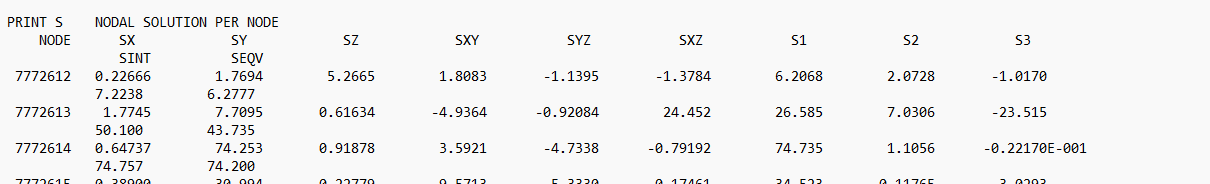-
-
September 3, 2024 at 10:11 am
maja.wolkenstein
SubscriberI am using following APDL command to print stresses in a text file:
/OUTPUT,Shaft,txt,,APPEND ! switch output to file 'Shaft.txt'
PRNSOL,S,COMP ! print all stress components
/OUTPUTWith the above command the x,y,z,xy,xz,yz the component stresses are ploted in the text file.
With the following comand the principal stresses are printed in the txt file.
PRNSOL,S,PRIN ! print all stress components
However I would like to print both component and principal stresses to a file. The result should look like this (see picture below).
How can I combine PRNSOL,S,PRIN and PRNSOL,S,COMP that all stresses are written to the file (using both commands sequentially is not the desired solution)
Thanks
Wolke
-
September 4, 2024 at 1:32 pm
dlooman
Ansys EmployeeIt will be an APDL exercize, but you can create arrays for the component and principal stresses with *vget and then use *vwrite to create the table.
-
- You must be logged in to reply to this topic.



-
4703
-
1565
-
1386
-
1242
-
1021

© 2025 Copyright ANSYS, Inc. All rights reserved.