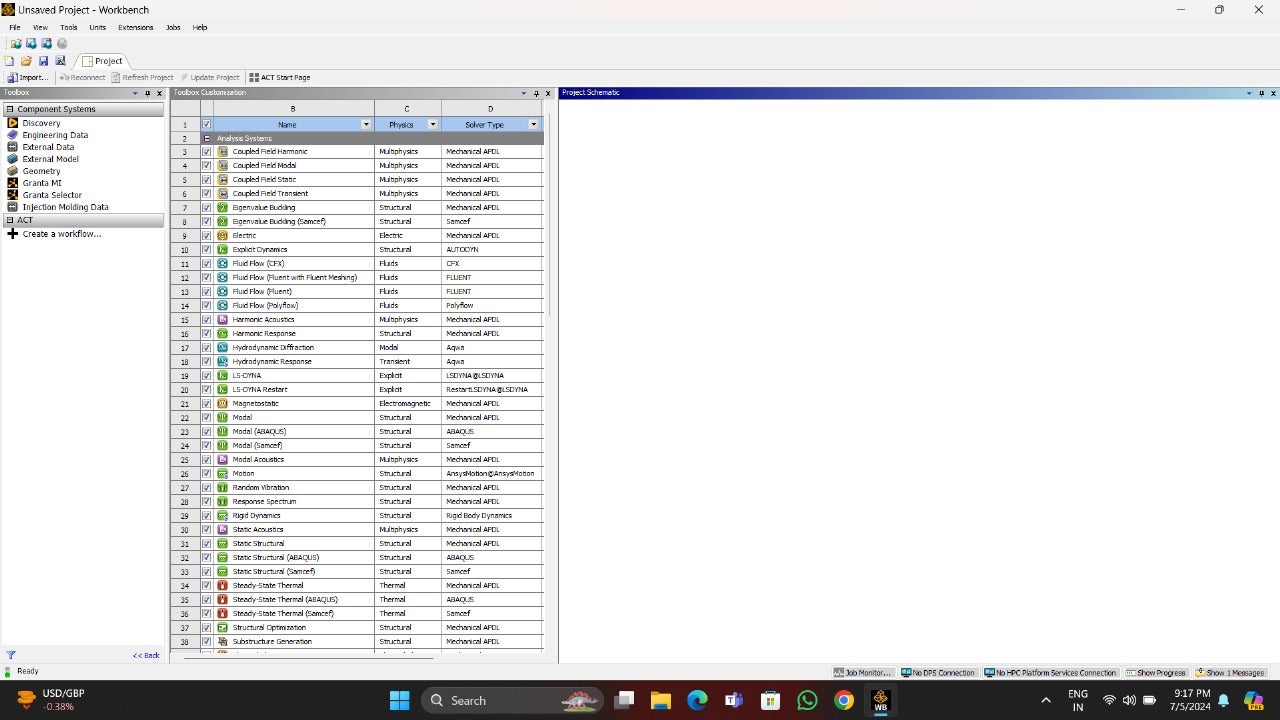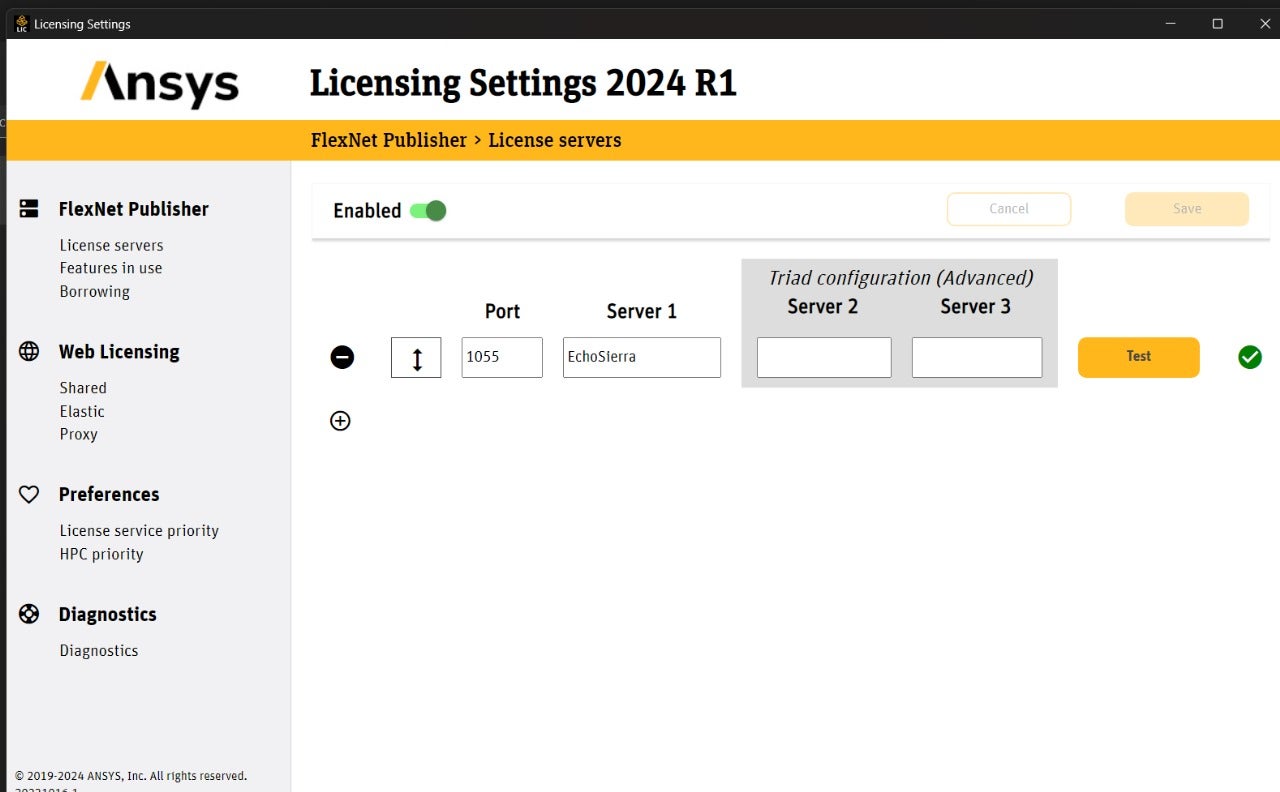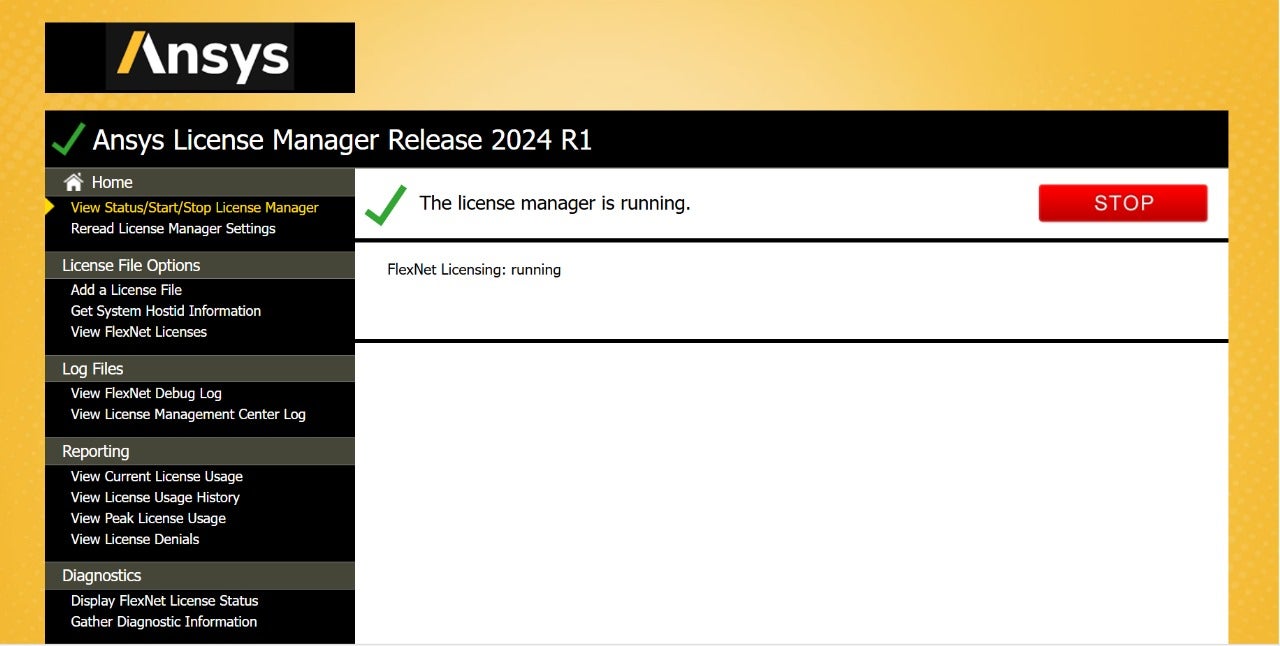-
-
July 5, 2024 at 3:29 pm
Vimaanas Inc
SubscriberAnalysis system is missing from the toolbox ,even after checking all boxes on toolbox customiztion.We have reseted workspace as well as view but the issue still remains.We have a valid license for the software and the lisence manager aswell as the lisecening setting is working properlyBellow are the images of the lisence manager and lisence settings and workbench -
July 8, 2024 at 4:25 pm
MangeshANSYS
Ansys EmployeeHello
please ensure that the license server and the machien running Ansys are on the same network (it can be the same machine)
please make sure that the computer can resolve the hostname of the license server
this can be done by opening a command prompt and typing
nslookup hostname
and press enter. Note: replace the word hostname in the command above with the actual hostname of your license serverand that firewall has been configured for Ansys license manager per this How-to video
https://www.youtube.com/watch?v=XIh47MZG__A -
July 8, 2024 at 4:27 pm
Luis Silveira
Ansys EmployeeHello,
The other applications are dependant on the licenses you have. It appears that you only have Granta and Discovery licenses in your license file.
Can you confirm the features listed in your license file?
-
July 19, 2024 at 6:34 pm
Vimaanas Inc
Subscriberwe have the entitilement called "Ansys Academic Research Thermal Desktop"
-
-
July 22, 2024 at 12:46 pm
Luis Silveira
Ansys EmployeeHave you tried the steps recommended by Mangesh above?
Can you send or share a screenshot of your license file?
-
- The topic ‘Ansys workbench toolbox is missing analysis system’ is closed to new replies.



-
4612
-
1515
-
1386
-
1209
-
1021

© 2025 Copyright ANSYS, Inc. All rights reserved.